1. Scope of application:
This software is widely used in libraries of major, middle and primary schools, enterprises and institutions, picture book libraries, book clubs, bookstores, class book corners and other libraries to promote the information construction of libraries!
Enter a book in just a few seconds! It's that fast! It's that simple! Multiple servers are open 24 hours a day and are synchronized with the National Library's book data to ensure that the data is accurate and reliable!
At the same time, it can also automatically generate CLC classification names, CLC classification numbers, species numbers, and call numbers! Avoid tedious manual entry!
2. Software introduction:
Featured function: When entering book information, directly scan the ISBN barcode number on the back of the book, and the software can search the corresponding book title, book type, publisher, price, content introduction and other related information from the Internet to avoid tedious manual entry.
In order to promote the information construction of libraries, we developed this set of software. This software has powerful functions but is very simple to operate. Even friends who are not familiar with computers can operate the software well by just following the interface prompts. We sincerely hope that our software can bring you convenience and improve the work efficiency of your organization, and we also hope to get your valuable opinions! Thank you for your use!
1 System maintenance: System parameter setting, operator permission setting, executing SQL language, password modification, changing operator, and exiting the system. Reader type settings, book type settings (can be divided step by step according to the Chinese Library Classification System), publisher settings (most publishers are built-in), reservation day settings, and administrator permission settings.
2 Data dictionary: Book classification (divided step by step according to the China Library Classification System), reader classification, storage location, collection location, publishing house (most publishing houses are built-in), department settings, language settings, confidentiality level, printing layout, area type, item type
3 Basic data: book data management, book cancellation, journal data management, journal cancellation, reader data management, library card loss report and cancellation, importing data from Excel.
4 Daily operations: borrow books and periodicals, renew books and periodicals, return books and periodicals, recharge readers, and refund readers.
5 Query statistics: book data query, periodical data query, reader data query, overdue query, borrowing record query, rental statistics.
3. System features:
1. Supports Internet search. When entering books, scan the barcode or ISBN. The software will automatically search for relevant information such as book title, publisher name, Chinese picture classification, content introduction, etc. through the Internet, avoiding tedious manual entry and greatly improving book entry efficiency.
2. Support Internet retrieval. Scan the ISSN when entering journals. The software will automatically retrieve journal name, publisher name, Chinese Library Classification, price and other related information through the Internet, avoiding tedious manual entry and greatly improving journal entry efficiency. It also supports Excel data import.
3 Support automatic generation of call number
4. Supports exporting queried data to files in other formats, with more than a dozen export formats.
5. Supports paged display, paged printing, and customizable page number.
6. Supports automatic numbering of books and periodicals.
7 Reader cards can support magnetic cards, barcode cards, IC cards, ID cards, etc.
8. The software comes with detailed classification according to the CLC classification method
9 The software supports taking pictures directly with the camera, and can be used to take pictures of book covers, journal covers, and readers' photos, which is convenient and fast.













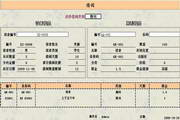
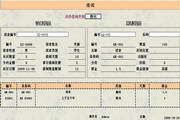





























Useful
Useful
Useful