Delivery note printing official version
The official version of Delivery Order Printing is a delivery order printing tool suitable for use by small and medium-sized enterprises. Delivery order printing can effectively comprehensively manage and print various delivery orders, making it convenient for managers to conduct accurate inquiries. The delivery note printing will be automatically remembered as long as the system has been used, and fuzzy matching results will automatically pop up for selection when inputting, speeding up the operation and enhancing the accuracy of data input. Huajun Software Park provides download services for delivery order printing software. To download other versions of delivery order printing software, please go to Huajun Software Park!
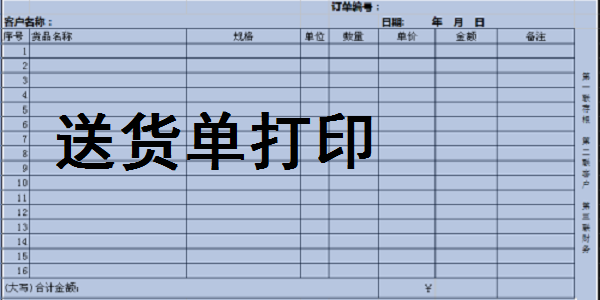
Delivery note printing software features
1. Delivery project management.
(1) Each delivery item can define the direction of increase or decrease in amount.
(2) The amount can be classified by project.
2. Customize the header.
3. Customize the table footer.
4. Customer names, goods names, and units do not need to be filed. The system will automatically remember them as long as they have been used. When inputting, fuzzy matching results will automatically pop up for selection, speeding up the operation and enhancing the accuracy of data input.
5. The total amount is displayed immediately when placing an order and the uppercase amount is automatically generated.
6. Use general computer paper (1/2A4 paper), which is sold in ordinary stationery stores.
7. Unified format, 10 lines per page, automatic filling if insufficient, automatic paging if exceeded.
8. The print immediately after saving switch can be enabled or disabled at any time, and the last setting will be remembered.
Delivery note printing installation steps
1. Print and download the delivery note from Huajun Software Park, and extract it to the current folder. Click on the SendSetup.msi application to enter the installation wizard interface, and then click Next.
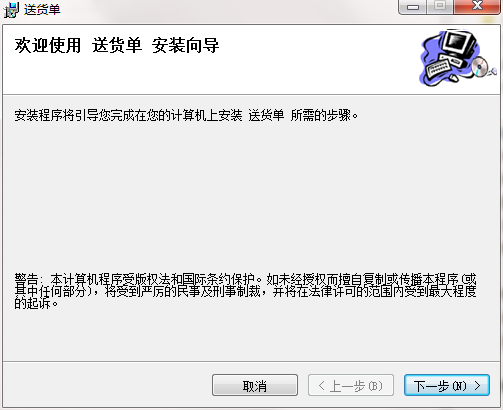
2. Select the software installation location interface. Huajun editor recommends that users install it on the D drive, select the installation location and click Next.
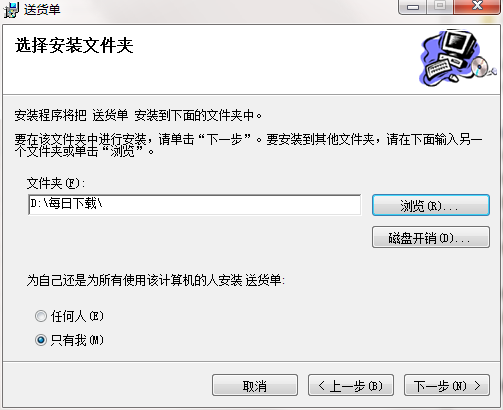
3. The delivery note printing and installation is completed, click Finish.
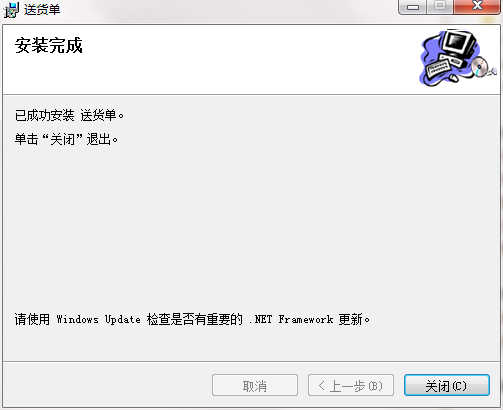
Frequently Asked Questions about Delivery Order Printing
Q: How to uninstall delivery order printouts?
Answer: Method 1: Install and open the computer housekeeper software, select the software management option, click the uninstall option, find the delivery note print in the list, and click uninstall
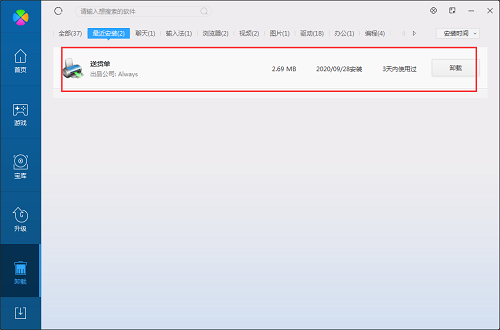
Method 2: Install and open360 software manager, find delivery note printing in the list of uninstall options, and click Uninstall.
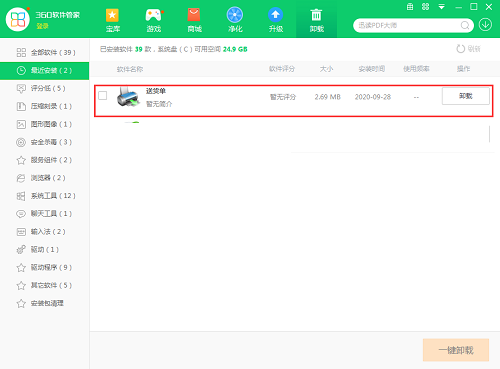
Comparison of similar software
Kaibo delivery note printing softwareThe Standard Edition is a set of software designed for delivery order management for small businesses, self-employed individuals, and individuals. It covers the entire process of sales management from order management, contract management to sales delivery, sales reconciliation, and sales collection. It also integrates the automatic notification function of WeChat. It is a set of professional document printing, goods sales, and payment management tools. The software interface is friendly and strives to be simple and convenient, so that everyone can easily use the management software. It truly allows you to say goodbye to the trouble of manually copying delivery orders and using EXCEL to make monthly statements, and print out neat and beautiful delivery orders.
Wantong delivery note printing softwareDeveloped by excellent software engineers, with advanced design and simple operation; the system makes full use of the powerful functions of computer systems and database systems to print neat and beautiful delivery orders conveniently and quickly, allowing you to truly say goodbye to the inefficient era of handwritten delivery orders and move towards the fast lane of information technology.
Huajun editor recommends:
Delivery order printing can effectively comprehensively manage and print various delivery orders, making it convenient for managers to conduct accurate inquiries. The editor highly recommends it! There is also similar software on this site. If you are interested, you can download it!





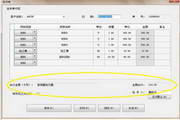


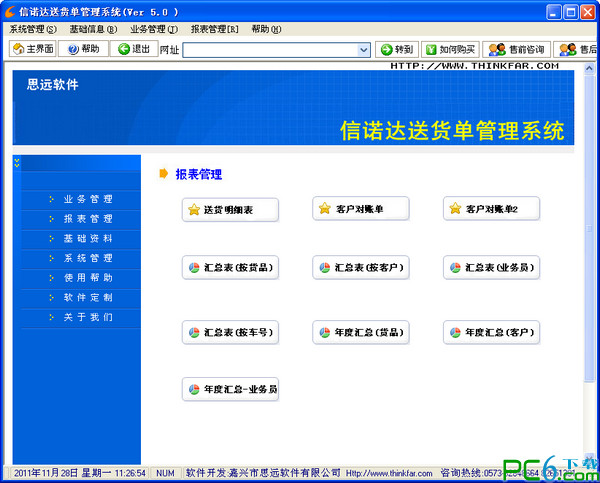
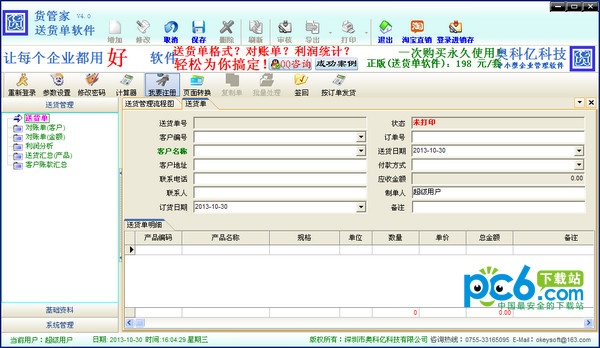
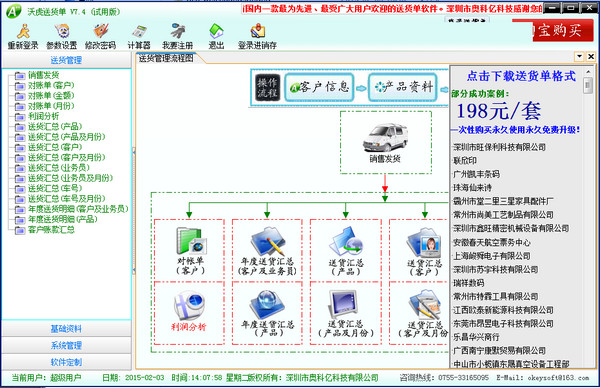
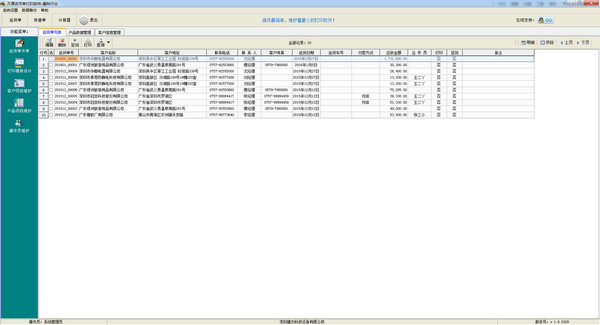
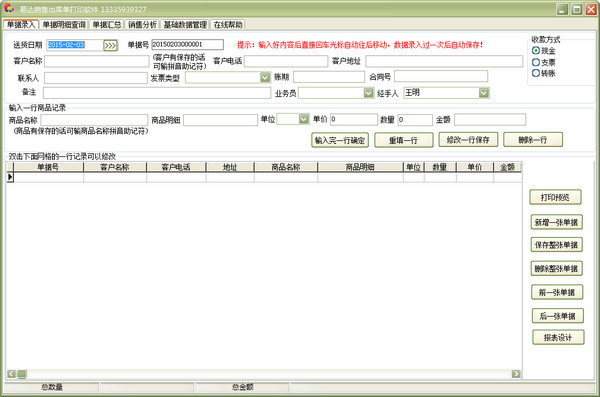





























Useful
Useful
Useful