
Reno customer relationship management system software features
1. There is a customer service management module
2. Complete purchase, sale and inventory function
3. Record the customer’s purchase records and quotations in detail, and the sales data can be seen at a glance
4. Complete product management, product classification supports unlimited stratification to meet your various needs
5. Practical and rich reports can be used to calculate the performance of salesmen, and the boss can clearly check the daily cash flow.
6. Comprehensive and detailed customer information and contact information management
7. BS structure, easy to set up, browser login, you can use IE, Firefox, UC to log in to the CRM online
8. Support mobile office, you can log in online with mobile phone or tablet computer
Reno customer relationship management system application purpose
1. Improve the core competitiveness of the enterprise through continuous analysis and statistics of customer needs, consumer behavior, and economic conditions.
2. Promote marketing, enhance the value of old customers, and win more new customers.
3. Effectively manage, build and maintain customer information; build valuable customer relationships and improve business operation efficiency.
4. Simple and practical functions, such as scheduling, product quotation, sales, after-sales return visits, etc., help staff improve work efficiency.
5. Through the use of analysis and statistical reports, it is more convenient to provide accurate basis for decision-making.
Reno customer relationship management system installation steps
1. Download the Reno Customer Relationship Management System from Huajun Software Park and unzip it to the current folder. Click on the linuokehuguanliqiye-v6.65.exe application to enter the installation wizard interface, and then click Next.
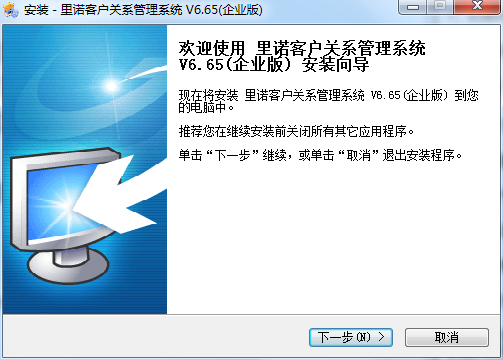
2. Select the software installation location interface. Huajun editor recommends that users install it on the D drive, select the installation location and click Next.
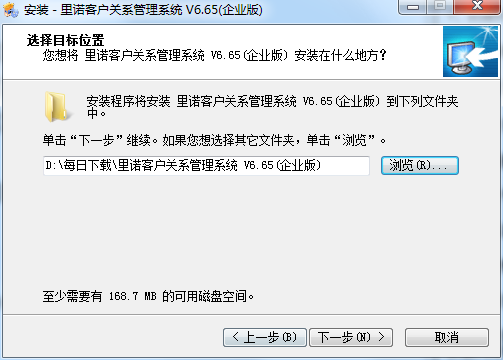
3. The installation of the Reno customer relationship management system is completed, click Finish.
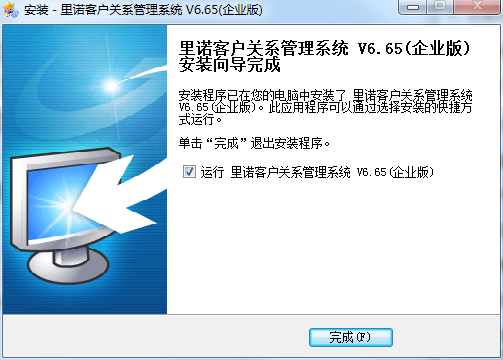
Reno Customer Relationship Management System Frequently Asked Questions
Q: How does Reno B/S version of CRM manage your customers?
Answer: Open the Reno Customer Management System - Customer Management Module, click Customer Management, and the customer's relevant information will be displayed on the right. Including customer name, contact person, next contact date, customer phone number, mobile phone, etc. You can customize the display field information by right-clicking the mouse - Set column display. If it is checked, it will be displayed, if it is not checked, it will not be displayed. After setting, click Save Settings.
Q: How to uninstall Reno CRM system?
Answer: Method 1: Install and open the computer housekeeper software, select the software management option, click the uninstall option, find Reno Customer Relationship Management System in the list, and click uninstall
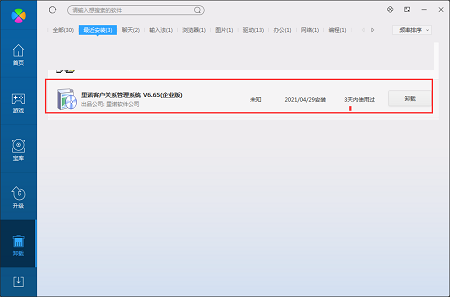
Method 2: Install and open360 software manager, find Reno Customer Relationship Management System in the list of uninstall options, and click Uninstall.
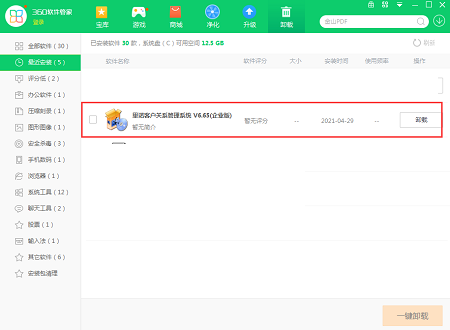
Comparison of similar software
E8 purchase, sale and inventory financial customer softwareThe popular version is a five-digit integrated software for purchase, sale and inventory financial customers, specially designed for small and medium-sized enterprises. Its functional scope includes basic management, warehouse management, warehouse management, return and exchange management, warehouse management, cash bank management, inventory management, accounting affairs, marketing settings, marketing analysis, cashier management and various summary statistical reports. It is also equipped with a fully functional and comprehensive operating reporting system and marketing analysis system (revenue and expenditure details, purchase details, sales details, inventory list, goods purchase and sales list, operating status statement, detailed ledger, general ledger, accounting statements, various marketing analysis tables, various marketing ranking tables, multi-functional inventory cost accounting, etc.).
Search for customer management system systemDesigned based on advanced CRM marketing concepts, it integrates customer files, sales contacts, and business transactions. It focuses on condensing customer relationships and enhancing resource value, turning potential customers into actual customers, thereby increasing sales, improving user satisfaction, and increasing corporate competitiveness. The software takes customer information as the main line and organically combines customer intentions, follow-up, implementation, services, etc. to form a complete sales and customer management information platform.
Reno CRM System Update Log
1.新增身份证号码字段,可以通过身份证得出年龄 性别 ,生日,支持excel导入。
2. Fix software bugs.
Huajun editor recommends:
Reno Customer Relationship Management SystemDesigned based on advanced CRM marketing concepts, it integrates customer files, sales records, and business transactions. After continuous official iterations, the Reno customer relationship management system has become very stable and powerful, meeting all your needs.



































Useful
Useful
Useful