Introduction to mobile phone number location batch inquiry software
At work, sometimes there are a bunch of mobile phone numbers. You need to know the corresponding location of each one. It is very troublesome to check online one by one. Today, Amway will introduce a quick and batch query method for the location of mobile phone numbers - a green sharing software "Mobile Phone Number Location Batch Query".
How to use batch query of mobile phone number location
1. Prepare data files. In Excel format, the column name of the mobile phone number must be "Customer Mobile Number". This example is as follows:
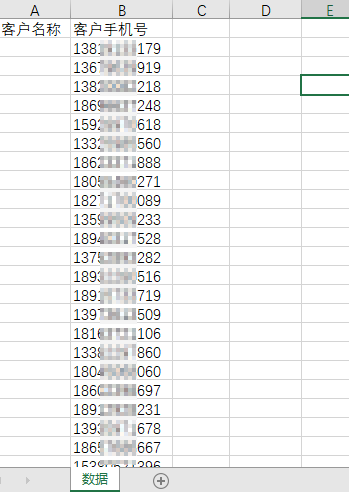
2. Start the tool software, the interface is displayed as follows:
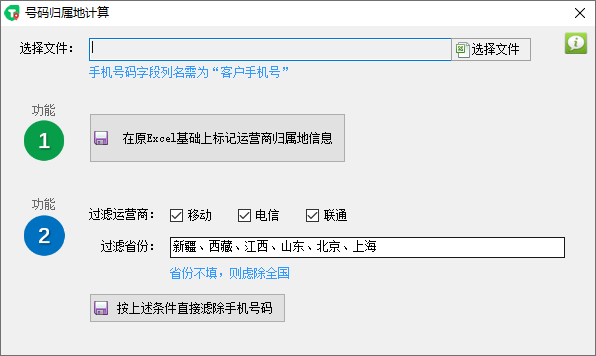
If an error is prompted during runtime, .NetFrameWork may need to be installed (no installation required for Win7 and above operating systems)
3. Click "Select File" and select the mobile phone number file you need to process.
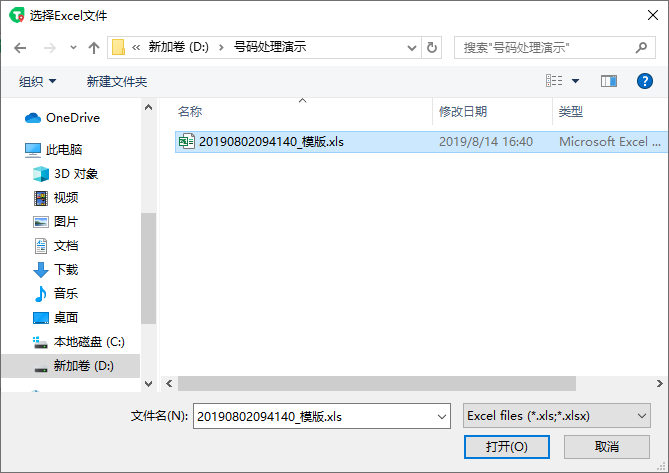
4. Click the button "Mark operator location information based on original Excel", and the software will start to check the operator location of each mobile phone number. Tens of thousands of numbers can be processed within one minute. The software will add a new Excel file in the directory where the original file is located, and the file name will be prefixed with "marked -".
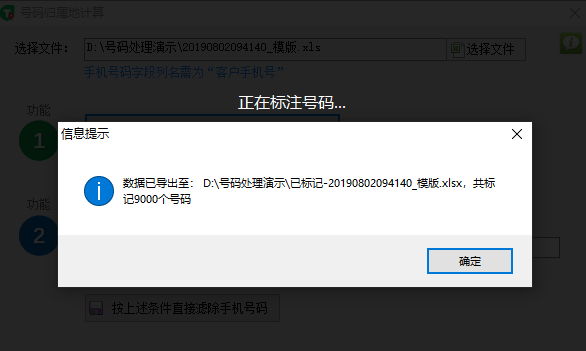
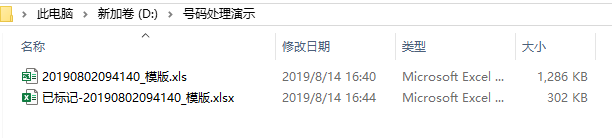
5. When you open the marked file, you will see that three columns of data, namely "province", "city" and "operator", have been added after the original Excel.
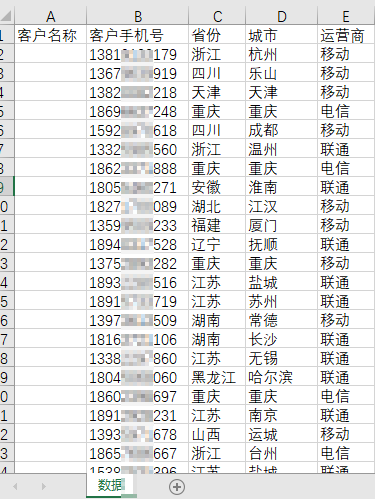
Batch query update log of mobile phone number location
Working day and night just so you can be happier
Mummy, Mummy, coax~all the bugs are gone!
Huajun editor recommends:
This site also prepares a variety of related software for you, such as:IC card management system,Jiutian customer relationship management system,Free customer management system,Xingde Auto Repair Management Software,Delivery note printingWait, you need to go to the editor of Huajun Software Park to satisfy you!



































Useful
Useful
Useful