
Introduction to Kaspersky Total Security software features
Award-winning security software
Protect against viruses, spyware, phishing and dangerous websites
Effective protection
安全与效率相结合,让您的设备发挥最佳性能
Easy to set up – simple to use
Simplify security management, save time and energy
PC, MAC and mobile device security
protect all your devices all by purchasing just one license
Privacy protection
Help prevent others from intruding into your private life
Safe payment
Strengthen your security when you shop or pay online using your PC or Mac
保障孩子安全地使用 PC 和 MAC
Block inappropriate content and help you manage your use of social networks
SAFE KIDS – Adding an extra line of defense to safety
Help children explore and learn in the digital world using PC, Mac and mobile devices
Secure Password Manager
Securely store passwords and easily access them from PC, Mac and mobile devices
File backup and encryption
Back up photos, music and files on your PC and encrypt your data
All of your family’s apps and devices, and all the websites they visit, need to be protected from hackers, attackers, and ransomware. We can help you keep your whole family shopping, surfing, socializing and streaming more securely on all their devices.
Kaspersky Total Security software installation steps
1. Download the latest version of Kaspersky Total Security Software installation package from Huajun Software Park. After unzipping, double-click the exe program to enter the installation wizard and click Continue.

2. The installation program is ready, click Install
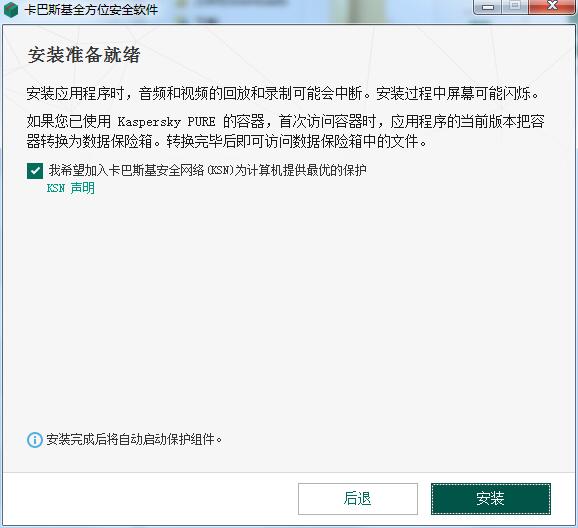
3. Kaspersky Total Security is being installed, please wait patiently.
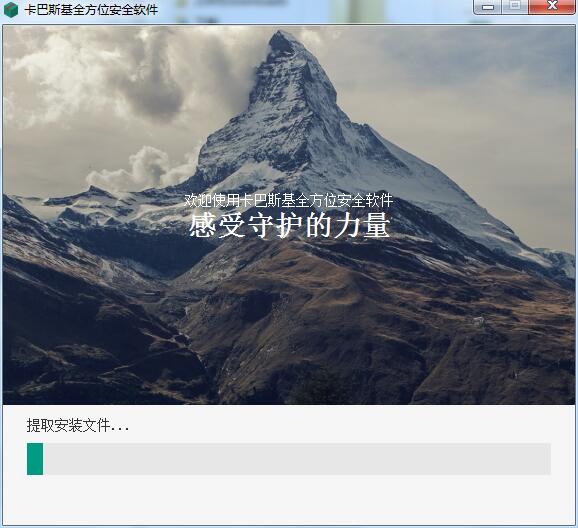
Kaspersky Total Security software configuration requirements
All equipment
Product activation, updates and access to other features require an Internet connection
Windows®-based desktop and laptop computers
1095 MB available hard drive space
Microsoft Internet Explorer 81 or higher
Microsoft .net framework 4 or higher
Microsoft Windows 102 Home/Professional/Enterprise 3 4
Microsoft Windows 8 and 8.1/Pro/Enterprise 3/8.1 Update 4
Microsoft Windows 7 Starter/Home Basic/Premium/Professional/Ultimate – SP1 or higher4
Microsoft Windows Vista? Home Basic/Premium/Business 3/Enterprise 3/Ultimate – SP2 or higher 4
Microsoft Windows XP Home Edition 3/Professional Edition (32-bit) SP3 or later/Professional Edition (64-bit 4) SP2 or later 5
Processor: 1 GHz or higher
Memory (RAM): 1 GB (32-bit) or 2 GB (64-bit)
Windows-based tablets (systems using Intel® processors) 3
Microsoft Windows 102 Home/Professional/Enterprise 3 4
Microsoft Windows 8 and 8.1/Professional (64-bit 4)
Minimum screen resolution: 1024x600
Kaspersky Total Security update log
Optimize user feedback issues and improve detailed experience
Huajun editor recommends:
The editor of Huajun Software Park recommends that you download Kaspersky Total Security software. The editor has personally tested it and you can use it with confidence. In addition, Huajun Software Park provides you withYouyi U disk encryption software,360 safe,Blank And Secure,firewall app blocker,USB disk encryptorIt’s also a pretty good software, you might as well download it and give it a try if you need it! The editor is waiting for you in wind and rain!















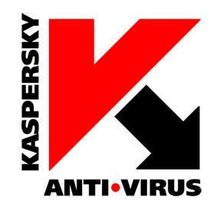




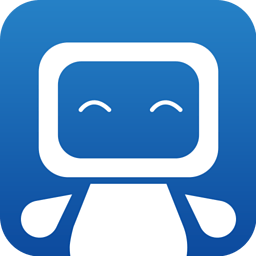









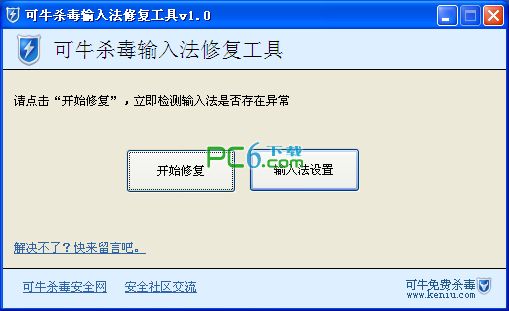
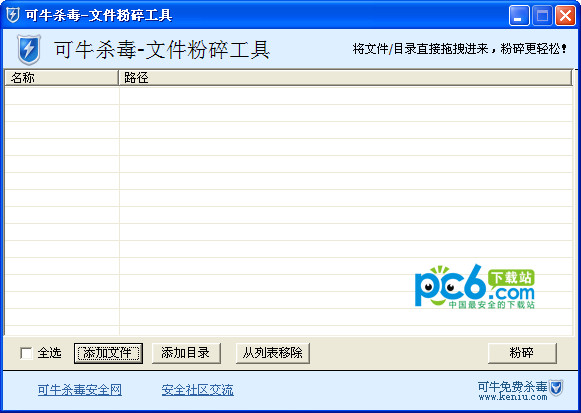




































Useful
Useful
Useful