
tinder safeSoftwareFeatures
Clean
No disturbing user behaviors such as pop-ups and bundling of advertising promotions
simple
One-click download, use the default configuration after installation to obtain security protection
lightweight
Occupies little resources and does not affect daily office work and games.
Easy to use
Product performance has been optimized several times, with good compatibility and smooth operation.

tinder safeSoftware function
Virus detection
One-click scanning and killing of viruses, a pure local anti-virus engine based on "universal unpacking" and "behavioral sandbox", which is not affected by network disconnection environments
The results of the killing can be explained: the basis for accurately pointing out that the sample is a virus
对查杀结果可控:误报率低,对软件的兼容性好

Protection Center
18 important protection functions, effective against viruses, Trojans, rogue software, malicious websites, etc.
Real-time file monitoring: scan in time before running the program to intercept viruses.
U disk protection: Scan the U disk connected to the computer as soon as possible.
Application hardening: Protect browsers, office software, design software and other programs.
Software installation interception: monitor and prompt software installation behavior in real time.
Browser protection: Protect your commonly used browsers and search engines from tampering.
Network intrusion interception: Prevent viruses and hackers from entering the computer through system vulnerabilities, and resolve the attack source IP address.
Remote login protection: Prevent hackers from breaking into the system through weak passwords
…
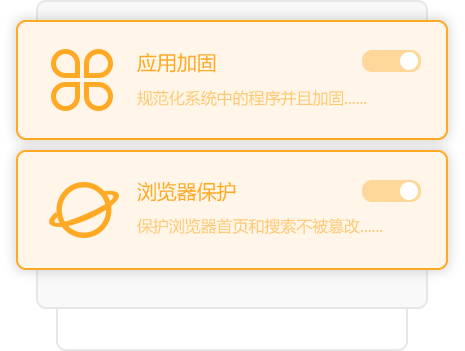
Access control
自定义电脑的使用权限,让您充分控制自己的电脑不被他人随意使用
控制上网时间长与时间段
Restrict access to designated websites
Restrict the execution of specified programs
管理U盘的接入权限

Security tools
Provide practical system and network management gadgets
Pop-up blocking: Block annoying pop-ups
Vulnerability repair: timely repair high-risk system vulnerabilities
Startup item management: manage startup items and optimize startup time
File Shredding: Shred useless files and save computer space

How to turn off the tinder safety protection?
1. After opening Tinder Security Software, click the [Protection Center] icon.

2. In the [Protection Center] window, turn off all switches on the right side of the [Virus Protection] page.

3. Then turn off all the options on the right under the [System Protection] category.
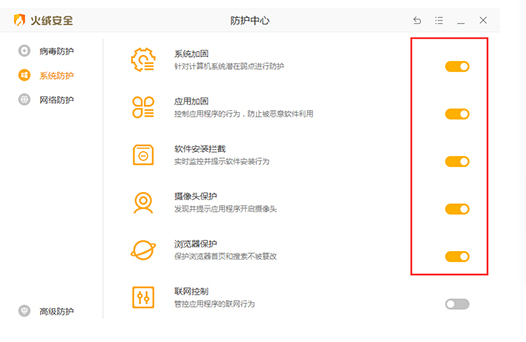
4. Finally, turn off the switch on the right side of [Network Protection].

Other FAQs
Unfamiliar with Tinder interface or functions
Solution: The interface design of Huorong Security Software is simple and clear. Users can quickly find the required functions through the classification labels on the main interface (such as "Scan Tools", "Active Defense", etc.).
Virus database updates are not timely
Solution: Tinder Security Software will automatically check and update the virus database. Users can also manually click the "Check for Updates" button to update. If you encounter an update failure, you can try the above upgrade problem handling methods.
Unable to connect to Tinder upgrade server
Problem description: When checking for updates, it prompts that it cannot connect to the Tinder upgrade server.
Solution: Check whether the routing or firewall settings block access to the relevant domain name, or try to upgrade to other networks (such as mobile networks). If the problem persists, you can try resetting the network settings, restarting the computer, and then upgrade.
Tinder Security SoftwareChange log
Developer GG said there are really no bugs this time~
Huajun editor recommends:
Tinder Security Software feels really good! The editor specially tested it for this purpose, and it works really well.Kaspersky Total Security,360 safe,Blank And Secure,firewall app blocker,USB disk encryptorThese are all very good software tested by the editor, come and choose the one that suits you!














































Useful
Useful
Useful