Huahua button connector official version
The official version of Huahua Key Connector is a keyboard key clicking tool suitable for use in computers. Huahua Key Connector is suitable for daily games or for those who often need to click a lot on the keyboard at work. It is suitable for those who like to play online games and RPG games. Huahua button connector can not only set the interval, but also set the number of clicks of the button. Huajun Software Park provides the download service of Huahua Button Connector. To download other versions of Huahua Button Connector, please go to Huajun Software Park!
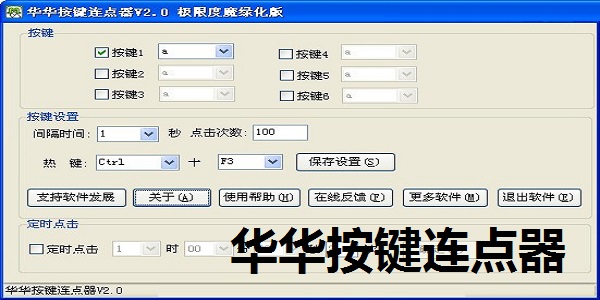
Huahua button connector software functions
Suitable for daily games or work that often requires a lot of keyboard clicks
Suitable for those who like to play online games and RPG games
You can set the interval time
You can set the number of clicks of the button.
Huahua button connector installation steps
1. Download the Huahua Key Connector from the Huajun Software Park and extract it to the current folder. Click the setupab20_hj.exe application to enter the installation wizard interface, and then click Next.
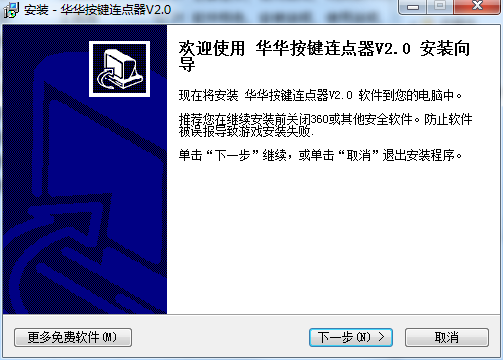
2. Select the software installation location interface. Huajun editor recommends that users install it on the D drive, select the installation location and click Next.
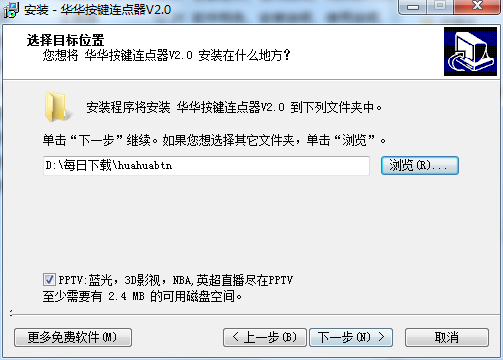
3. The installation of Huahua button connector is completed, click Finish.
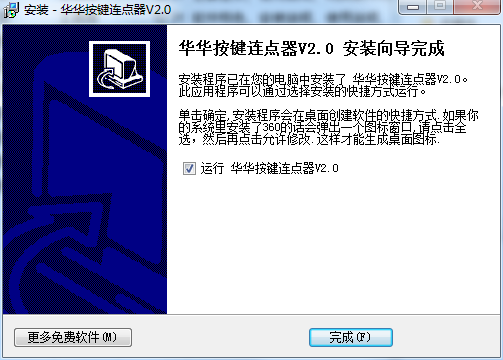
Frequently Asked Questions about Huahua Button Connector
Question: How to uninstall Huahua Key Connector?
Answer: Method 1: Install and open the computer manager software, select the software management option, click the uninstall option, find Huahua Key Connector in the list, and click uninstall
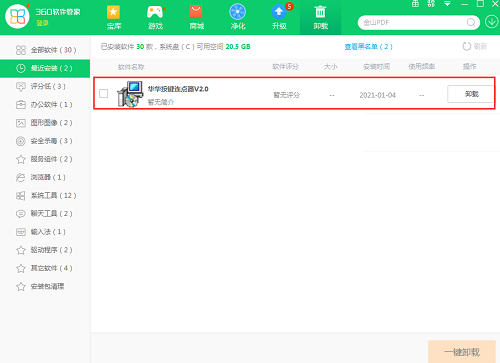
Method 2: Install and open360 software manager, find Huahua Key Connector in the list of uninstall options, and click to uninstall.
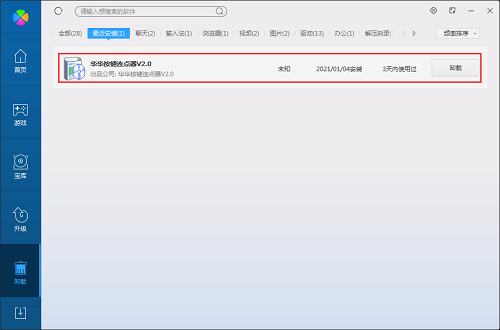
Comparison of similar software
The Flash-Mouse ConnectorThe official version is an automatic mouse-click connection tool created by Flash for users. In the Flash Mouse Connector, users can set a click speed of 0.1 seconds, which is much higher than the speed of manual clicks. Flash-Mouse Point Connector also supports automatically hiding the main window after starting the point connection, and can quickly get the X coordinate and Y coordinate.
Louyue mouse pointerIt is a free software for automatic continuous mouse clicks. It can simulate rapid left and right clicks of the mouse. Louyue Mouse Point Connector allows you to connect points without having to click the mouse when playing games. You only need to set the settings to connect points, which can save you time. Louyue Mouse Connector can free your hands and is very simple to use.
Huahua button connector update log
Some BUGs have been fixed.
Clicking on the button adds 5 buttons. A total of 6 buttons can be clicked at the same time.
You can now click function keys such as F1 to F12
Removed all advertisements in the software.
Huajun editor recommends:
Huahua Key Connector is suitable for daily games or for those who often need to click a lot on the keyboard at work. It is suitable for those who like to play online games and RPG games. Huahua button connector can not only set the interval, but also set the number of clicks of the button. After continuous official improvements, Huahua Key Connector can meet all your needs. Come download and experience it.















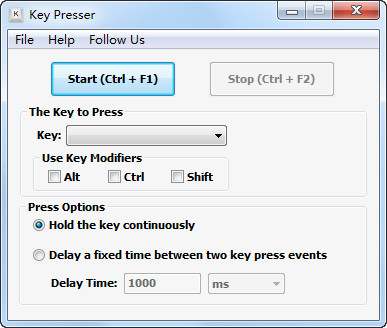

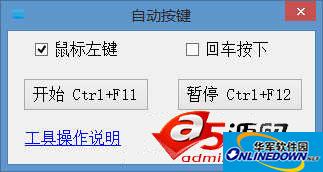










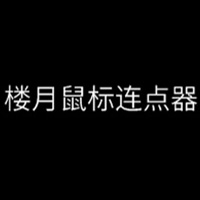































Useful
Useful
Useful