
Software features
Low resource usage: The size is only over 30 KB and takes up almost no system resources.
Adjustable timer: Users can customize how long the mouse will remain idle before it automatically hides.
Support shortcut keys: quickly show or hide the cursor through shortcut keys.
Auto-start at boot: Supports setting to run automatically at boot, no need to turn it on manually.
Software function
Auto-hide: Automatically hide after the mouse is stationary for a set time.
Restore display: The cursor reappears immediately after mouse movement.
Custom settings: Users can adjust the cursor hiding time according to their needs.
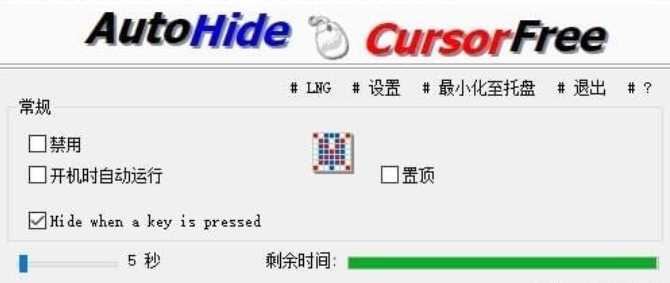
FAQ
Software starts or runs slowly
Problem description: The software takes a long time to start, or it may freeze or respond slowly during use.
Possible reasons:
The computer configuration is insufficient (such as low memory and CPU performance).
The software version is out of date or has compatibility issues.
Too many other programs are running at the same time, occupying system resources.
Solution:
Close unnecessary background programs to release system resources.
Upgrade computer hardware (such as adding memory, replacing SSD hard drives).
Hide mouse software update log:
Working day and night just so you can be happier
Mummy, Mummy, coax~all the bugs are gone!
Huajun editor recommends:
The functions of the hidden mouse software are as complete as those of the official ones, the interface is more beautiful and elegant, and the design is more complete. Welcome to download it to continuously meet the needs of users. Those who are interested can also downloadSee9 computer mouse automatic point connecter,Logitech SetPoint (32-bit),Hotkey input assistant,mouse clicker,Keyboard lock king





































Your comment needs to be reviewed before it can be displayed