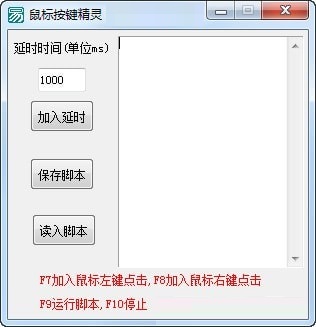
Introduction to mouse button wizard software
Mouse Button Wizard is a software that simulates mouse and keyboard operations. The script created by the mouse button wizard can replace your hands and automatically perform a series of mouse and keyboard actions. It is easy to use and does not require any programming knowledge to create powerful scripts. As long as you can do it with your hands in front of the computer, it can do it for you.
Mouse button wizard software functions
Delay time setting
Save script
Read the script
Green and non-toxic
Reliable installation
How to use mouse button wizard
1. First use it to set the coordinates, and then set the click time interval in milliseconds.
2. Press F9 to start and F10 to stop.
3. After setting the coordinate points, click automatically. No matter how you accidentally touch the mouse, it will be fine.
FAQ:
1. Can the Button Wizard be used across language versions?
Answer: No, versions with different languages are temporarily unsupported. Most functions of Key Wizard can be used completely free of charge, but the membership functions of the paid version (such as Aegis, script encryption, no ads, resource downloads and technical support in the forum member area, etc.) may be limited to specific language versions.
2. Will using the Key Wizard cause damage to the keyboard and mouse?
Answer: Definitely not. Key Wizard is just a tool that simulates keyboard and mouse operations. It has no function of modifying game data and packets, so it will not cause physical damage to the keyboard and mouse.
Mouse button wizard update log
1. The details are more outstanding!
2.BUG gone without a trace
Huajun editor recommends:
Mouse button wizard withSee9 computer mouse automatic point connecter,Logitech SetPoint (32-bit),Hotkey input assistant,mouse clicker,Keyboard lock kingThese are all very good software, welcome to my site to download and experience!













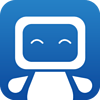
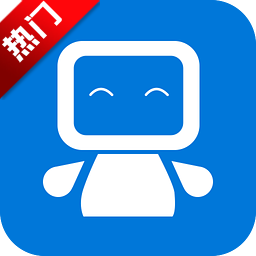































Your comment needs to be reviewed before it can be displayed