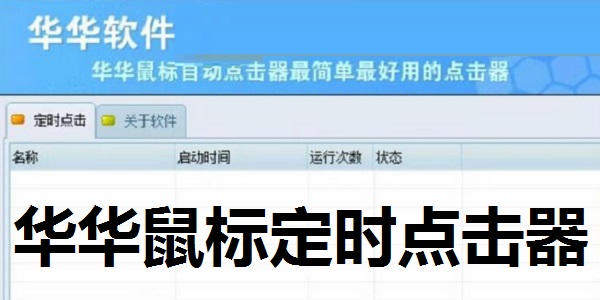
Features of Huahua Mouse Timer Clicker Software
You can add multiple timed click functions, just set the time to click and the click settings. The clicker will automatically click after the set time.
Advantages of Huahua Mouse Timer Clicker Software
1. Completely frees the user’s hands and reduces mouse wear and tear
2. Suitable for tasks or activities that require repeated clicks in various online games
3. It can help users quickly record mouse clicks and play them repeatedly without restrictions.
Huahua mouse timer clicker installation steps
1. Download the Huahua Mouse Time Clicker from the Huajun Software Park and extract it to the current folder. Click the setup_tc16.exe application to enter the installation wizard interface, and then click Next.
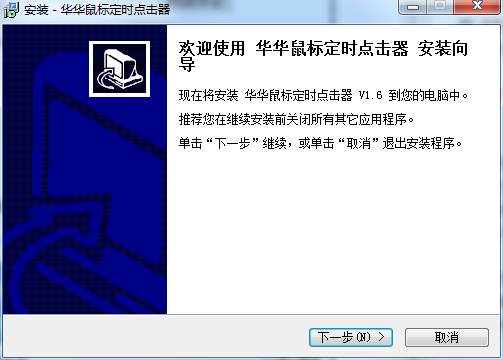
2. Select the software installation location interface. Huajun editor recommends that users install it on the D drive, select the installation location and click Next.
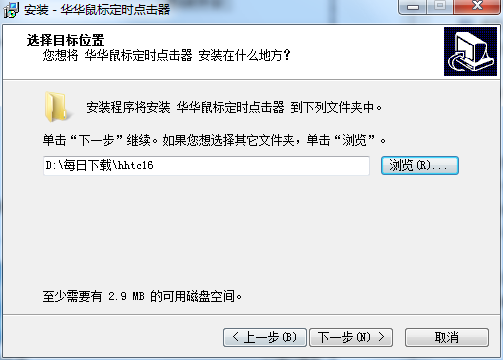
3. The installation of Huahua Mouse Timer Clicker is completed, just click to complete.
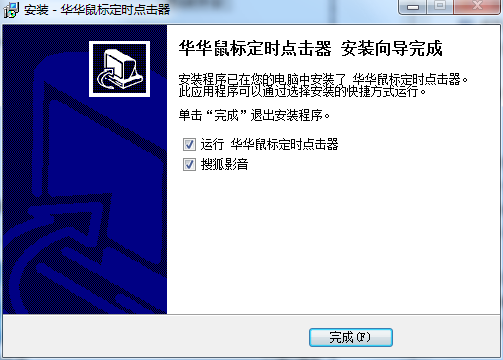
How to use Huahua mouse timer clicker
Huahua mouse clicker can support adding multi-coordinate clicks
1. Follow the instructions here to add a name, start hot keys, cycle click times, etc.
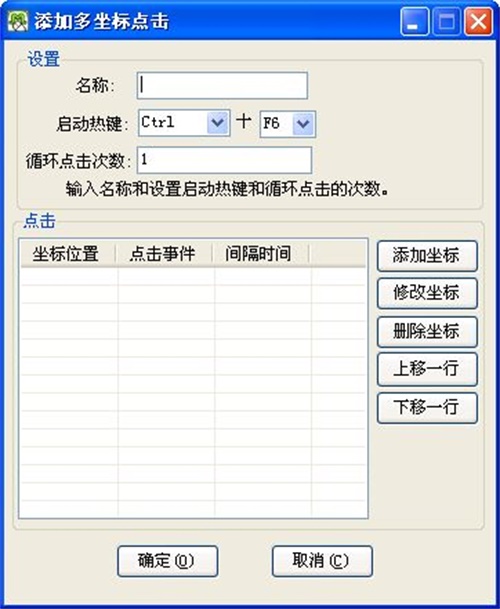
How to set a timed click?
1. Double-click to open the Huahua mouse clicker, find [Add scheduled click], set the time you need to schedule the click and [OK].
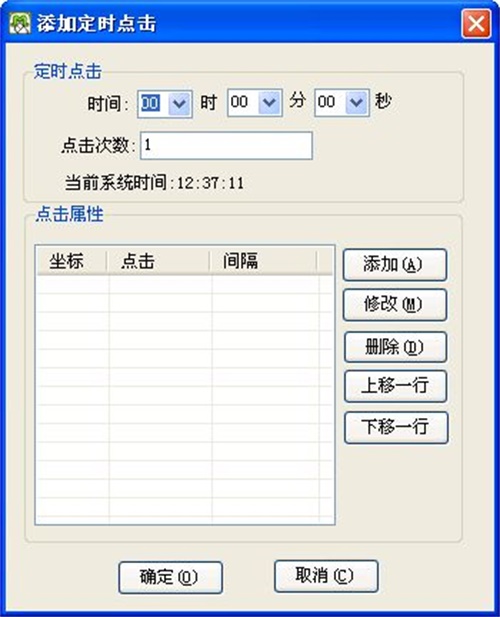
Instructions for use of Huahua Mouse Timer Clicker
1. Check as many coordinates as you want to click on
2. Set the specified time to execute clicks at specific times.
3. Interval time setting, that is, the interval between clicking coordinate 2 after clicking coordinate 1, cannot be set too fast, because sometimes clicking coordinate 1 will pop up the menu, and then click coordinate 2 in the left menu. If the set interval is small, sometimes the system is slow, and the click of coordinate 2 is executed before the menu pops up, so the click is unsuccessful.
4. Loop click, that is, click every few minutes. For example, you can use this to click when you hang up or something.
5. The coordinates can be obtained by pressing F11. Move the mouse to the location you want to click and press F11. In the pop-up dialog box, just select which coordinate text box to save the obtained coordinates to.
Frequently Asked Questions about Huahua Mouse Timer Clicker
Question: How to uninstall the Huahua mouse timer clicker software?
Answer: Method 1: Install and open the computer housekeeper software, select the software management option, click the uninstall option, find the Huahua mouse timer clicker software in the list, and click uninstall
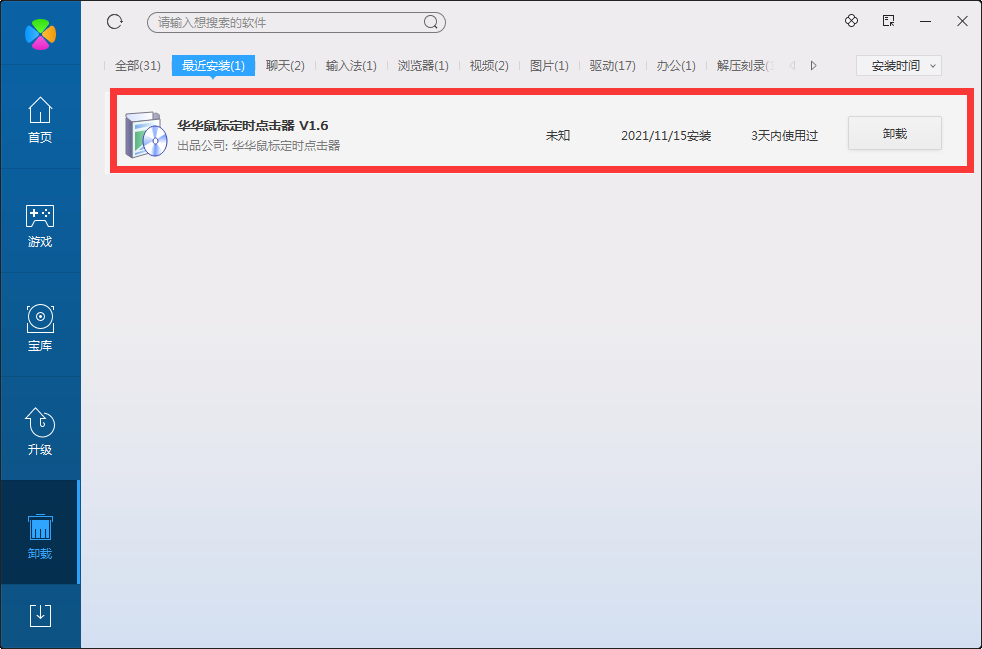
Method 2: Install and open360 software manager, find the Huahua Mouse Timer Clicker software in the list of uninstall options, and click to uninstall it.
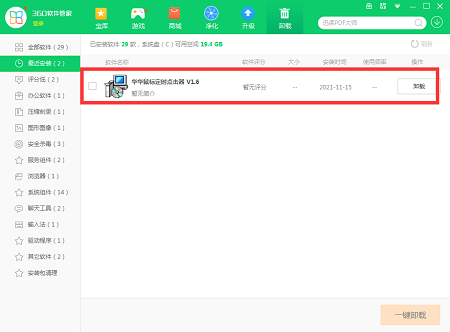
Comparison of similar software
Keyboard and mouse time lockThe official version is a compact, convenient, professional and practical software for timing locking the keyboard and mouse. Using this official version of the keyboard and mouse timing lock software, you can customize the fixed duration of locking the keyboard and mouse. It looks like the computer is stuck. The only way to relieve it is to restart the computer or wait until the time is up to automatically unlock it.
Xiaobei mouse pointerThe official version is a mouse connection auxiliary tool built for the mouse. The latest version of Xiaobei Mouse Connector can freely set the mouse click interval and click method (left button, middle button, right button, etc.). In addition, Xiaobei Mouse Connector can also freely set the mouse click method (left button, middle button, right button) and mouse click interval time according to personal usage habits.
Huajun editor recommends:
Huahua mouse timer clickerYou can add multiple timed click functions. Just set the time to click and the click settings. The clicker will automatically click after the set time. Huahua Mouse Timing Clicker is a software that is simple to operate, powerful, and easy to use. You can download it and try it. Everyone is welcome to download it.











































Useful
Useful
Useful