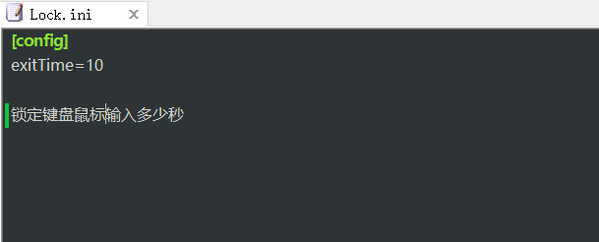
Keyboard and mouse timer lock software function
Lock keyboard and mouse input within a specified time
The latest version of keyboard and mouse time lock software can customize the lock time
Keyboard and mouse timer lock installation steps
1. Download the official version of the keyboard and mouse timer lock software package from Huajun Software Park
![]()
2. Unzip the official version of the keyboard and mouse time lock software and run the "EXE. file"
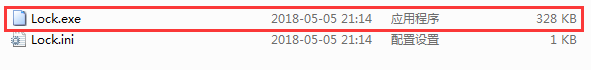
3. Double-click to open and enter the keyboard and mouse timer lock software interface
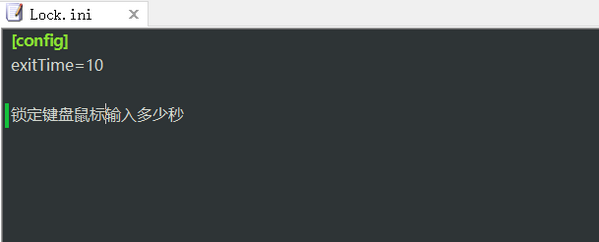
4. This software is a green version and can be used without installation.
Keyboard and mouse timer lock update log
1. Fixed other bugs;
2. Optimized software compatibility.
Huajun editor recommends:
The keyboard and mouse timer lock software feels really good! The editor specially tested it for this purpose, and it works really well.See9 computer mouse automatic point connecter,Logitech SetPoint (32-bit),Hotkey input assistant,mouse clicker,Keyboard lock kingThese are all very good software tested by the editor, come and choose the one that suits you!





































Useful
Useful
Useful