
Dual mouse software features
1. Mouse action recording, multiple mice will not interfere with each other
2. Manage according to split-screen settings and let the program automatically return to its original position
3.Support multiple mouse independent operations
Dual mouse function introduction
Use of this software requires the use of two mice, one of which must be a USB mouse
使用双鼠标给你带来的全新感受:
When you use the left mouse to open my computer, the right mouse can immediately close my computer
Generally, the left mouse can be positioned on the left half of the screen, and the right mouse can be positioned on the right half of the screen.
This can comprehensively improve your operational efficiency.
Dual mouse installation steps
1. Download the dual mouse official version installation package from Huajun Software Park. After unzipping, double-click the exe program to enter the installation wizard and click Next

2. Read the license agreement, click "I accept..." and click Next

3. Click to select the installation folder. Generally, it is installed on the C drive of the computer by default. It is recommended to install on the D drive. Click Next.
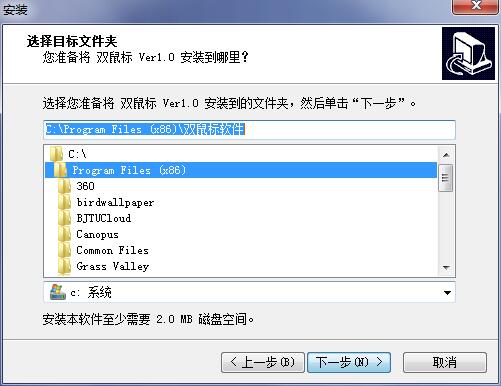
4. Click to select the Start Menu folder and click Next

5. Select additional tasks, check Create desktop shortcut, and click Next

6. The installation program is ready, click Install

7. The dual mouse is being installed, please wait patiently.
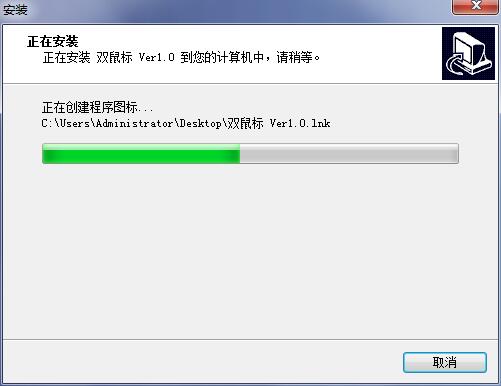
8. The dual-mouse installation is completed, click Finish to exit the installation wizard
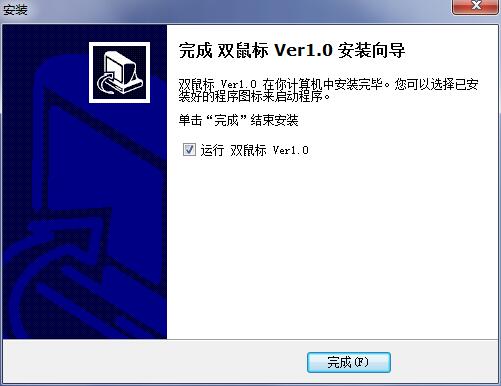
How to use dual mouse
1. Click the small icon in the lower right corner to open the dual mouse main window.
2. Install the USB mouse.
3. Click to test.
4. Set the movement speed.
Dual mouse update log
1. The pace of optimization never stops!
2. More little surprises are waiting for you to discover~
Huajun editor recommends:
After continuous official improvements, the dual mouse can meet all your needs. Come download and experience it. Of course, this site has also carefully prepared for youSee9 computer mouse automatic point connecter,Logitech SetPoint (32-bit),Hotkey input assistant,mouse clicker,Keyboard lock king





































Useful
Useful
Useful