The official version of Multiplayer Keyboard Connector can free your hands and let the computer help us complete the game operations. The official version of Multiplayer Keyboard Connector will bring you a different gaming experience. Multiplayer Dot Connecter is not only used for games, it is also very practical for friends who often click on the keyboard, and can improve everyone's work efficiency.
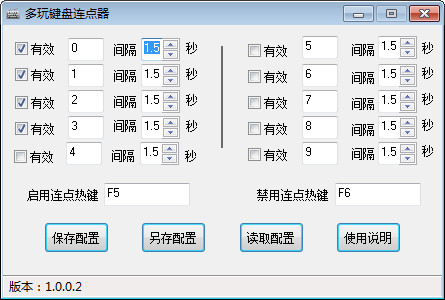
Features of Duowan Keyboard Connector software
Extremely fast response and precise clicks
Millisecond-level high-frequency clicks: Supports click intervals ranging from 0.1 seconds to several seconds, with a maximum frequency of 1,000 times per second, meeting high-frequency needs such as game combos and rush purchases.
Multi-mode click: Covers single click, double click, long press and random interval anti-detection modes to simulate manual operation errors and avoid being recognized as cheating by the system.
Dynamic positioning: supports two modes: "click on the position of the keyboard cursor" or "fixed coordinates", adapting to moving target or fixed button scenarios, such as game skill bar positioning.
Intelligent automation and scalability
Script recording and playback: It can record keyboard movement trajectories, click operations and keyboard input combinations, save them as macro files and execute them in a loop. It supports delayed start and parameter adjustment.
Multiple shortcut key support: 10 keyboard dot keys can be set at one time, and each dot key can independently customize the click interval to meet complex operation needs.
Hotkey control: The default start/stop hotkey is F5. Users can customize key combinations (such as Ctrl+B) to improve operating efficiency and control tasks without switching windows.
Easy to use and safe design
Green and installation-free: run directly after decompression, no complex configuration required, suitable for rapid deployment, and low resource usage (only 184KB).
Anti-banning optimization: Optimize the click mode for game scenarios and support driver-level simulation keys, which can bypass the anti-cheating systems of some games (such as the anti-cheating mechanisms of some shooting games) and reduce the risk of being detected as cheating.
Compatibility guarantee: After rigorous testing and optimization, it is compatible with mainstream Windows systems (7/8/10/11), with high runtime stability and avoids crashes or lags.
Cross-platform and compatibility
Multi-system support: Compatible with Windows 7/8/10/11 systems, supports multi-monitor environments, and can adjust the coordinate system to adapt to extended screen layouts.
Safe download: Provide official genuine software without advertising bundles to ensure the security of user data. It supports downloading from formal platforms such as Huajun Software Park and 5119 Download.
Multiplayer keyboard connecter software functions
Basic click functionality
Click type: Supports left-click, right-click, and middle-click (wheel) clicks to meet different operational needs, such as skill release in games or scrolling operations in web browsing.
Position setting: Accurate positioning can be achieved by taking points on the screen or manually inputting coordinates (X/Y axis). It supports multiple coordinate cycle clicks and is suitable for scenarios that require multi-point operations (such as data entry or multi-target attacks in games).
Frequency and times: You can set the click interval (millisecond level), total number of times or infinite loop to adapt to short-term tasks (such as rush shopping) or long-term idle (such as game resource collection).
Advanced automation features
Keyboard macro editing: Combine multiple clicks, drags, and scrolling actions to form complex operation sequences (such as game combos, form filling), and support saving as a macro file and executing it with one click.
Scheduled tasks: Support delayed start and scheduled stop, suitable for scenarios that require precise time control (such as grabbing tickets in the early morning or regularly backing up data).
Configuration plan management: Supports saving and reading configuration plans for different scenarios, which facilitates quick switching (such as different skill combinations or office processes in the game) and improves multi-tasking efficiency.
Compatibility and extended functions
Mouse connection point support: In addition to keyboard operations, it also supports mouse button connection and recording functions. You can customize key combinations (such as Ctrl+C) and long press time to realize keyboard and mouse collaboration automation.
API integration: Provides interfaces that can be combined with automated testing tools (such as Selenium) to automate web page operations (such as data entry, UI testing) and expand application scenarios.
Community and plug-ins: Users can share macro scripts and configurations to expand software functions, such as specific game script libraries or office automation templates, forming a rich resource library.
User value and scene adaptation
Game assistance: high-frequency clicks (such as thousands of times per second) and random interval mode to avoid being recognized by the game's anti-cheating system. It is suitable for idle monster spawning, skill combos and other scenarios to improve game operation efficiency.
Office automation: Use script recording and macro functions to automate repetitive tasks (such as data entry, file sorting), reduce manual errors, and improve work efficiency. It is especially suitable for scenarios that require frequent keyboard operations.
E-commerce rush buying: Precise and high-frequency clicks improve the success rate of rush buying. It is suitable for scenarios such as limited-time flash sales and limited product purchases, helping users quickly complete order operations.
Common scenarios: lightweight design (low resource usage) and Chinese interface, suitable for non-technical users to get started quickly. It is widely used in software testing, web browsing, live broadcast likes and other scenarios. It is an automated solution that takes into account performance and ease of use.
Duowan Keyboard Connector update log
Developer GG said there are really no bugs this time~
Huajun editor recommends:
It feels really good to play more with the keyboard connector software! The editor specially tested it for this purpose, and it works really well.See9 computer mouse automatic point connecter,Hotkey input assistant,Boss Key,mouse clicker,Keyboard lock kingThese are all very good software tested by the editor, come and choose the one that suits you!













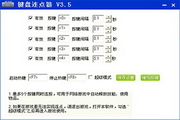




























Useful
Useful
Useful