
Keyboard Test Utility Features
Keyboard Test Utility can help you detect each key. Without tapping the virtual keyboard, the color of the key will be highlighted and the vk code and scan code of the keyboard will be displayed. The keyboard test software is green and free. You can open it directly after unzipping it and use it.
Keyboard Test Utility Instructions for Use
Run Keyboard Test Utility
Any key
Every time you press a key, the software will highlight the corresponding key
The software displays the VK Code and Scan Code of the keys at the same time.
Comparison of similar software for keyboard testing
PassMark KeyboardTest is a compact keyboard testing software. With it, you can quickly check whether the keys on your keyboard are easy to use, so that when you buy a keyboard, you will not be fooled by profiteers when you bring it with you. , you can identify the quality of the keyboard based on the parameters of the software test, and you can also test your typing speed. Download it quickly! Recommended for vomiting blood!
2.HKBTest
HKBTest is a keyboard testing tool that can be used to detect keyboard key conflicts. It can quickly find out which keys have conflicts. It can also test the number of keyboard key conflicts. Download it if you need it!
Keyboard Test Utility is a keyboard-specific tool that can help you test every key on the keyboard. Every time you tap the virtual keyboard, the color of the key will be highlighted and the keyboard will be displayed. vk code and scan code. The software is green and free. You can open it directly after decompressing it and use it.
The editor summarizes: The above are some useful keyboard testing software recommended for everyone. There are many kinds of keyboard testing software. You can download the one that suits you according to your needs. This site provides free downloads.
Keyboard Test Utility Frequently Asked Questions
1.Why does Keyboard Test Utility need to be restarted to take effect?
Answer: Keyboard Test Utility needs to be restarted to save the key test results, which can be used directly next time.
2. Why does a key conflict occur when Keyboard Test Utility tests keys?
Answer: It may be that the keys are stuck or dusty, causing the keys to not work properly. It is recommended to clean the keyboard and retest.
3. Why do the keys become unresponsive when testing keys using Keyboard Test Utility?
Answer: It may be because the keyboard itself is faulty or the keys are stuck. It is recommended to clean the keyboard and retest.
4.When Keyboard Test Utility tests the keys, why do the keys become unresponsive, but other keys can be used normally?
Answer: It may be because the keyboard itself is faulty or the keys are stuck. It is recommended to clean the keyboard and retest.
5. Why does the key response time appear to be too long when testing keys with Keyboard Test Utility?
Answer: It may be because the keyboard itself is faulty or the keys are stuck. It is recommended to clean the keyboard and retest.
Keyboard Test Utility update log:
1. Fixed other bugs;
2. Optimized software compatibility.
Huajun editor recommends:
If you are dazzled by the introduction of so many functions above, then quickly download the keyboard test software Keyboard Test Utility. This site also providesSee9 computer mouse automatic point connecter,Logitech SetPoint (32-bit),Boss Key,mouse clicker,Keyboard lock kingWaiting for you to download.

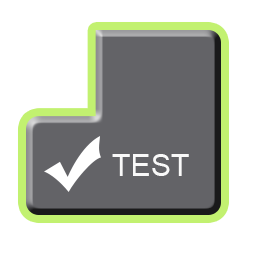






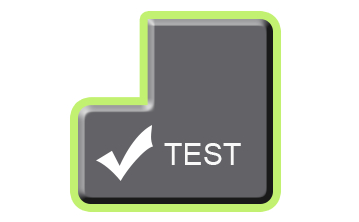




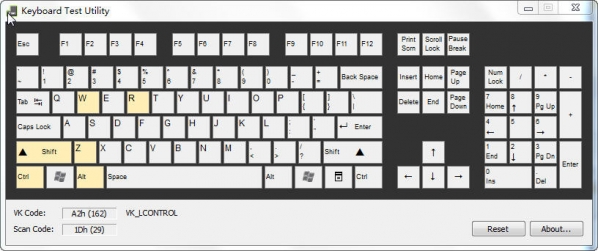





























it works
it works
it works