Huahua mouse automatic clicker software features
Completely frees the user's hands and reduces mouse wear and tear
Suitable for tasks or activities that require repeated clicks in various online games
Can help users quickly record mouse clicks and play them repeatedly without limit
Huahua mouse automatic clicker usage tutorial
Huahua mouse automatic clicker can support adding multi-coordinate clicks
1. Follow the instructions here to add a name, start hot keys, cycle click times, etc.
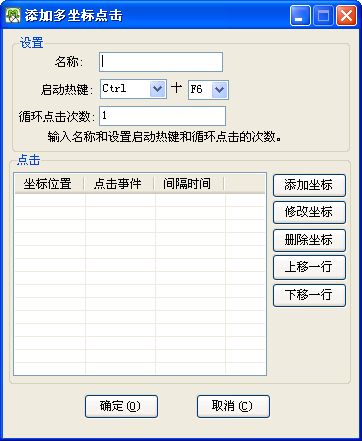
Frequently Asked Questions about Huahua Mouse Automatic Clicker
How to set a scheduled click?
1. Double-click to open the Huahua automatic mouse clicker, find [Add scheduled click], set the time you need to schedule the click and [OK].
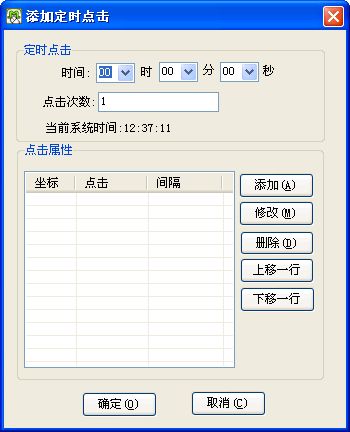
Huahua Mouse Automatic Clicker Update Instructions
1. Fixed some bugs in multi-click and scheduled clicks.
2. Added the function of stopping clicking for multi-click.
3. Added the display of the color of the item that starts the clicker to facilitate viewing of clicked items.
4. Added support for Kart Racing.
5. Removed software advertisements, making the click speed faster and easier to use.
Huajun editor recommends:
Huahua Mouse Automatic Clicker is one of the best software in the industry. I believe that many friends will have used it. If you don’t use it anymore, you will be OUT. This site also prepares for youSee9 computer mouse automatic point connecter,Hotkey input assistant,Boss Key,mouse clicker,Keyboard lock king

















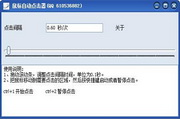































Useful
Useful
Useful