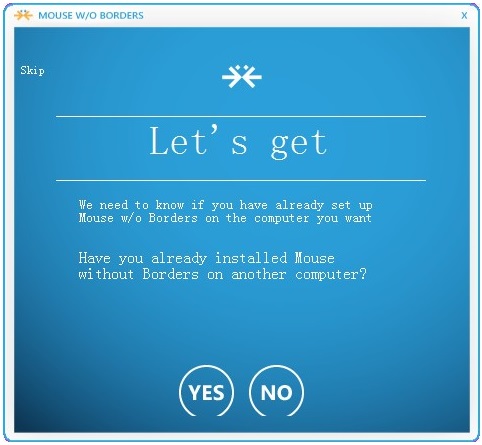
MouseWithoutBorders software introduction
"Unbounded Mouse" can connect up to four PCs together. Users can use one mouse to complete copy, paste, drag and drop operations on different computers, as if they are using the same computer. In addition to supporting file operations, "Unbounded Mouse" also allows users to log in to all other connected computers from one computer through the software. In addition, you can also customize your desktop wallpaper through this software, and the pictures come from Bing’s Picture of the Day. Of course, the prerequisite for all this is that your computers are on the same LAN.
MouseWithoutBorders software features
Seamless control across devices
Multi-device management: Control up to 4 Windows computers with a set of keyboard and mouse to achieve seamless switching, just like operating multiple monitors on a single device.
No master-slave restrictions: Any device can control other devices and supports two-way operation.
Efficient data sharing
Clipboard synchronization: supports cross-device copy and paste of text, images, and files (under 100MB) to improve work efficiency.
File Drag and Drop: Drag and drop files directly between different devices to simplify the transfer process.
Security and compatibility
Encrypted transmission: Encryption options are provided to ensure data security, but may increase delays.
Lightweight design: low resource usage, suitable for running on old computers, the installation package is only 1.4MB.
Customization and optimization
Shortcut key customization: Supports shortcut settings for switching devices, locking the mouse, and other operations.
Graphics optimization: Adjust resolution and color quality to reduce latency.
MouseWithoutBorders software features
Device connection and configuration
Installation requirements: Each device needs to install software and pair it with the security code and device name.
Network dependency: It needs to be in the same LAN, giving priority to using the wired network to reduce delays.
Clipboard and file transfer
Copy and paste: Supports cross-device transfer of text, pictures, and files (under 100MB), but folders cannot be transferred.
Drag and drop operation: Drag and drop files directly to the desktop or folder of other devices. It is recommended to compress and transfer large files.
Multiple monitor support
Automatically recognize layout: support multi-monitor expansion, smooth cross-screen operation.
Resolution adjustment: It is recommended to set the resolution to below 1920×1080 to optimize performance.
Safety and performance
Encryption options: Business users can enable encrypted transfers, but this may affect speeds.
Firewall settings: Program communication needs to be allowed to avoid being intercepted.
Advanced settings
Shortcut key customization: such as Ctrl+Alt+Shift to switch devices, Ctrl+Alt+L to lock the mouse.
Power management: Make sure the device does not enter sleep state to avoid wake-up failures.
How to use MouseWithoutBorders
1. When installing, be sure to open the firewall first.
2. Click Yes on one computer, click NO on the other, and then enter the security code of the other computer.
3. When the connection fails, you can try a few more times, or you can try again and turn off the firewall.
4. If you want to change the shared edge, you can press and drag to swap the positions of the two computers, and then apply.
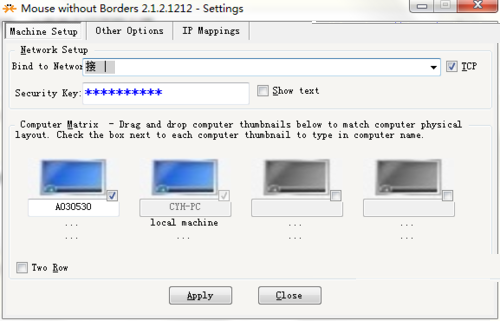
5. If the two computers were originally connected, and then one of them was reinstalled or lost in some way, reinstall the software and pay attention to the selection of the network card.
This software needs to be installed on WinXP system (Win7 and Win8 systems can run directly) ".NET 2.0". Click to download: .NET Framework 2.0
FAQ
Clipboard out of sync
Version consistency: Ensure that all devices have the same software version.
Permission check: Allow programs to access the clipboard and turn off third-party clipboard tools.
File transfer failed
File size limit: Make sure the file does not exceed 100MB and compress large files before transferring.
Network bandwidth: Avoid transmitting multiple large files at the same time, give priority to using USB flash drives.
MouseWithoutBorders update log
Optimize user feedback issues and improve detailed experience
Huajun editor recommends:
This software is powerful and easy to operate. I hope you will like it. In addition, this site also hasSee9 computer mouse automatic point connecter,Hotkey input assistant,Boss Key,mouse clicker,Keyboard lock kingWaiting for software, welcome to Huajun Software Park to download!

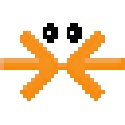



































Your comment needs to be reviewed before it can be displayed