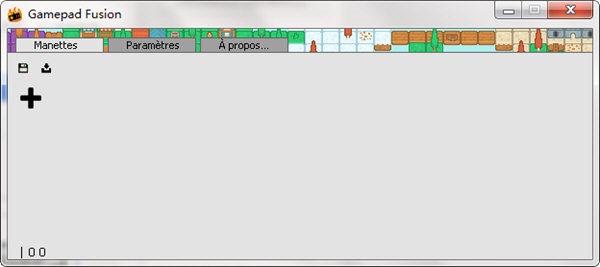
Introduction to controller simulation keyboard software
gamepad Fusion is a tool that uses a gamepad to simulate a keyboard. It can map the keyboard or mouse to a gamepad, simulate all buttons, and allow settings of various parameters of the keyboard and mouse. With Gamepad Fusion can play various games without a controller and supports the feedback function of the joystick.
Joystick simulation keyboard software function
It also supports loading settings, which can automatically start the boot.
Simple operation method can quickly complete the simulation settings you need.
Supports the simulation capability that allows users to set corresponding simulation capabilities for all buttons and shafts on the joystick.
You can set to show or hide keys, set input gaps, keyboard emulation mode, etc.
It can greatly enhance the pleasure and experience of the game, allowing you to easily experience the feeling of playing games with a controller.
Installation steps of joystick simulation keyboard
1. Download the installation package of the official version of the controller simulation keyboard in Huajun Software Park

2. After downloading, unzip the compressed package into a folder named after this software
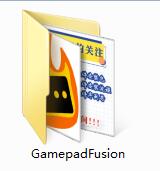
3. Open the folder and double-click the "exe" program

4. The handle simulation keyboard is green software and can be used without installation.
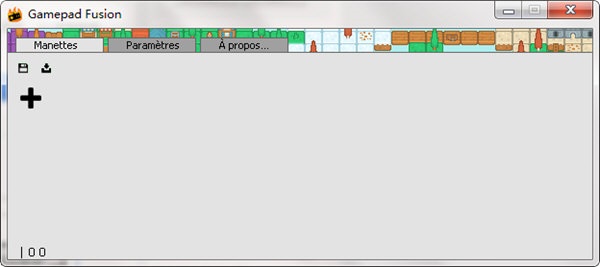
Gamepad simulation keyboard update log
1.Fix BUG, the new version has a better experience
2. Some pages have been changed
Huajun editor recommends:
Gamepad simulates keyboard andSee9 computer mouse automatic point connecter,Hotkey input assistant,Boss Key,mouse clicker,Keyboard lock kingThese are all very good software, welcome to my site to download and experience!





































Useful
Useful
Useful