Instructions for use of Yongfang Mouse Wizard:
Click "Record" to record your mouse operations on the window.
Click "Playback" to repeatedly operate the window with your recorded mouse movements.
"Error" option, some online games need to be selected for correct "playback" operation.
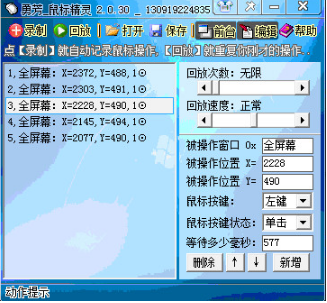
Advantages:
During playback, you can also do other things, such as surfing the Internet and chatting (other keyboard wizards control the entire computer and can only watch the playback and cannot do anything. There may be some, at least I haven't found it). It is very simple. It only has two functions, recording and playback, just to do simple things. Usually we need simple functions.
Functional limitations of Yongfang Mouse Wizard:
Only mouse clicks are recorded, not mouse drags.
.
Only the mouse is recorded, not the keyboard.
out of the computer, this is the development purpose of this software, if you want powerful functions, please find other software.
Yongfang Mouse Elf Precautions
Only mouse clicks are recorded and played back, mouse dragging and scroll wheel cannot be recorded and played back
Only the mouse is recorded, not the keyboard
Comparison of similar software:
Yifeng mouse wizardIt is a green auxiliary software for mouse clicks. Users can easily set the frequency of mouse clicks, coordinates, click mode, copy coordinate color RGB values, Access password view, weather forecast, screenshots, network timing, scheduled shutdown, optical drive control, and can freely set hot keys, window mode, etc. This software is undoubtedly a good choice for software and game applications that require repeated clicks.
Yongfang Mouse Wizard is a software that records and replays mouse click operations. It uses real-time operation. When replaying mouse click operations, it does not affect you to do other things (the biggest difference from other software is that you cannot use the computer when other keyboard wizards are working). Because it is real-time, you must record first and then play back every time you use it. It cannot be saved. Saving it in real time and using it next time has no effect, so this software is only used for simple operations.
Yongfang Mouse Wizard FAQ
Installation failed: Make sure the downloaded installation package is complete and from a reliable source, and check whether it is compatible with the current operating system version.
Unable to open: Try running the software with administrator rights, or check if other security software blocks Mouse Wizard from running.
Compatibility issues: If it does not work properly under a specific operating system (such as Windows 10), you can try uninstalling and reinstalling, or check if there is an updated version available. For compatibility settings, the compatibility mode can be adjusted in the software properties.
Yongfang Mouse Wizard update log:
1. The details are more outstanding!
2. BUG gone without a trace
Special instructions:
Hello, the software you are about to use is an auxiliary tool and may be intercepted and checked by major anti-virus software. This software may have risks, please pay attention to avoid it. If you want to continue using it, it is recommended to close various anti-virus software before use.
Attached is the software package decompression password: softwaredownload4.com
Huajun editor recommends:
Yongfang Mouse Wizard has always been the most commonly used software by most Internet users. Huajun Software Park also hasSee9 computer mouse automatic point connecter,Logitech SetPoint (32-bit),Boss Key,mouse clicker,Keyboard lock kingIt is also a software that is very popular among netizens. You can download it from Huajun Software Park!





































Useful
Useful
Useful