- Green versionView
- Green versionView
- Green versionView
- Green versionView
- Green versionView

Introduction to Xiaobei Mouse Connector Software
You can freely set the mouse click method (left button, middle button, right button) and the mouse click interval according to your personal usage habits. If you set a hotkey, you can start connecting dots. It is a very simple, compact and practical software. Version 1.0 enables hotkeys to be customized and use the SkinSharp skin changing library.
Features of Xiaobei Mouse Connector software
Clean interface
占用资源极少
Realistic simulation of mouse clicks
Green and non-toxic
Xiaobei Mouse Connector installation steps
1. Download Xiaobei Mouse Connector from Huajun Software Park and get a software compressed package.

2. Then decompress the software compressed package and get the Xiaobei Mouse Connector 2.2.exe.
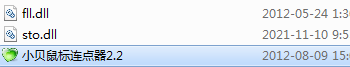
3. Finally, double-click to open Xiaobei Mouse Connector 2.2.exe, and you can use it.
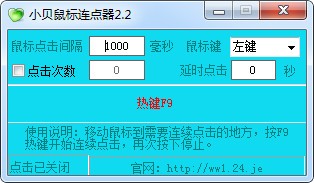
Instructions for use of Xiaobei Mouse Connector
Move the mouse to the place where you need to connect points, then press the corresponding hot key (default Home key) to start connecting points, and then press the corresponding hot key to stop.
You can freely set the mouse click interval and click method (left button, middle button, right button). You only need to move the mouse to the place where you need to connect points, and then press Home to start connecting points, and press End to stop.
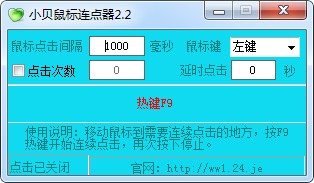
Comparison of similar software
Louyue mouse pointerIt is a free software for automatic continuous mouse clicks. It can simulate rapid left and right clicks of the mouse. Louyue Mouse Point Connector allows you to connect points without having to click the mouse when playing games. You only need to set the settings to connect points, which can save you time.
Treasure box mouse pointerThe latest version is a tool for simulating repeated mouse clicks created for the mouse. The treasure box mouse clicker can help you click automatically, completely freeing your hands. You can also freely set the interval between mouse clicks and the click method. In Treasure Box Mouse Connector, users can also set the number of clicks and lock the mouse position.
FAQ
Problem description: Users may not be able to correctly set various parameters of the Xiaobei mouse pointer, such as click interval, number of clicks, etc.
Solution:
Read the software's user manual or online tutorial carefully to learn how to set various parameters correctly.
During the setup process, gradually adjust parameters and test the behavior of the software to ensure that the setup meets your needs.
Software is unresponsive or unresponsive
Problem Description: During use, the Xiaobei Mouse Connector may become unresponsive or slow to respond.
Solution:
Check that the software has started correctly and is active.
Make sure that the mouse pointer is within a clickable area and that the set hotkeys are not occupied by other software.
Try restarting the software or computer to resolve possible temporary issues.
Software conflicts with game or software
Problem description: In some games or software, the Xiaobei mouse clicker may not work properly or may be considered cheating.
Solution:
Check the game or software's official announcements and forums to see if the use of automated tools is supported or restricted.
Try adjusting the compatibility settings in the game or software settings to allow Beckham Mouse Connector to run.
If the game or software explicitly prohibits the use of automated tools, please comply and stop using Beckham Mouse Connector.
Special instructions:
Hello, the software you are about to use is an auxiliary tool and may be intercepted and checked by major anti-virus software. This software may have risks, please pay attention to avoid it. If you want to continue using it, it is recommended to close various anti-virus software before use.
Attached is the software package decompression password: softwaredownload4.com
Huajun editor recommends:
Xiaobei mouse pointerYou can also freely set the mouse click method (left button, middle button, right button) and mouse click interval according to your personal usage habits. Xiaobei Mouse Connector and91 Assistant,Certificate Manager,PDFdo TXT To PDF,Reading and Writing Guest,SEP WriterThese are all very good software, welcome to my site to download and experience!

















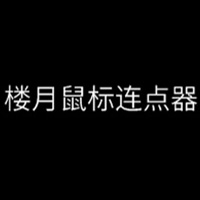































Useful
Useful
Useful