
Features of mobile phone button wizard
1. Write scripts on the PC and debug the output in real time, and run script tests synchronously on the mobile phone.
2. The original grabbing tool can conveniently take screenshots, pick colors, and pick coordinates after connecting to a mobile phone
3. Support clicking all physical buttons on the phone
4. Support automatic click and multi-point polyline sliding on the mobile phone screen
5. Support automatic image and color search
6. Mobile phone device information acquisition, vibration control, text input
7. The script syntax is based on the Button Wizard MQ language, making it easy to get started.
8. Genuine application, stable and reliable
Mobile phone button wizard installation steps
1. Download the Mobile Button Wizard installation package from Huajun Software Park. After unzipping, double-click the exe program to enter the installation interface.

2. Click Custom Installation, select the installation path, and click Install Now

3. The mobile button wizard is installed, click to experience it now

Frequently Asked Questions about Mobile Button Wizard
Question: I have obtained ROOT permission, but after clicking on the phone snapshot function in Zhuazhua, it shows that the connection failed?
Answer: 1. Clear the phone cache, restart the phone, and reconnect to the computer
2. Uninstall the software on your phone and try reinstalling it.
Question: I have obtained ROOT permission, why is the screen white when I open the capture interface?
Answer: 1. Click on the mobile phone snapshot at the bottom of the capture interface to get the mobile phone image. If the computer resolution is lower than 1440X800, maximize the window to display the button below
Question: I have obtained ROOT permission, but nothing happens after clicking the phone snapshot function in Zhuazhua?
Answer: Due to resolution issues and format issues (PNG), the time required to capture images varies (the larger the resolution, the larger the image, and the acquisition of the image will be slower). Please be patient and wait for about 2~3 seconds. Do not click the snapshot button frequently to avoid freezing and being unable to display.
Q: What is the save path for grabbing screenshots?
Answer: The save path will appear after taking the screenshot. The user can choose the save path. The default is in the directory of Button Wizard (Android version).
Mobile Button Wizard update log
|-- Added plug-in and my command library to support local .html help files
|-- Added the v3.15 version of the Guoke color plug-in command
|-- Solve the problem that the suffix name will be capitalized when loading the .luae encryption plug-in
|-- Solve the problem of inaccurate prompts when interface control names have the same name
|-- Solve the problem of inaccurate prompts when the interface code lacks symbols
|-- Optimization After clicking "Debug", the script will be started directly.
|-- Optimize the script auto-save function to customize the setting time
Huajun editor recommends:
In addition to a very convenient keyboard and mouse like Mobile Key Wizard, there are alsoSee9 computer mouse automatic point connecter,Logitech SetPoint (32-bit),Hotkey input assistant,Boss Key,Keyboard lock kingRelated software is available for download. If you need it, please click to download and use it.













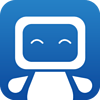
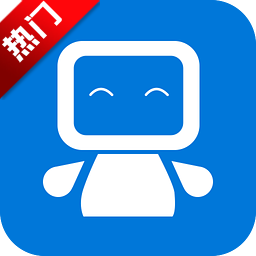































Useful
Useful
Useful