
Introduction to Button Wizard iOS version software
At present, Key Wizard has supported the development of mobile multi-terminal platforms such as Android and Apple. Compared with the Android version, the Key Wizard ios version has some functional differences. If necessary, you can check it out by yourself. The powerful functions of the software allow developers to develop various game scripts anytime and anywhere on their mobile phones. Application developers can download and use it themselves.

Features of Button Wizard ios version software
Script export function: Scripts can be exported to mobile applications with one click, making it easier to use and share.
Powerful grabbing tool: grabbing points and colors more accurately, a good helper for developers
Interface customization: The ultra-convenient and beautiful script interface customization function makes developers put it down.
Multi-terminal development: Scripts can be developed on PC or mobile phone, more freely and freely
MQ language: It is a new script development language designed by Button Wizard for its mobile products. The language supports full Chinese reading script, which is simple to get started, easy to learn and use.

Frequently Asked Questions about Button Wizard for iOS
What should I do if the mobile phone installation button wizard prompts that I don’t have root permissions?
1. If the phone has been rooted, please check whether the root authorization is given to Button Wizard in the root tool.
2. If the phone is not rooted, please try to install the Button Wizard Mobile Assistant on the computer first, and then connect the phone to the computer with a data cable. Soon, the Button Phone Assistant will be able to recognize your phone. As long as the recognition is successful, your phone will be authorized. At this time, open the Button Wizard on the phone and you can use it!
Button Wizard iOS version update log
—Optimize taking screenshots to reduce traffic consumption during remote debugging
|--Added WAN script remote debugging and running function
|--New RestartScript restart script
|--Add Sys.AppVersion to get the application version number
|--Newly added Log.open to open log records and add parameters that can set the saved file name and number of lines
|--Add HideControlBar to hide the console floating window
|--Add Image.FindColorBlock area to find color blocks
|--Solve the problem of invalid multi-point color finding in Image.PicFindMultiColor picture
|--Solve the problem that the scheduled startup of the script does not take effect
|--Solve the problem that the engine does not stop in time during hot update of running tools
|--Change the author name displayed on the optimization tool details page to a nickname
|--Optimize recording exception prompt information and save it in the error log
Huajun editor recommends:
It is one of the best among practical tools. With its comprehensive functions and simple operation, it has won unanimous praise from users. Come and download it and give it a try. The editor has also prepared for youIauto process software (Mac OS),Uyghurche Kirguzguch Uyghur input method,Xiaoai speaker,Alibaba cloud disk,rhyme generator













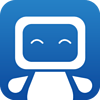
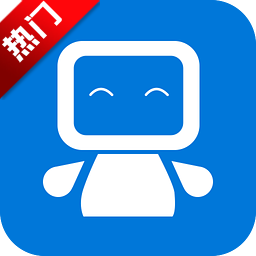




























Useful
Useful
Useful