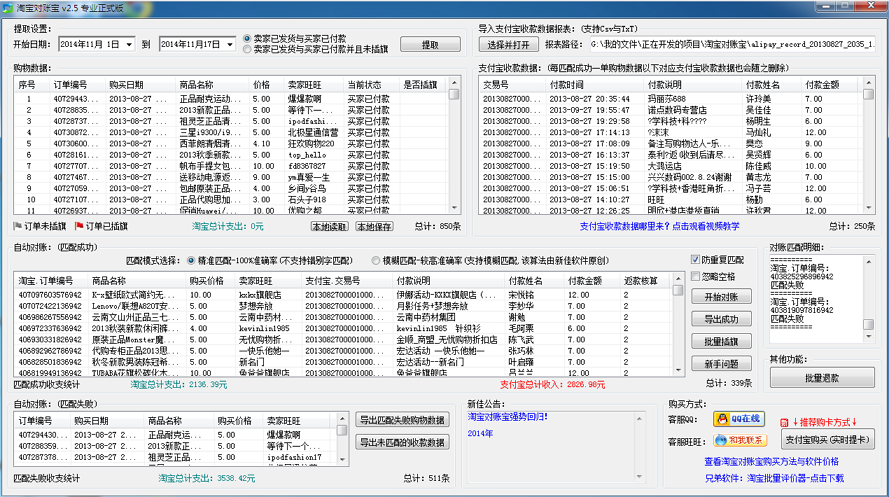
Taobao reconciliation software functions
1. One-click batch reading of unreceived data, and supports batch reading of unreceived data without flags.
2. Import Alipay successful payment report with one click.
3. One-click automatic reconciliation. (Accuracy rate: 100%)
4. Fully automatic batch flag planting with one click, and supports multiple modes.
5. Supports multiple modes of text export, everything is tailored just for you.
Taobao reconciliation treasure related issues
How to download Taobao statement
After logging in to Taobao, if it is a personal Taobao account, you can click "My Taobao" at the top of the browser to enter the personal center page.

After entering the personal center page, click "Account Settings" at the top and find "Alipay Binding" below.

After opening the relevant page, as shown below, click "Enter Alipay" directly, and the Alipay interface will open.

If it is a seller account, you can directly click "Seller Center" at the top of the browser, as shown below.

After entering the Seller Center page, move the mouse to the "Alipay Zone" in the middle of the page, and click "Enter My Alipay" on the side, as shown below.

After clicking, you will directly enter the window of Alipay's main page, as shown below. Find "Electronic Statement" in this window and click on it.

After clicking, a reconciliation window as shown below will open. Click "View Expenditure Details" to enter the relevant page.

After clicking "View Expenditure Details", a window as shown below will open. After selecting as needed, search and view the relevant details. Users can then choose to download or view online.

















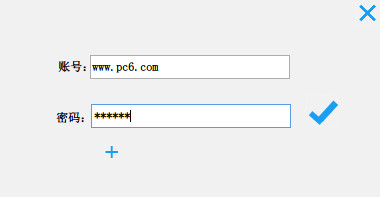
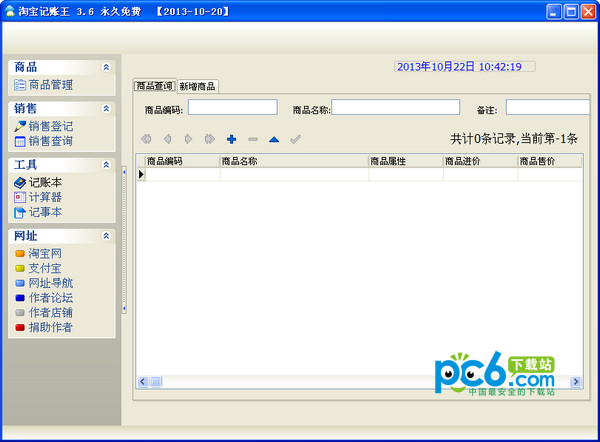
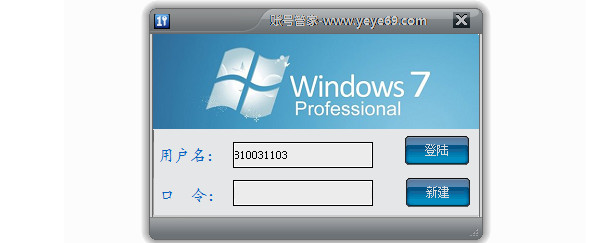


































Useful
Useful
Useful