Optional full screen or area recording.
Supports pausing recording.
High compression ratio, video uses WMV-3/H.264 encoding, code stream 50k~5Mbps.
When ASF format is selected, Microsoft's special screen encoding is used, which can generate 80M files per hour.
The audio uses MP3/AAC, two-channel, and the code stream is 32K~128K bps adjustable.
The volume can be adjusted in real time.
Support hotkey to start recording.
The simplest interface, one-click recording, no complicated settings.
v2.32
1. Fixed the problem of AVI recording error caused by MP3 encoding
2. Fixed the problem that the generated AVI files cannot be played under WMP11 or lower versions.
3. Fixed the problem that the recording start prompt option is invalid
4. Volume adjustment is moved to the first interface
5. Fixed the problem of saving path when running the home page.
6. Audio input supports multi-line input sources
7. Add desktop shortcut during installation.
v2.33
1. You can also adjust the volume while recording
2. Added support for 256Kbps audio stream
3. Fixed the problem that the text does not change when adjusting the code stream of the scroll bar in the options.










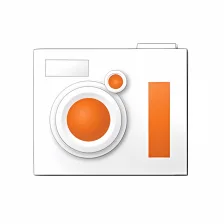










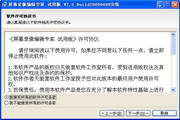



























Useful
Useful
Useful