
Function introduction
Popular applications, convenient and practical
Some watch, some talk, some listen, some chat, we all know your hobbies.

Lazy mode saves you every step
Lazy people change the world, Baidu understands you best
City weather is immediately displayed after searching, perfect match, enable smart search mode, more functions are waiting for you to discover
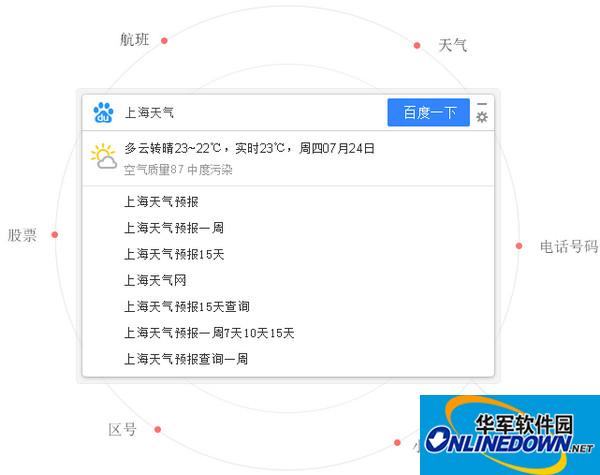
Local software, one-click startup
Baidu Desktop, simplifying complexity
All software can be searched and launched, giving you a pure space

Breathe in and out, move with you
Drag at will, hide the edges, and press Alt+Spacebar to switch seamlessly

Instructions for use
How to subscribe to novels?
In the Baidu search box on the desktop, search for the novel you want to subscribe to, click Subscribe, and you can successfully subscribe to the novel. When the novel is updated, desktop Baidu will remind you in time.

How to unsubscribe from novels?
Click the settings icon on the novel update reminder interface or the subscription interface in the settings center to enter the settings interface. Move the mouse next to the name of the novel you want to unsubscribe, and click the delete button to delete it.
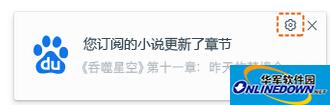

How to follow stocks?
Search the stock name or code in the Baidu search box on your desktop and click the follow button to follow the stock. After following a stock, you can view stock-related information in the stock app at any time.
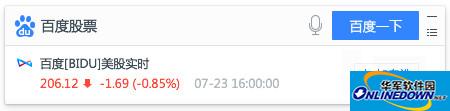
Change log
1. Optimize some details of interactive experience;
2. Fixed several bugs and improved stability.















































Useful
Useful
Useful