- Green versionView
- Green versionView
- Green versionView
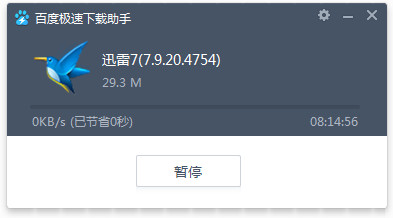
Software tutorial
Where are the files downloaded by Baidu Speedy Download Assistant?
Take searching QQ as an example
Click High-speed Download (see the picture above), and the Speed Assistant download interface will appear, as shown below

Click the settings icon
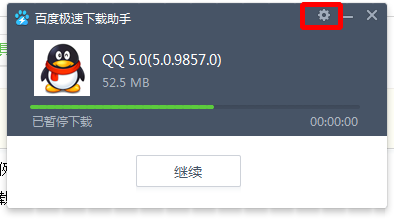
From the window that opens, you can see: Software storage location
Since its "" button is gray, it cannot be changed!
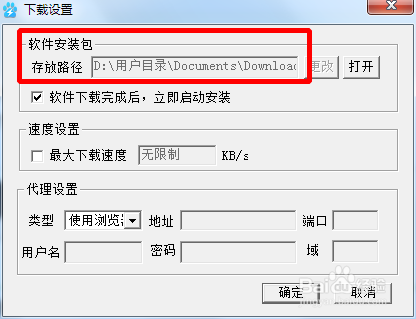
Click to open to install the software or delete the software package
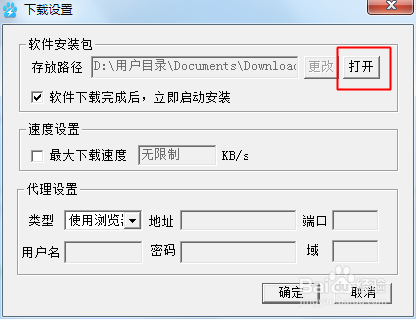
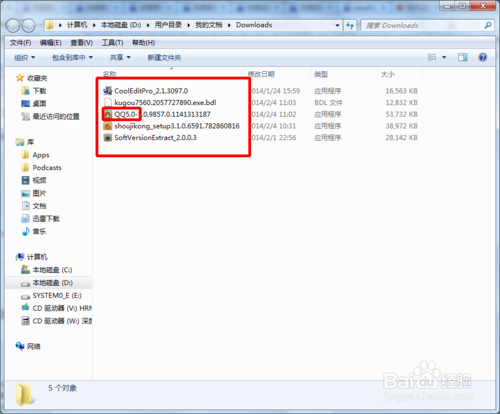
Note:
Under normal circumstances, we do not need to know where the software package is stored, because the download assistant defaults to automatically installing the software after the download is completed.
However, if we want to delete the software package, we must use this method!
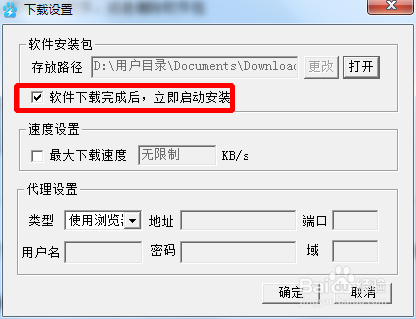




















































Useful
Useful
Useful