- Green versionCheck
- Green versionCheck
- Green versionCheck
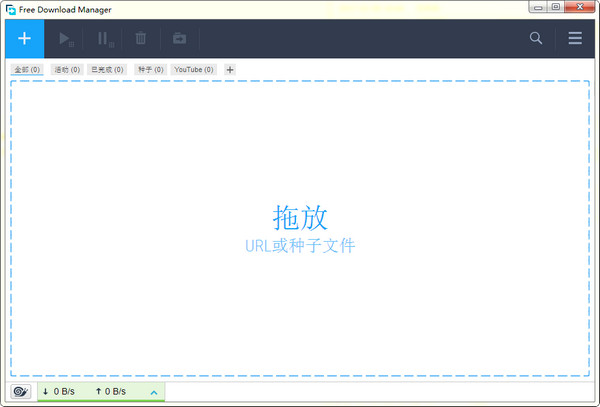
FREE DOWNLOAD Manager functional features:
1. Support HTTP, HTTPS, FTP, BT download function
2. Support plan task Multi -threaded download
3. Support the content of the search site with a directory list
4. Support download web content, images, files
5. Support the link on the webpage
Free Download Manager installation step:
1. Download free download manager from this site, a welcome interface appears, click "Next" to enter the next step
2. It is recommended to install the file on the D drive here, click "Browse" to choose to modify the installation position, click "Next" to enter the next step
3. Read the free download manager installation protocol, click "Install" to install
4. Free Download Manager is being installed. The process is fast. Please wait patiently
5. Free Download Manager installation is complete, click "Finish" to exit the main interface of the installation
How to use free download manager:
1. Open the installed Free Download Manager, the main interface is shown in the figure below
2. You can see in the interface. You can enter the URL or seed file directly into the interface, and then click to download
3. You can also click the "+" button in the upper left corner to pop up the window, or you can enter URL or seed files
4. You can also click the "Three" button in the upper right corner to select "Open the Seed File" or "Paste Links from the Cutting Plate" in the subcontaneous menu bar
5. Select a method to add the link or seed, click the start button above, you can use it to start downloading
FREE DOWNLOAD Manager Common Questions:
1. How to set it in Chinese?
1. First open Free Download Manager and click on the upper right corner, as shown in the figure:
2. The pop -up window, select [Settings] (meaning of setting)
3. Click [General] - [Language] on the left
4. Enter the switching language and select [Chinese]
5. Finally, switch to Chinese, the following is the Chinese renderings
Free Download Manager update log:
1. Fix several bugs
2. Optimize details
|
Xiaobian of Hua Jun: Free Download Manager can support various content downloads on the webpage, and you can also download the entire site. HTTP/HTTPS/FTP/BitTorrent, etc. support is very useful. Free Download Manager can download video resources from video websites such as Google Video Don't miss everyone. In addition, Eagleget,ThunderboltRecommended for everyone, welcome to download and use. |











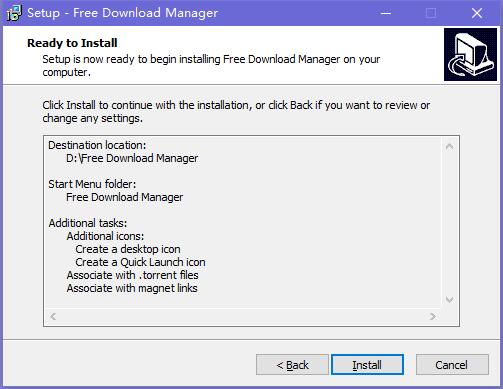
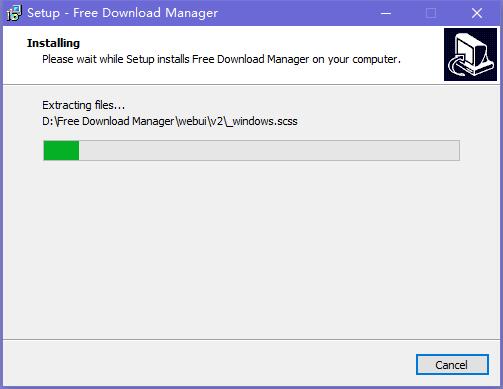
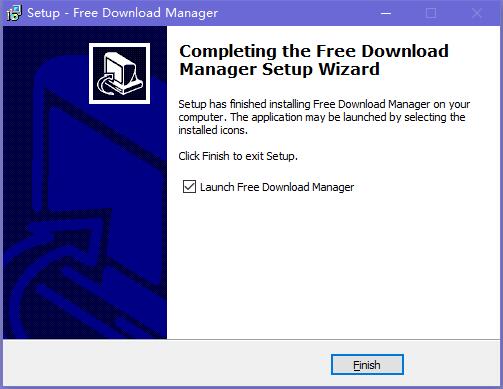


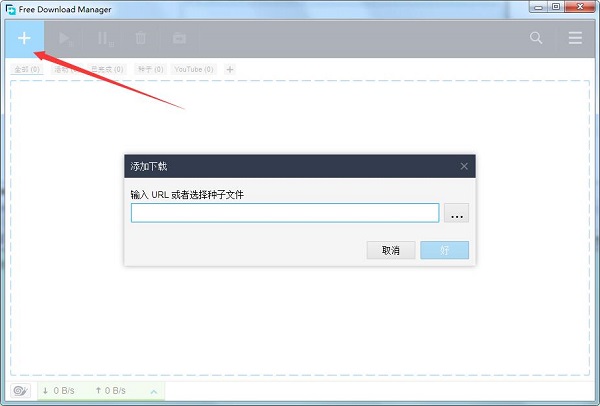



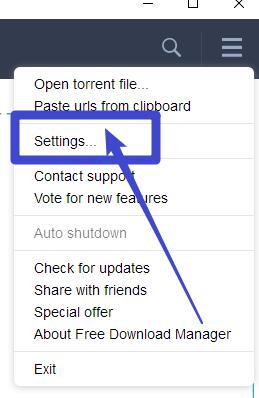

































it works
it works
it works