- Green versionCheck
- Green versionCheck
- Green versionCheck
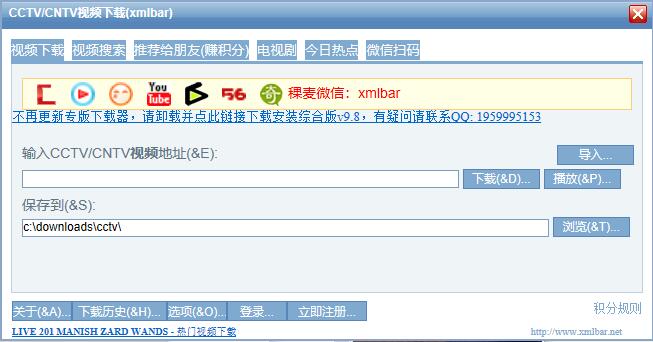
XMLBAR (CCTV/CNTV video downloader) functional characteristics
Simple operation
The browser address bar drag and drop function, which is convenient for operation.
Automatic merger
XMLBAR supports video block download, automatically merged after downloading. Makes you from suffering from using other merging software.
Video search
XMLBAR (CCTV/CNTV video downloader) built -in videosearchFunction, which is convenient for you to find videos quickly.
Historical record
Built -in historical records and online historical record functions are convenient for you to share videos with your friends.
Safe
XMLBAR (CCTV/CNTV video downloader) green does not contain third -party plug -ins, clean and fast.
XMLBAR (CCTV/CNTV video downloader) installation step
1. Download the XMLBAR (CCTV/CNTV video downloader) software from this site, double -click .exe after decompression, a installation wizard, click "Next" to continue
2. Check the installation component you want, click "Next" to continue
3. It is recommended to install the file on the D drive, click "Installation" to enter the next step
4. XMLBAR (CCTV/CNTV video downloader) is under installation, and the process is fast, please wait patiently
4. XMLBAR (CCTV/CNTV video downloader) is under installation, and the process is fast, please wait patiently
How to use XMLBAR (CCTV/CNTV video downloader)
How to download the video with XMLBAR (CCTV/CNTV video)?
1. First open the website of the CCTV video you want to download. The video in the figure below as an example is to make detailed software use for everyone.

2. Right -click the mouse click the video that the user wants to download. In the pop -up menu bar, click the copy link address option to copy the link address of the video, and then perform the next step.
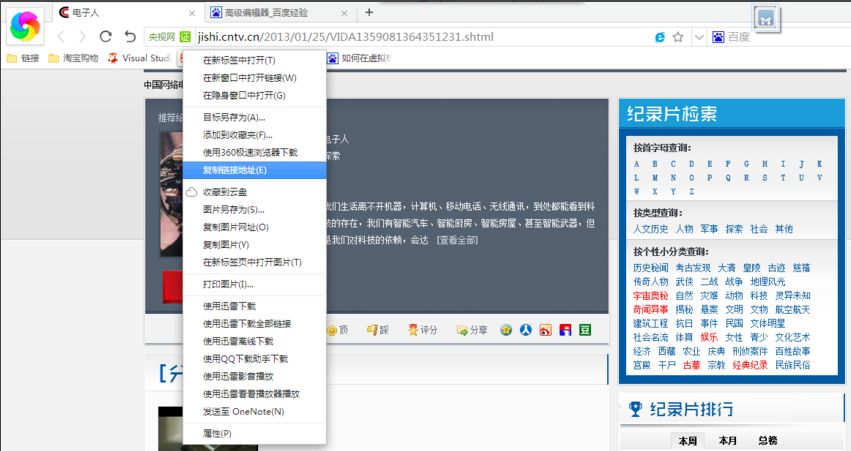
3. Open the installation and install the XMLBAR software on this site to enter the main interface of the software. Users can first browse to select the appropriate video saving position, and then copy the copy of the duplicated video link to You can click the download button to download.
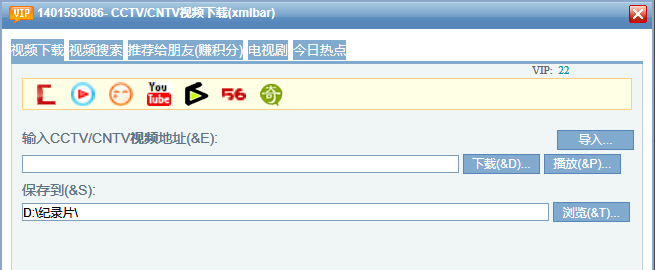
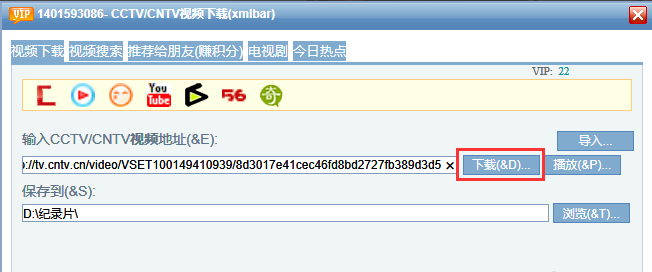
4. After the user clicks the download, you can enter the video download interface. As shown in the figure below, the video is being downloaded, and the user is patient to wait for the download to complete. If your internet speed is fast, download is fast, if the network speed is not good, then wait a while.
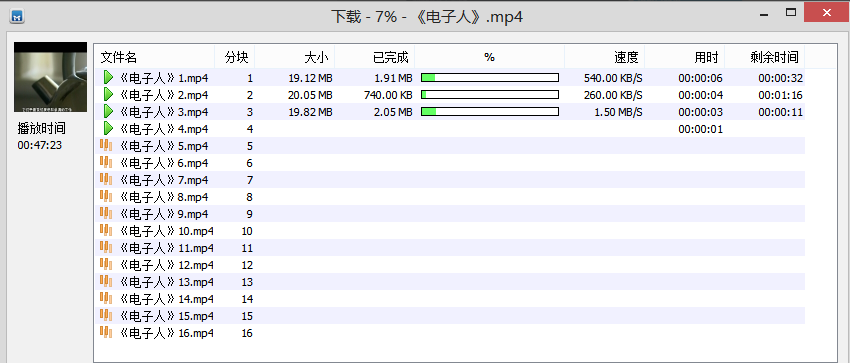
5. After the user waits for the download, you can find the downloaded video file in the previously set savings position, and then you can open it to watch the software. Note: In the downloaded video, only one is the original video, and the others are fragments. You must distinguish it. Is it very simple? Come and try it.
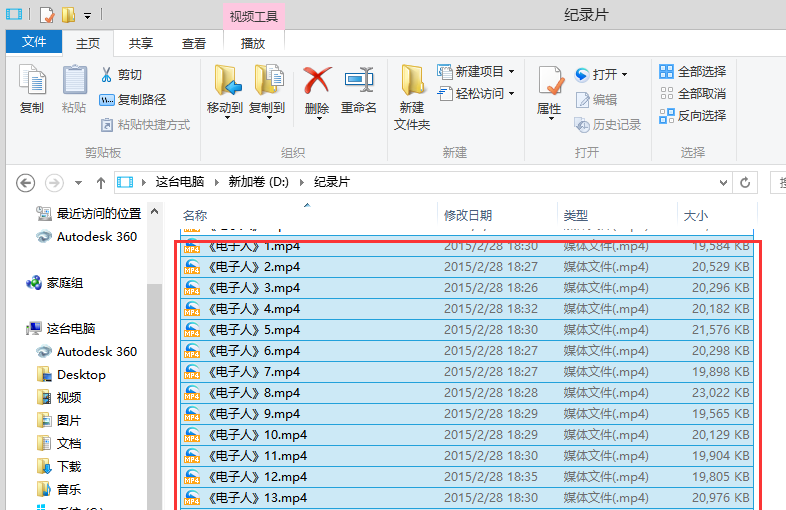
What should I do if I can't download the video?
Solution:
Confirm whether the input's video address is correct.
Try to download the video address from the browser address bar to the software's floating window to download.
Check whether the network connection is normal, try to change the network environment or try it later.
XMLBAR (CCTV/CNTV video downloader) Similar software comparison
Getflv (Youku Video Downloader)A built -in web browser, which is specially used to browse the video site. When a video playback address is turned on, Getflv will automatically detect the real video address and provide download function. In addition, Getflv also supports conversion FLV, fix FLV, extract FLV audio, etc.!
XMLBAR (CCTV/CNTV video downloader)It is a video download software specifically for downloading various large video websites to this machine. It also supports multiple video files to download at the same time, and can display the download address of the real video file.
The two software functions are different, and users can choose to use according to their preference. You need to download the link below to download the link below to download the link below.
Getflv (Youku Video Downloader)Download address:softWaredownload4.com/soft/613617.htm
XMLBAR (CCTV/CNTV video downloader) update log
1. Fix the known bug
2. Some functional updates
|
Xiaobian recommended by Hua Jun XMLBAR (CCTV/CNTV video downloader) video download software is completely free and does not contain any third -party plug -in, which can help users download videos. Not only that, the software volume is small, the memory is small, and it is convenient for users to use. Come download and use it quickly. In addition, this site also provides: universal video downloader, Master FLV video downloader, iMoviebox web video downloader for users to choose to download. |










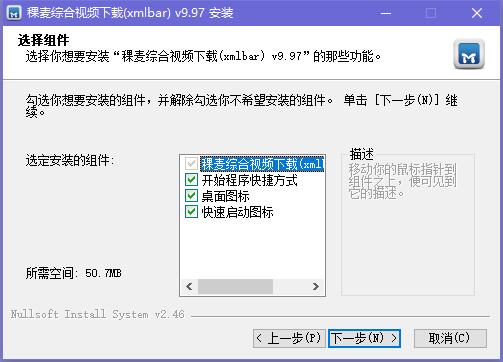
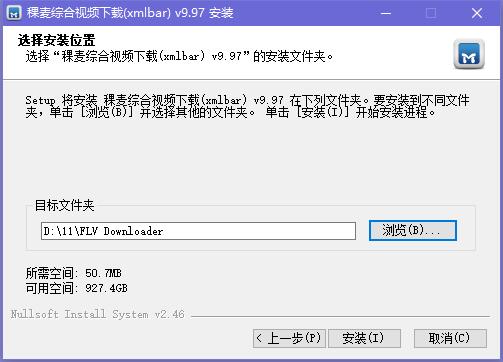













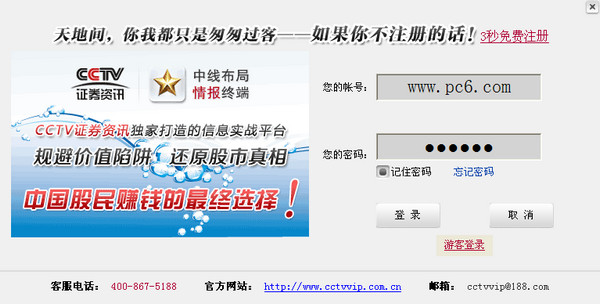
































it works
it works
it works