- Green versionCheck
- Green versionCheck
- Green versionCheck

Introduction to motrix software
A omnipotent download tool for Motrix, supports downloading HTTP, FTP, BT, magnetic chain, Baidu network disk and other resources. It is basically the same as most similar tools, and it also uses "ARIA 2" as the core, so the download speed and multi -threaded ability are almost consistent with other tools.
Motrix is more convenient to support Baidu network disk download. It provides the Chrome browser extension of "Baidu Web Disk Assistant", which allows you to download Baidu's network disk resources directly at high speed.
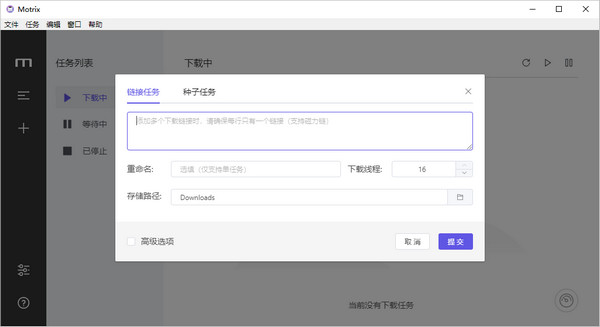
ARIA 2's JSON-RPC support is opened by default, which can be compatible with all expansion plug-in or tools that support ARIA2. The default RPC port is 16800, and it is not currently supported by modification. If you conflict with other applications, avoid using at the same time, otherwise Motrix may not be used normally. Note: The Macos and Linux versions use 64 -bit ARIA2C, 32 -bit used by the Windows version)
Motrix software characteristics
Simple and clear graphic operation interface
Support BT and magnetic chain tasks
Support download Baidu Cloud Plate Resources
Maximum support 10 tasks download at the same time
Single task highest supports 64 thread download
Simulation user agent UA
Notice after downloading
Support the touch bar shortcut (MAC exclusive)
The resident system tray, more convenient operation
Dark mode New
When removing the task, you can delete the relevant files at the same time
Internationalization (you can choose simplified Chinese or English interface)
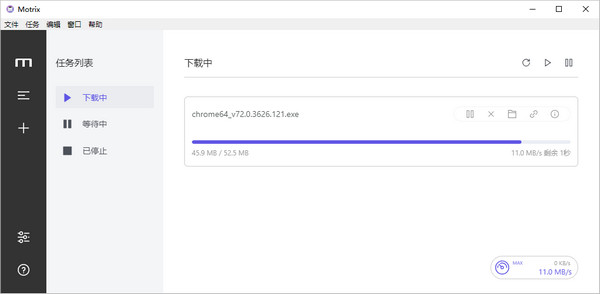
Motrix software function
1. Motrix downloader is a free data download software
2. You can download the resources on the webpage, for example, download RAR, download MP4
3. It also supports FTP download, you can download resources from the server
4. It also supports BT download, loading BT to the software can analyze the resource address
5. You can also expand the Baidu network disk, have many functions, easily download network resources
6. The software downloads is fast, supporting multi -tasking add
7. You can add five tasks, you can add ten tasks
8. Support the breakpoint of breakpoints, download the resumption of the resumption of the last time you downloaded it automatically
Motrix use tutorial
1. Download Motrix software in Huajun Software Park. After decompression, double -click EXE startup installation
2. Set the installation address of the software
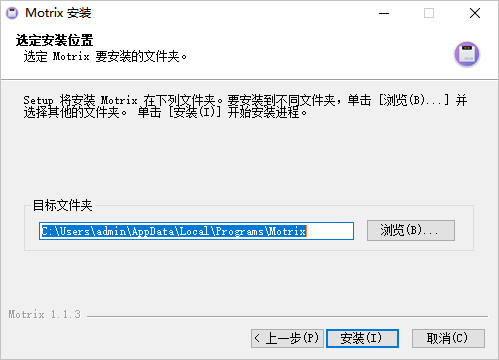
3. Prompt the installation ends, click to complete, you can open the software
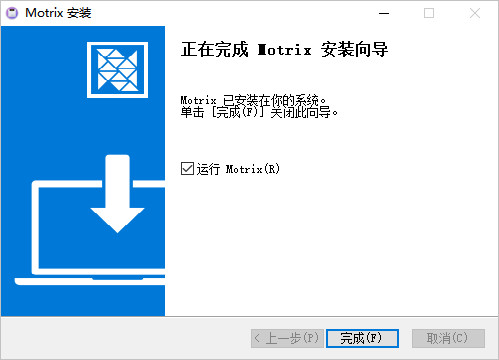
4. You can click on the left to add the download task function
5. Task display interface, you can copy one address to the software download, or you can copy multiple addresses
6. Prompt the download setting function, you can enter the file name, you can set the save address

7. After setting, click OK, then download the resource automatically
8. You can also download the seeds in the software, drag the seeds here, or click to select to enter the folder to add the seed file

Motrix common problem
Q: How to install Motrix Baidu network disk expansion?
A: Baidu network disk expansion installation method:
1. After downloading the Baidu network disk plug -in "Baiduexporter.zip", unzip to any directory such as ~/documexporter for later use.
2. Baidu network disk plug -in download link: https://motrix.app/release/baiduexporter.zip
3. Start Google Chrome, enter the expansion program management page from the menu; or enter chrome: // extensions/enter
4. Click the "Developer Mode" switch in the upper right corner to enable the developer mode
5. Click "Load the Extended Extended Program", pop up the directory selection box, and select the previously decompressed ~/documents/Baiduexporter directory.
6. After confirmation, Chrome browser will pop up the desktop notification that the installation is successful.
7. Open the Baidu network disk web version, if the page pops up "Be initialized success!", And a "MO.App" button will appear on your Baidu network disk web version interface It's right.
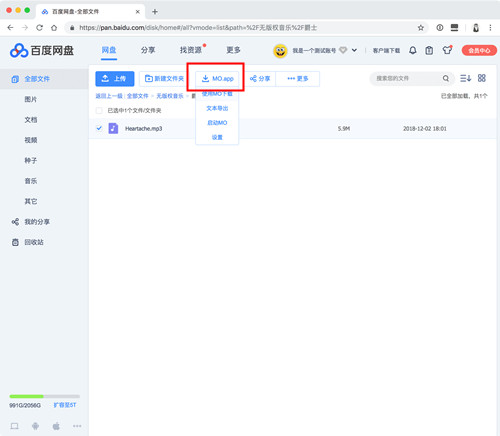
Q: BT/Magnet has no speed download?
A: Before using Motrix to download the BT/Magnet task, it is recommended to find a popular seed (not a magnetic link Magnet!), Download a wave, hang up, and exit after a few hours to generate DHT.DAT cache data. After downloading the BT/Magnet task, the speed will be normal.
Motrix update log
1. You can choose to download some files when adding seed tasks
2. Manually stop the BT task for planting
3. Failure to recover download failure
4. Automatically start on boot
5. Resume the size and location of the window when the last exit
6. Set speed limit
7.RPC key settings
8. Set the download protocol default client
9. Save preference settings no longer need to restart the application
Xiaobian of Hua Jun:
Motrix has been used for many years, but it is best to use this software.P2psearcherAs well asThunder EditionAs well asNational specification downloaderAs well asBitcomet 2011As well asGetrightIt is also a good software. I recommend students to download and use.























































it works
it works
it works