- Green versionCheck
- Green versionCheck
- Green versionCheck

Software features:
1. Long-lasting seeds
BitComet’s unique long-lasting seed function can significantly increase download speeds and extend seed life;
2. Seed market
Can’t find the resource? BitComet can help you think of it. Users can share task lists, browse and download tasks shared by others, and help each other;
3. HTTP/FTP download
Downloading is effortless! BitComet uses leading P2P technology to greatly reduce the burden on the download server and significantly increase download speeds.
Software function
Play while downloading:
When a user starts downloading a video file (such as avi, rmvb, wmv, etc. formats), this feature allows the user to start playing the video without completely downloading the entire file.
This is usually achieved through streaming technology, where the video data is played while being downloaded, providing users with an instant viewing experience.
It is especially suitable for situations where the network speed is slow or the video file is large, which can save users' time.
Resume upload from breakpoint:
When the download process is interrupted due to network problems or other reasons, the resume function ensures that the download continues from where it was last interrupted instead of restarting the entire download process.
This not only saves time but also ensures download continuity and file integrity.
The resume function is usually implemented by recording downloaded data blocks and undownloaded data blocks.
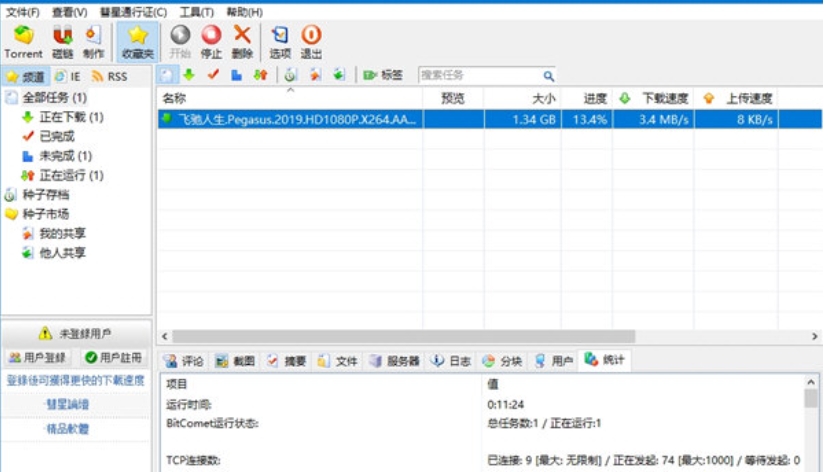
Software Highlights
For downloaded MP3 files or software, the smart naming feature can automatically generate appropriate file names for these files.
This usually determines the file name based on the file's metadata, information from the source website, or other algorithms.
Smart naming not only saves users time from manually renaming files, but also helps keep files organized neatly and consistently.
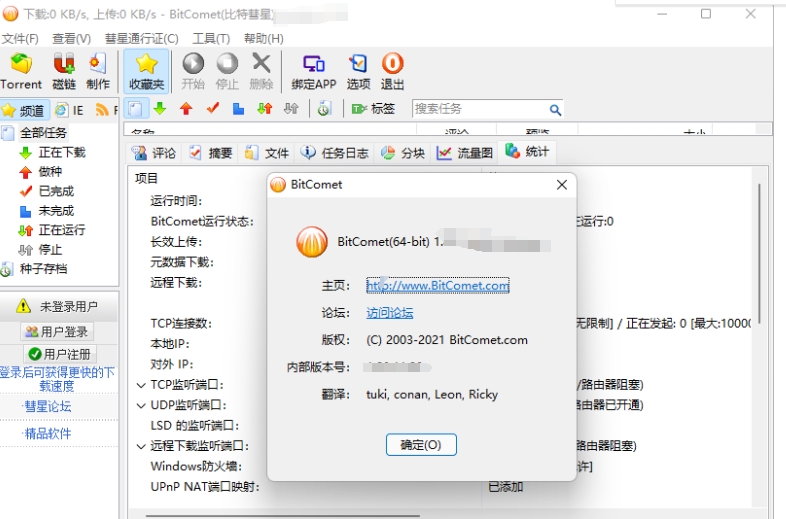
BitComet BitCometFAQ
Download speed is slow or unable to download
Possible reasons: low seed health, poor network conditions, improper connection number settings, port blocking, etc.
Solution:
Choose healthy torrents to download.
Check the network connection to make sure the network is stable.
Adjust download settings, such as increasing the number of connections, enabling port mapping, etc.
Try changing the download directory to avoid the path being too long or containing special characters.
If you encounter an "Access Denied" error, it may be a folder permissions issue, try manually creating a file in the current download directory to check permissions.
BitComet update log
Interface improvement: remember the option to add to the blacklist when deleting entries from the seed list
Interface correction: global statistics udp port status display is inaccurate
Core Bugfix: When the long-term upload cache is insufficient, the program may crash
Huajun editor recommends:
BitComet BitComet is one of the best software in the industry. I believe that many friends will have used it. If you don’t use it anymore, you will be OUT. This site also prepares for youP2psearcher,Thunder Express Edition,Shuijingzhu,National specification downloader,BitComet 2011










































it works
it works
it works