- Green versionCheck
- Green versionCheck
- Green versionCheck
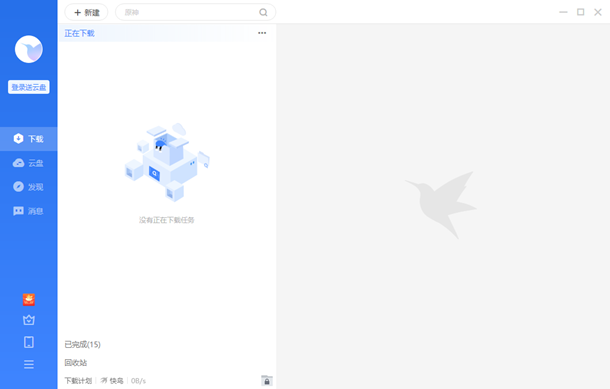
Thunder X software introduction
Strengthen relevant download information, such as the download speed change curve of the task, the number of mirror resources, and each The download progress of the file. Continuing the highly practical resource comments on Xunlei 9, as soon as the user selects a task, comments from users who have downloaded the task will appear. Whether resources should be released or not, the majority of Lei friends will tell you. It can automatically intercept video frames at different time points. When users download videos, they can make predictions to understand the video clarity and whether the video content meets expectations, etc.
Xunlei X software features
A richer download experience
Powerful download kernel, simple operation interface, and more vivid display of download information
Interactive community communication unlimited
Exchange of experiences, file transfer, and finding people with common interests
More personalized skins
Thunder X has pre-made more skin-changing options. There is always one that suits your taste.
Thunder X software functions
1. Thunder x10 Lite Edition provides resource download function to easily obtain remote resources
2. The address can be automatically identified. Copy the address and the download content will automatically be displayed in the software.
3. The download speed is fast and consistent with the computer network speed
4. Supports speed limit function and can adjust the maximum download speed. Can set maximum upload speed
5. Support idle downloading. Thunder x10 Lite version can only be downloaded when the computer is not in use.
6. Support scheduled downloads, add multiple download contents to the software, and set scheduled downloads
7. Support opening the save address and directly open the storage address of the resource in the software interface
8. Can take over all browsers and support magnetic downloads and bt downloads
ThunderX FAQ
Slow download speed
Reason: The network may be unstable, the resource itself is slow, Thunder settings are improper, etc.
Solution:
Check the network connection to make sure the network is stable.
Try using Thunder's acceleration function, or close other programs that occupy network resources.
In Thunder settings, adjust the download mode and task properties, such as selecting "Download priority mode".
If the resource itself is slow, you can try changing the resource address.
Thunder X update log
1.Fix several bugs;
2. Optimize detailed issues;
Huajun editor recommends:
Xunlei X is a software that is completely fool-proof and super simple. I also recommendP2psearcher,Thunder Express Edition,Shuijingzhu,National specification downloader,GetRightDownload and use related software.







































it works
it works
it works