- Green versionCheck
- Green versionCheck
- Green versionCheck

Thunder x software introduction
The new version of Thunder X’s new client has stronger download capabilities and is adapted to high-definition 4K screens. The official version of Thunder Continuing the highly practical resource comments on Xunlei 9, as soon as the user selects a task, comments from users who have downloaded the task will appear. Whether resources should be released or not, the majority of Lei friends will tell you.
The new version of Xunlei The new version of Thunder …
Xunlei x software advantages
1. Stronger downloading ability
Lower memory usage
Faster BT task download
Higher download success rate
2. The interface is more friendly
The interface is smoothly adapted to high-definition 4K screens
The download curve is clear at a glance
Various skin options
3. More convenient download functions
Preview video pictures below
Thunder password one-click broadcast
looking but but also discover good movies every day
Xunlei x software features
A richer download experience
Powerful download kernel, simple operation interface, and more vivid display of download information
Interactive community communication is unlimited
Exchange of experiences, file transfer, and finding people with common interests
More personalized skins
Thunder X has pre-made more skin-changing options. There is always one that suits your taste.
How to use Thunder x
1. Supports subtitle search function. Users can find "Subtitle Search" in the right-click menu of the task to quickly search for subtitle resources.

2. The official version of Thunder

3. Xunlei X supports the download-and-play function. Users can use the built-in video player of Xunlei For downloaded tasks, if the user directly double-clicks the task to play, the built-in player of Thunder X will be called instead of the system default player.

4. The personal homepage of Xunlei

Thunder x installation steps
1. Download the latest version of Xunlei x installation package from Huajun Software Park, unzip it, and double-click the exe program
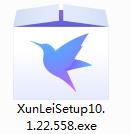
2. Click Custom Installation, select the installation path, and click to start the installation

3. Thunder x is being installed, please wait patiently

Thunder x update instructions
The video task details page has a new "screenshot" preview function, so the video quality can be seen at a glance
"Open with" menu item added to the right-click menu of "Completed" tasks
Greatly optimize the smoothness of displaying a large number of files in the file list of "bt tasks and task groups"
After selecting "Traditional Method" to apply for disk space, the "Traditional Method" will be used by default to apply for disk space during this Thunder operation.
Huajun editor recommends:
Thunder Powerful, green and safe. Huajun Software Park also provides you withP2psearcher,Thunder Express Edition,National specification downloader,BitComet 2011,GetRightWaiting for you to download.







































it works
it works
it works