- Green versionView
- Green versionView
- Green versionView
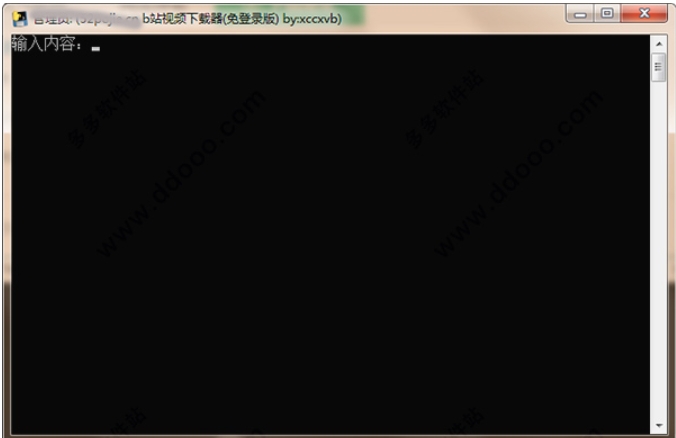
Software features
1. Core advantages
High-definition download without watermark
Supports the highest quality (such as 4K, HDR) downloads to ensure clear videos without watermarks, directly meeting secondary creation or learning needs.
Multi-platform compatible
In addition to Bilibili, some tools support 30+ mainstream platforms (such as Douyin, YouTube, Xiaohongshu), enabling one-stop downloading.
Batch download function
Parse and download multiple videos with one click, greatly improving efficiency and suitable for users who need to save a large amount of material.
2. Unique features
Format conversion and editing
It supports video format conversion (such as MP4, AVI), audio and video merging, cropping and other operations, and is compatible with mainstream editing software.
Cross-platform support
Some tools (such as Bili23-Downloader) are compatible with Windows, Linux, and MacOS systems to meet the needs of different devices.
Additional features
Subtitle/barrage/cover download: Synchronously obtain video supporting elements to enrich material content.
Live recording: Supports real-time recording of station B live streams and saves them as local files.
GPU acceleration: Use hardware acceleration to improve format conversion speed (such as H264, H265 encoding).
3. User interaction design
Automatic clipboard recognition: monitor the copied B-site links and automatically trigger parsing.
Account login support: Log in to your Bilibili account (including premium members) to unlock higher image quality and exclusive content.
Breakpoint resume and speed limit: avoid download failures caused by network interruptions and control bandwidth usage.
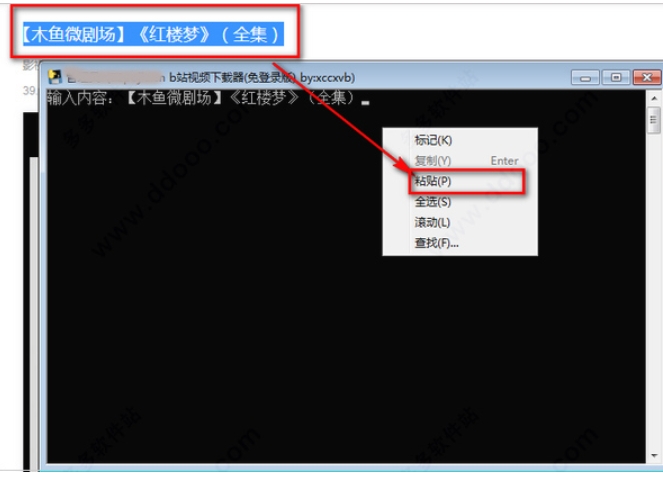
Software function
1. Basic functions
Video download
Content types: ordinary videos, dramas, movies, musicals, etc.
Image quality selection: 360P to 4K resolution, supporting HDR, Dolby Vision and other advanced formats.
audio extraction
Convert videos to MP3 audio format, suitable for music lovers or voice material collection.
2. Batch management
Multi-thread download: Download multiple videos at the same time to improve efficiency.
Task management: Batch rename, move folders, delete videos, support task pause and resume.
MD5 verification: ensure the integrity of downloaded files to avoid damage.
3. Advanced features
Live recording
Record the live stream of Station B in real time and save it in M3U8 or MP4 format.
Supports direct playback by external players (such as VLC, PotPlayer).
Interactive video analysis
Export the plot tree of the interactive video, retaining the branch selection logic.
Charging exclusive video recognition: Automatically detect and download exclusive content that requires paid support.
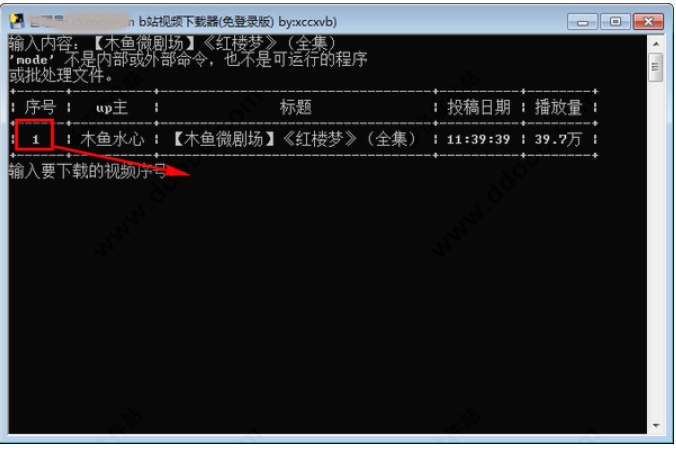
FAQ
Parsing failed
Reason: Invalid link, change of Bilibili interface, network problem or out-of-date program version.
Solution:
Check the link validity (for example, whether it is in https://www.bilibili.com/video/BV... format).
Update to the latest version of the tool.
Check network connection or proxy configuration.
Try changing the resolution interface (such as using an alternate API address).
Bilibili video downloader update log:
1. Sweep the bug out and carry it out to the end
2. The most stable version ever
Huajun editor recommends:
Bilibili Video Downloader is an excellent software among downloading tools. The editor strongly recommends it to you. You will know how good it is once you download it. The editor has also prepared for youP2psearcher,Thunder Express Edition,Shuijingzhu,National specification downloader,GetRight







































Your comment needs to be reviewed before it can be displayed