- Green versionView
- Green versionView
- Green versionView

Software features
Multi-protocol support
Supports HTTP, HTTPS, FTP, FTPS, BitTorrent, Magnet link, ed2k, thunder, flashget, qqdl and other protocols, covering almost all common file transfer methods.
It can handle m3u8 streaming media tasks and supports AES-128 decryption to meet diverse download needs.
Network resource sniffing
The built-in browser extension function can intelligently identify video and audio content in web pages and provide one-click download options.
When opening a web video, a download floating window will automatically pop up to simplify the operation process.
Highly customizable
Allows users to customize HTTP request headers and user agents (UA), and supports anti-leeching policies and proxy management.
Task configuration can be dynamically edited and download speed and number of concurrent connections can be flexibly managed.
Cross-platform compatible
Supports multiple operating systems such as Windows, macOS, and Linux, providing a unified download experience.
Open source and free
The code is open and transparent, without advertising interference, and users can freely obtain and participate in secondary development.

Software function
Download management
Supports breakpoint resume downloading and multi-threaded downloading, which can limit upload/download speeds and optimize bandwidth usage.
Provide detailed task details and support task queue and concurrency settings.
P2P sharing
As a BitTorrent client, it supports downloading and sharing of torrent files, and has built-in Tracker management and speed limiting functions.
Cloud storage access
Realize remote file management and transmission through WebDAV and FTP/SFTP protocols.
multimedia processing
Supports sniffing downloads of video and audio to capture encrypted video content.
Provides a file merging tool that supports merging multiple files into one (FFmpeg needs to be installed).
Auxiliary tools
Integrate HTTP requester, encoding/decoding tools, checksum tools, etc. to meet the diverse needs of technical users.
Supports functions such as seed magnetic conversion and data verification to improve resource acquisition efficiency.
Browser integration
Seamlessly integrates with mainstream browsers such as Chrome, Firefox, and Edge to enable one-click download of web media content.
Advanced features
Supports directory upload and download, and provides full-featured WebDAV, FTP and SSH file managers.
Supports remote download function and can remotely manage download tasks through web UI.
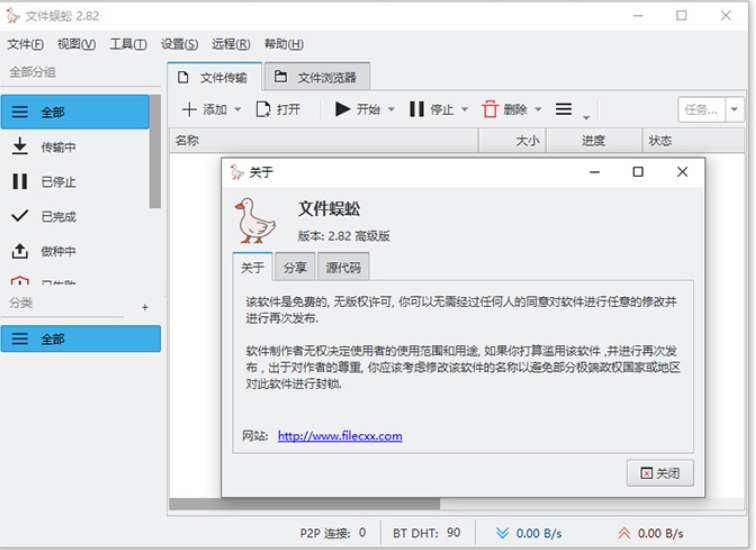
FAQ
Frequently pops up the activation code window
File Centipede may frequently pop up the activation code window because the software has not been registered. Users need to enter the correct activation code to activate. If the activation code is not obtained, they can obtain it by purchasing the software or contacting official customer service. Although using a cracked version can bypass activation, there are legal and security risks, so it is recommended to operate with caution. In addition, incorrect software settings or corrupted registry information may also cause this problem. You can try resetting software settings or cleaning the registry.
File Centipede update log:
1. Sweep the bug out and carry it out to the end
2. The most stable version ever
Huajun editor recommends:
File Centipede has always been a commonly used download tool software for most friends. It has such a dominant position in the minds of netizens. The editor of Huajun Software Park recommends users to download File Centipede. Come and download it. In addition, there areP2psearcher,Thunder Express Edition,National specification downloader,BitComet 2011,GetRightAvailable for download.







































Your comment needs to be reviewed before it can be displayed