Realtek PCIe GBE Family Controller driverThe official version is more practicalNetwork card driver. Realtek PCIe GBE Family The Controller driver can also be used in xp, 2003, etc. Realtek PCIe GBE Family The Controller driver can help users successfully solve the problem of the network card not being recognized or unable to access the Internet.Acts as a communication bridge between the operating system and the PCIe interface network card. It allows the computer to correctly identify the network card hardware, achieves 1Gbps high-speed network transmission, and solves problems such as network disconnection and network speed lag. It also supports network encryption and remote wake-up functions, adapts to mainstream operating systems, and ensures network stability and efficiency in office, gaming and other scenarios.

Impact of Realtek PCIe GBE Family Controller driver not being installed
1. Can’t seenetwork connectionIcon, connected to the network but unable to connect to the network
2. The Ethernet controller device with a yellow exclamation mark will appear under the device manager.
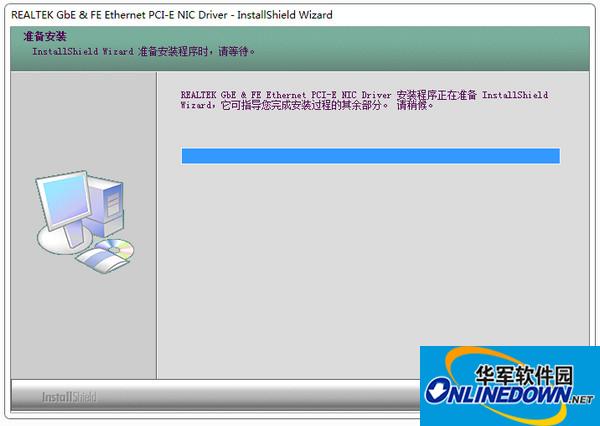
Realtek PCIe GBE Family Controller driver installation instructions
1. DownloadUnzip, double-click "setup.exe" and follow the prompts to install;
2. After installing the free version of the realtek pcie gbe family controller driver, restart the computer and it can be used normally.
The realtek pcie gbe network card driver is Realtek's latest network control chip RTL8111H(S)/RTL8118/RTL8111GR, all 100-Pin The LQFP package, based on the PCI-Express interface, truly solves the problem of insufficient bandwidth of the current standard PCI interface for Gigabit network cards. As long as your network card main chip is one of the above models, you can upgrade this driver.
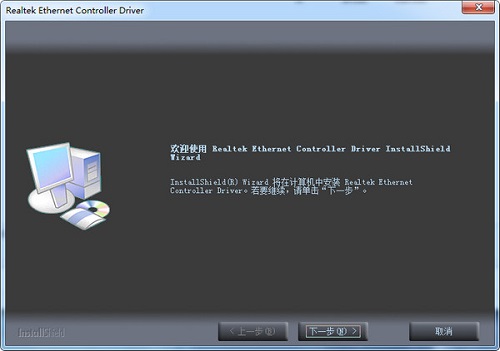
Realtek PCIe GBE Family Controller Driver Notes
Does not support Vista, Win7system.
Realtek PCIe GBE Family Controller Driver Instructions
How to confirm the network card model
To identify the network card and wireless network card device types, you need to first enter the device manager.
Right click and select [Network Controller], click Properties,
Look at the PCIVEN_ value of the device instance ID in the details tab:
If it is 8086, it is an intel wireless network card;
If it is 14E4, it is a Broadcom wireless network card;
If it is 168C, it is an Atheros wireless network card;
If it is 10EC, it is a Realtek wireless network card;
This program provides Realtek PCIe GBE/FE Family Controller Driver, for the supported notebook models and corresponding operating systems.

FAQ:
Device still not working properly after driver installation
Problem description:
Even if the driver is successfully installed, the Realtek PCIe GBE Family Controller network card may not work properly, manifesting itself as an inability to connect to the network or limited connection speed.
Solution:
Check hardware connections:
Make sure that the network cable is correctly connected to the network card interface and that the network cable is not damaged. At the same time, check whether the device connected to the other end of the network cable (such as a router or switch) is working properly.
Reset network settings:
Enter the reset network code (such as netsh winsock reset) in the Windows PowerShell (administrator) interface, and then restart the computer. This can help resolve some network setup issues.
Check network card settings:
In the Device Manager, find the Realtek PCIe GBE Family Controller network card device, right-click and select "Properties". In the Advanced tab, check that settings such as connection speed and duplex mode are correct.
Check the system log:
Check the system log for details about driver errors or hardware problems. This helps determine the specific cause of the problem.
Comparison of similar software
Lenovo M7450FPro driverThe official version is a driver built for Lenovo's M7450FPro model printer. The Lenovo M7450FPro driver can solve the problem of the printer not being recognized by the computer or unable to print during use. The Lenovo M7450FPro driver also includes UFR II V20.31 printer driver, ScanGear V11.3 USB scanning driver.
Deshi ar550 driverThe official version is dascom Driver for ar-550 printer. The Desi ar550 driver can solve the problem of the printer not being able to print or be recognized. And it is true that the ar550 driver can also support winxpvistawin7win8 and other systems.
Huajun editor recommends:
The Realtek PCIe GBE Family Controller driver can help users successfully solve the problem of the network card not being recognized or unable to access the Internet. A very good Realtek PCIe GBE Family Controller driver, easy to use and powerful, don’t miss it if you need it.























































Useful
Useful
Useful