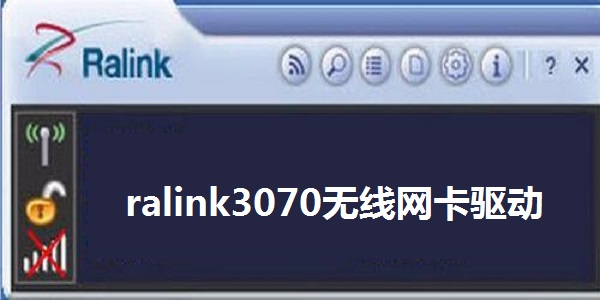
ralink3070 wireless network card driver software functions
It can solve the problem that 3070 network card users cannot access the Internet
The ralink3070 wireless network card driver is not installed, please do not insert the unlimited card
Ralink3070 wireless network card driver installation steps
1. Download the ralink3070 wireless network card driver from the Huajun Software Park and extract it to the current folder. Click the (XP, 2000, Win7, Win8).exe.exe application to enter the installation wizard interface. After checking to accept the agreement, click Next.
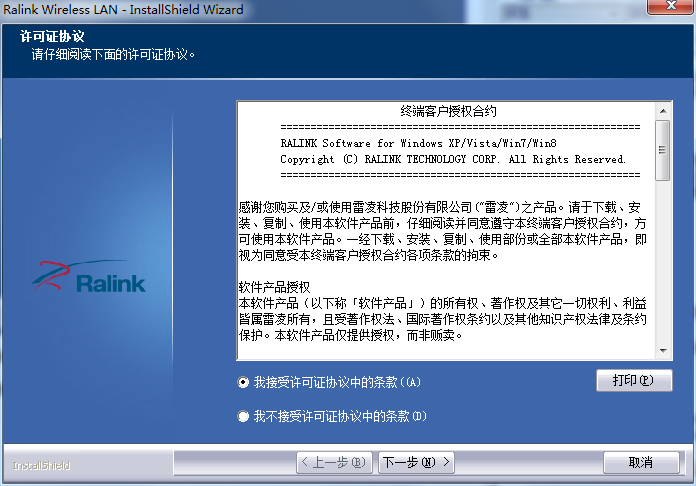
2. At this time we come to the installation interface, users need to click to install.
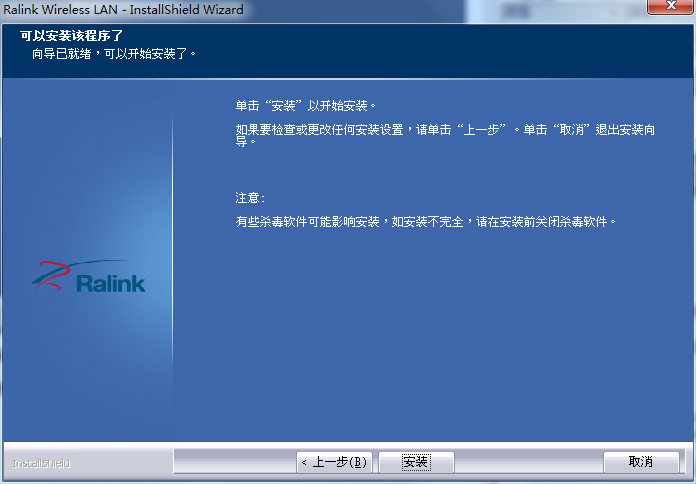
3. The ralink3070 wireless network card driver installation is completed, click Finish.
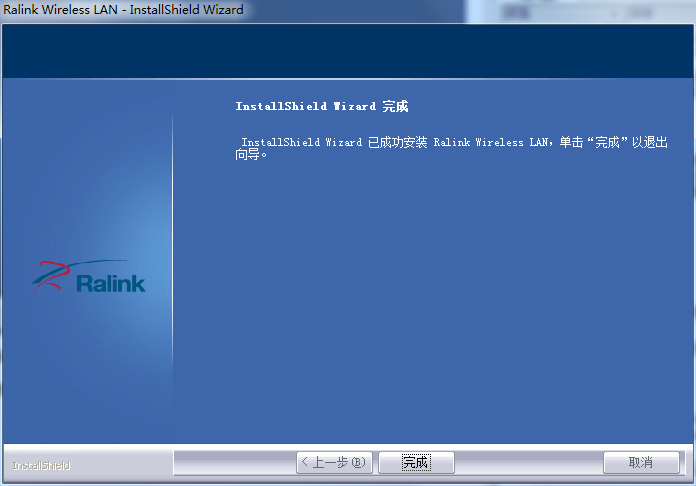
Ralink3070 wireless network card driver FAQ
Question: How to uninstall the ralink3070 wireless network card driver software?
Answer: Install and open360 software manager, find the ralink3070 wireless network card driver software in the list of uninstall options, and click to uninstall.
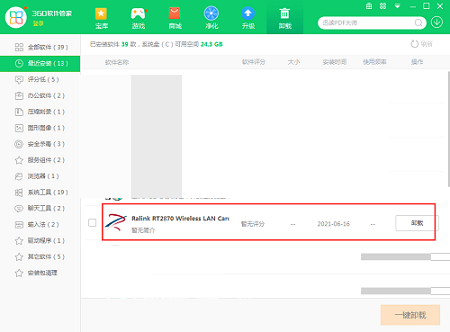
Comparison of similar software
Lenovo z470 network card driverThe official version is a driver specially created for Lenovo notebooks. The latest version of Lenovo z470 network card driver can solve the problem of Lenovo Lenovo IdeaPad There are some problems with the Z470 series notebook network cards that prevent the computer from running normally. Lenovo z470 network card driver software can help users solve problems such as computer network failure or network explosion.
HP wireless network card driverThe official version is a very popular and practical latest network card driver specially prepared for HP computer users. HP wireless network card driver is mainly used to solve the problem of laptop wireless network card driver being damaged or unable to connect to the Internet. One of the highlights of the driver is that it can automatically detect the computer network card model and automatically install the exclusive driver.
Huajun editor recommends:
ralink3070 wireless network card driverIt can solve the problem that 3070 network card users cannot access the Internet. And users need to pay attention to the fact that the ralink3070 wireless network card driver has not been installed, and please do not insert the wireless card. Ralink3070 wireless network card driver is a very good network card driver software. I secretly tell you that I also use this software, and I don’t tell others about it!










































Useful
Useful
Useful