Principles of WIDI implementation
The notebook first sends a wireless signal through the wireless network card, and then the TV will have a wireless receiving device to receive the WiFi signal. The wireless receiving device will transmit the signal to the display device through HDMI or A/V cable.
use of Intel widi wireless display software
1. Open the program you want to place on the TV.
2. Click Start> All Programs> Intel Corporation> Intel Widi Widget. Intel widi widget is started, but the indicator ring around the "transmission" button is gray, indicating that it is not connected to it. Please wait until the system tray displays the scanned message, and the label ring of the small tool becomes blue. The blue ring shows that the small tool is ready.
3. Make the application open and display on the laptop screen, not minimize. Click the transmission in the blue indicator ring.
Your application moves to the full screen of the TV, and the indicator ring becomes green. Display the program name and icon in the extended Intel Widi Widget. Example shows Windows Media Player.
Note: If you do not respond after you click the "Transmission" button, make sure you can see a activity (rather than minimized) program on the laptop screen.
Note: For full -screen movies, start movies on the screen of the laptop, enter the full -screen mode, and then click the "Transmission" button. The film will be displayed in full -screen mode on TV. Click the "Transmission" button again, move it back to the main screen to close it, or use play / stop / pause to control.
4. Click the transmission button to return the program back to the laptop screen. The connection of Intel® Widi still exists, and you may see your laptop background on the TV.
5. You can transmit the program by opening the high user menu and click on any open application.
6. When your application appears on the TV, the arrow in the high user menu begins to rotate, indicating that you can restore it.
7. Click the minimization button in the upper right corner to hide it and click Intel Widi Widget icon to restore it in the menu bar or system disk.

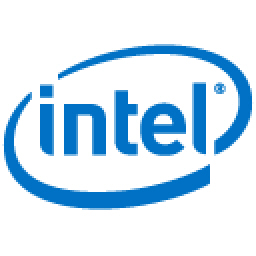





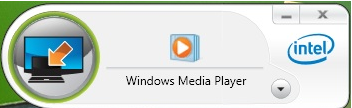





























it works
it works
it works