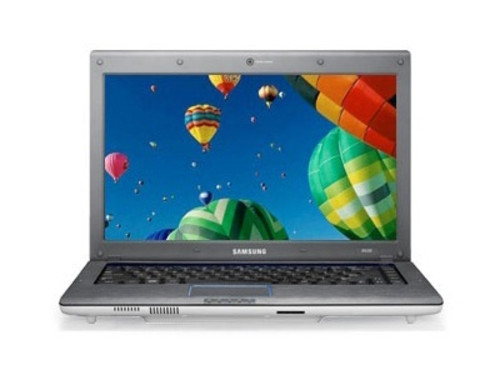
Samsung r428 network card driver introduction
1. This is a very practical network driver. The computer can recognize the network card normally and enable Internet browsing.
2. If there is a problem with the user's computer network, with large fluctuations and delays, you can try to reinstall the driver.
3. The network driver specially designed for Samsung notebooks can maximize the durability of the network.
Samsung r428 network card driver features
1. The software is very lightweight, all functions can be installed automatically, and the download address is automatically arranged without any other operations.
2. It takes up very little resources and has no impact on the computer's performance. It runs automatically every time you turn on the computer, which is very convenient.
3. The software has no operation interface. After installation, everything runs automatically, and users can use the network smoothly.
Samsung r428 parameter introduction
Main performance
Kernel Architecture Penryn
Motherboard chipset Intel PM45+ICH9M
Standard memory capacity 2GB
Memory type DDRIII
Maximum supported memory: 8GB
Hard drive/optical drive
Hard drive capacity 320GB
Hard drive description: 5400 rpm, SATA
Optical drive type DVD burner
Design type Built-in optical drive
Optical drive description: Supports DVD SuperMulti dual-layer burning
Graphics card/sound effects
Graphics card type: mid- to low-end discrete graphics card
Graphics chip NVIDIA GeForce 310M
Number of stream processors 16
Video memory 512MB
Bit width 64bit
Video memory type DDRIII
Audio system built-in sound chip
Speakers Stereo Speakers
Display
Screen size 14 inches
Screen ratio 16:9
Screen resolution 1366×768
Backlight technology LED backlight
Dimensions/weight
Notebook weight 2.26Kg
Dimensions 343.9×239×29.2-36.9mm
Shell description black gray
network communication
Wireless network card supports 802.11b/g/n wireless protocol
Network card description 100Mbps network card
Modem 56K
Mouse/Keyboard
Pointing device Touchpad
Keyboard description Full size keyboard
interface
USB interface 3×USB2.0
Expansion interface ExpressCard
Card reader 3-in-1 card reader (SD, SDHC, MMC)
Video output VGA, HDMI
Other interfaces: RJ45 (network interface), headphone output interface, microphone input interface, power interface
Power supply description
Battery type 6-cell lithium battery
Battery life 2-3 hours, the specific time depends on the usage environment
Power adapter 100V-240V 60W adaptive AC power adapter
Others
Operating system DOS
Warranty period: 1 year warranty for the whole machine
Supplied software Random software
Random accessories: lithium battery, power adapter, manual
其他性能 集成30万像素摄像头
Samsung r428 network card driver installation instructions
1. Download the Samsung r428 network card driver installation package from this site, double-click to enter the installation interface, and select the network card driver that needs to be installed.
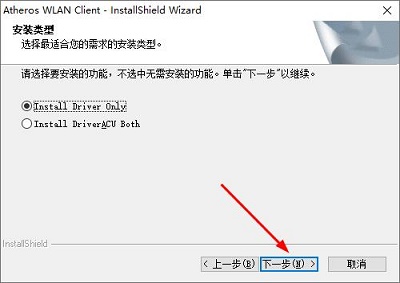
2. Just wait patiently for the update.
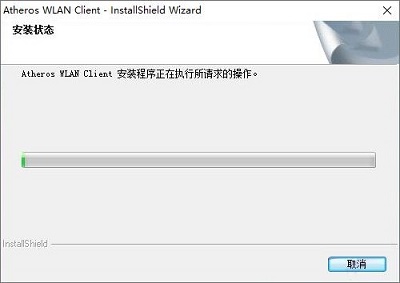
Samsung r428 network card driver update log
1. Fixed other bugs;
2. Optimized software compatibility.
Huajun editor recommends:
The operation steps of the Samsung r428 network card driver software are very simple and very fast, so users can use it with confidence. Also recommendedD-Link DWA-133 wireless network card driver,Tmall magic disk portable wifi driver,Realtek RTL8152B USB network card driver,Universal network card driver,mercury wireless network card driverDownload and use related software.






































Useful
Useful
Useful