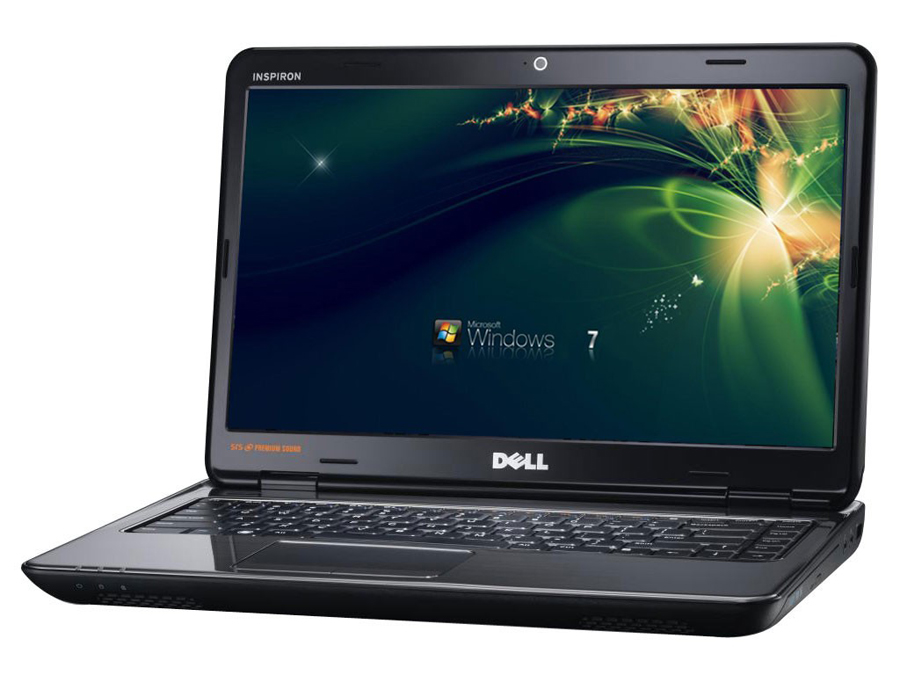
Dell N4050 network card driver description
Dell N4050 network card driver is a must -install driver for the N4050 laptop connection network. If the user of the Dell N4050 cannot be connected to the network, it may be caused by not installing the network card driver, but many users do not know what this is. You can install this drive on this site.
How to use the Dell N4050 network card driver
1. This driver does not need to be decompressed after downloading and double -click the program will automatically decompress
2. Then run Setup.exe to install according to the screen prompts
3. Remember to restart the computer after the installation is completed
4. If the notebook has no sound, you can install this driver to solve the problem
Dell N4050 network card drive network card parameters
Network card chip: Realtek RTL8111E-VB gigabit ethernet Controller
Win7 driver version: 02/16/2011,7.041.0216.2011
Hardware ID: pciven_10ECDEV_8168Subsys_05031028
Dell N4050 network card driver update log
1. Optimized some functions
2. I solve a lot of unbearable bugs
Xiaobian of Hua Jun:
The Dell N4050 network card driver is one of the best software in the industry. I believe that many friends will use it. You do n’t need to OUT anymore. This site is also prepared for youD-Link Friendship DWA-133 Wireless Network Card DriverAs well asTmall magic disk WIFI driverAs well asRTL8152B USB network card driverAs well asMercury wireless network card driverAs well asMercury MW150UH wireless network card driver



































it works
it works
it works