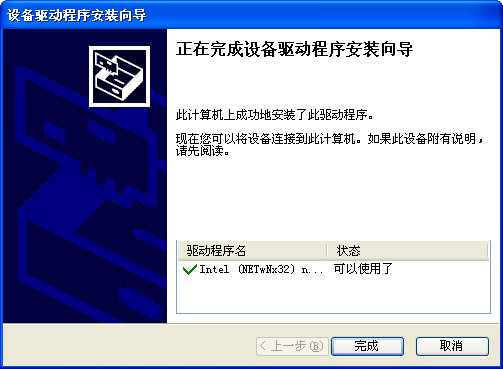
Basic introduction to Intel wireless n105 wireless network card driver
Intel Intel WiFi Link Advanced-N 6230/6205/6150/1030/130/100 series wireless network card driver 14.1.1.0 official version For WinXP-32 (released on June 11, 2011) Intel Centrino Advanced-N series products support remote wireless manageability, thereby reducing management costs and enabling predictable and reliable wireless connections. For home users, in addition to supporting longer transmission distances and faster connection speeds, Intel Centrino Advanced-N series products also support high-definition video from more locations. Recently, Intel released the latest driver for this series of wireless network cards. As before, there is no clear update instructions, and it can only be experienced by the majority of users.
Intel wireless n105 wireless network card driver FAQ
How to set up wireless n105 driver
First, correctly install the driver of the wireless network card, then select Control Panel--Network Connection--Select Wireless Network Connection, right-click and select Properties. Select Configuration in the wireless network card connection properties and select AD in the properties. Hoc channel, select 6 in the value, its value should be consistent with the value of the router's wireless setting frequency band, click OK.
Under normal circumstances, the frequency band of the wireless network card does not need to be set, the system will automatically search for it. A good wireless network card can automatically search for the frequency band. Therefore, if the wireless network card cannot search for the wireless network after setting up the wireless routing, it is usually due to the frequency band setting. Please click above to set the correct frequency band.
After setting up, select Control Panel--Network Connection--double-click the wireless network connection and select the wireless network connection status. Under correct circumstances, the wireless network should be connected normally. If no connection is displayed in the wireless network connection status, click View Wireless Network, then select Refresh Network List. After the system detects an available wireless network, click Connect to complete the wireless network connection. In fact, wireless network settings are basically the same as wired website settings. It just has one more frequency band setting than the wired network. If you just simply set up the wireless network, the above setting process can be completed. The above article only introduces the connection between a computer and a wireless router. If there are multiple machines, the setup is the same as a single machine. Because we have set up the DHCP service in the router, we cannot specify the IP to complete the network configuration of multiple machines. If you want to manually specify the IP of each machine, you only need to specify the IP address in the TCP/IP settings of the network card. However, be sure to note that the IP address settings must be in the same network segment as the router, and the gateway and DNS are all set to the router's IP.
Intel wireless n105 wireless network card driver for winXP/win7 update log
1. The pace of optimization never stops!
2. More little surprises are waiting for you to discover~
Huajun editor recommends:
Intel wireless n105 wireless network card driver for winXP/win7 is one of the best software in the industry. I believe many friends will have used it. If you don’t use it anymore, you will be OUT. This site also prepares for youD-Link DWA-133 wireless network card driver,Tmall magic disk portable wifi driver,Universal network card driver,mercury wireless network card driver,Mercury MW150UH Wireless Network Card Driver


































Useful
Useful
Useful