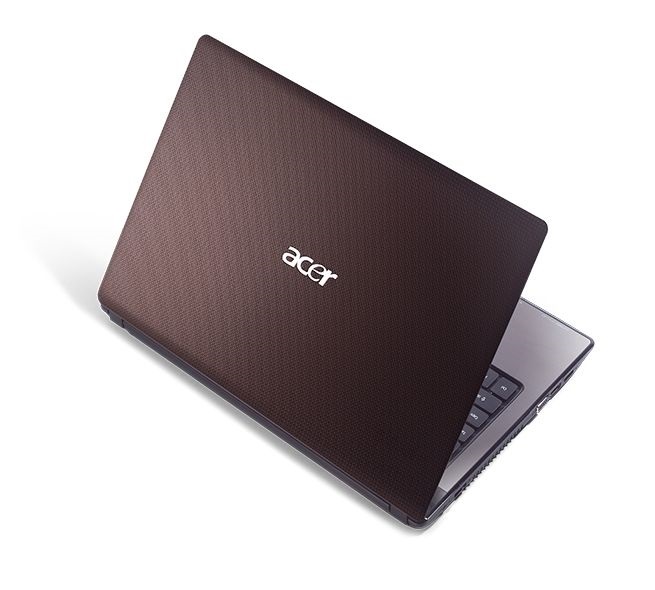
Introduction to Acer 4741g network card driver parameters
Wireless network card chip A: Atheros AR9287 Wireless Network Adapter
WINXP driver version: 07/24/2012,10.0.0.75
WIN7/8 driver version: 07/24/2012,10.0.0.75
Hardware ID: PCIVEN_168C+DEV_002E+SUBSYS_23091A32+REV_01
Wireless network card chip B: Broadcom 802.11n Network Adapter
WINXP driver version: 02/14/2011, 5.100.235.19
WIN7 driver version: 02/15/2011, 5.100.235.19
WIN8 driver version: 06/27/2012, 6.30.59.20
Hardware ID: PCIVEN_14E4+DEV_4358+SUBSYS_E040105B+REV_00
Most machines use Atheros wireless network cards. If there is a machine that cannot use the Atheros wireless driver, please download the Broadcom wireless driver. , all support WINXP/WIN7/WIN8 three systems, manual installation package.
Acer 4741g product features
In terms of appearance, the Acer Aspire4741G is made of plastic material, which is sturdy and durable. The A side is mainly silver. The convex and concave mesh texture design is unique and the same as the Acer 5741G, and has good anti-skid performance. The Acer Aspire4741G screen uses a 14-inch 16:9 golden ratio widescreen with a resolution of 1366×768 and a built-in 1.3 million pixel camera above the screen.
In terms of input, the keyboard of the Acer Aspire4741G adopts a duckweed keyboard design. The difference from the 5741G is that there is no numeric keyboard area and the touchpad area is smaller, but the good operating feel is very gratifying.
In terms of details, the power switch is placed in the upper left corner of the C side of the machine. After metal polishing and indicator lights embedded, it looks very technological. Due to size limitations, the arrow keys of this Acer Aspire4741G keyboard are smaller. If players want to get a good gaming experience, they may need to connect an external keyboard. The palm rest of the Acer Aspire4741G adopts an imitation metal brushed design. It feels very good to use, with good heat dissipation and moderate friction. The logos on the left and right palm rests indicate the main configuration and certification of this Acer Aspire4741G machine.
In terms of configuration, Acer Aspire4741G uses the latest Intel Core i3-330M dual-core processor, clocked at 2.13GHz, supports hyper-threading technology. The motherboard uses the Intel HM55 chipset and is equipped with the latest NVIDIA GeForce GT 330M independent graphics card and 1G video memory ensure the machine's good gaming performance; it comes standard with 2GB DDR3 memory, 320GB large-capacity hard drive, DVD dual-layer burning optical drive, and pre-installed Windows 7 Home Basic operating system.
In terms of interface, Acer Aspire The left side of the 4741G fuselage provides 1 USB2.0 interface, HDMI interface, RJ45 interface, VGA interface and power jack. The right side of the fuselage provides audio input and output interfaces, 2 USB2.0 interfaces and a recording optical drive position, while the all-in-one card reader is set on the front of the fuselage.
Acer 4741g network card driver installation instructions
1. Download the driver from Op Park, unzip it, and double-click to run the setup.exe installation file.
2. Select the installation language and click Next
3. Enter the welcome interface and click Next
4. Select I accept the license agreement and click Next
5. Then wait for the program installation to complete
6. After the driver installation is completed, restart the computer and the Acer 4741g network card can be used normally.
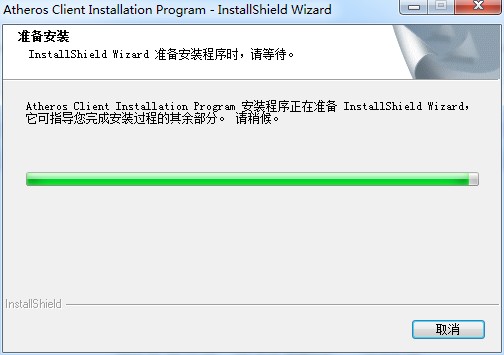
Acer 4741g network card driver update log
1. Optimized some functions
2. Solved many unbearable bugs
Huajun editor recommends:
Acer 4741g network card driver software is completely fool-proof and super simple to operate. In addition, the editor also recommendsD-Link DWA-133 wireless network card driver,Tmall magic disk portable wifi driver,Realtek RTL8152B USB network card driver,Universal network card driver,Mercury MW150UH Wireless Network Card DriverDownload and use related software.


































Useful
Useful
Useful