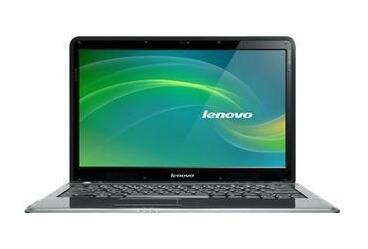
Lenovo g450 network card driver basic parameters
Wireless network card chip: Broadcom 802.11g network adapter
WINXP driver version: 09/10/2008, 5.10.38.14
WIN7 driver version: 07/07/2009, 5.30.21.0
Hardware ID: PCIVEN_14E4&DEV_4315&SUBSYS_04B514E4
Some models use Intel wireless network card chip: Intel WiFi Link 5100 AGN
WINXP driver version: 04/27/2008,12.0.0.73
WIN7 driver version: 03/04/2009,12.4.0.21
Hardware ID: PCIVEN_8086&DEV_4232&SUBSYS_13018086
Lenovo g450 network card driver installation instructions
1. Unzip the LAN_Broadcom folder from the download to any folder on the desktop
2.My Computer-right-click Properties-Hardware-Device Manager-Find the network adapter-with a yellow question mark
3. Right-click-Update Driver
4. Choose to install from the list or specified location-first step-include this location in the search-browse,
5. Find the folder of your driver, next step
Lenovo g450 network card driver update log
1. Modify user-submitted bugs
2.Add new features
Huajun editor recommends:
After continuous official improvements, the Lenovo g450 network card driver can meet all your needs. Come download and experience it. Of course, this site has also carefully prepared for youD-Link DWA-133 wireless network card driver,Tmall magic disk portable wifi driver,Realtek RTL8152B USB network card driver,mercury wireless network card driver,Mercury MW150UH Wireless Network Card Driver


































Useful
Useful
Useful