
Tuoshi n87 network card driver product features
External high-gain directional antenna, longer wireless transmission distance
11G wireless technology, 54Mbps wireless rate
2×2 MIMO architecture and CCA technology improve wireless stability and enhance wireless reception capabilities
Good compatibility with 11b and 11g products
Supports setting up soft AP
Tuoshi n87 network card driver FAQ
1. Unable to search for CMCC wireless network:
It indicates that there is no mobile wireless network coverage in the local area. If the same place could be searched before but has disappeared now, please confirm whether the WIFI is turned on. If it is turned on, please contact 10086 customer service. If it is due to the base station, technicians will come to the site to check within 48 hours.
2. The CMCC network was searched but could not be connected:
Please confirm whether the signal is good. If the signal is good, please check whether the IP is set automatically and connect several times.
3. The CMCC network shows that it is connected but the web page cannot be redirected:
Please use the IE browser that comes with Windows and ensure that the Windows system is normal. If the system cannot jump normally, please contact 10086 customer service to confirm whether the base station is in a system upgrade state.
4. The login display shows that the login authentication failed, the authentication was rejected, and the same account is being authenticated:
Abnormal offline may cause the above situation, which can usually be solved by restarting the machine. If you still cannot log in after restarting, please try again after 8 hours (accounts are usually locked from 15 minutes to 8 hours).
5. It shows that it is connected, but cannot access the Internet. It only sends data packets but does not receive data packets. Or the wireless signal is good, but the IP address cannot be obtained, and an exclamation mark is prompted:
This situation is usually caused by wireless signal data congestion. You can disconnect the connected network first, and then restart the computer. After the computer restarts, it can find the signal again and then log in. This can usually be solved. Another situation is data congestion caused by too many people using the network. In this case, you can try logging in again later.
Tuoshi n87 network card driver installation steps
1. Download the Tuoshi n87 network card driver official version installation package from Huajun Software Park. After unzipping, double-click the exe program to enter the installation wizard, check "I accept..." and click Next
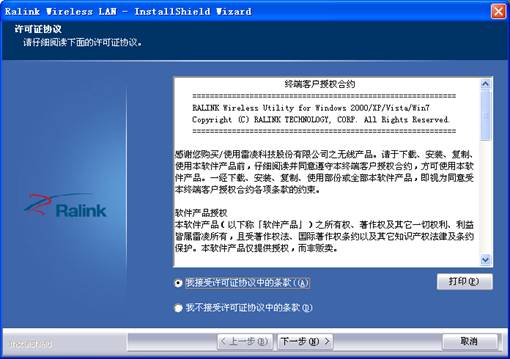
2. Select the installation type and click Next
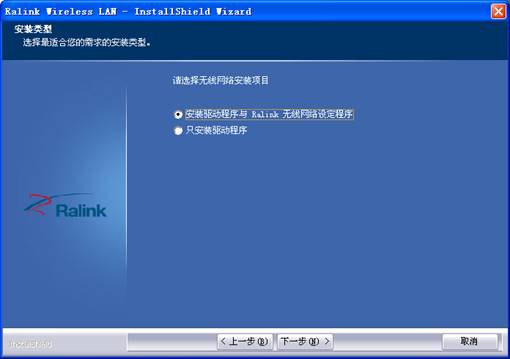
3. Select the wireless network setup program and click Next

4. The installation program is ready, click Install
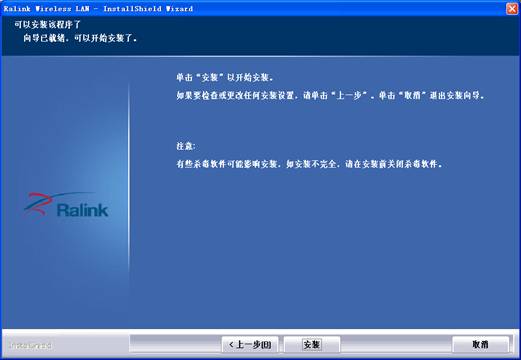
5. The installation of Tuoshi n87 network card driver is completed, click Finish to exit the installation wizard
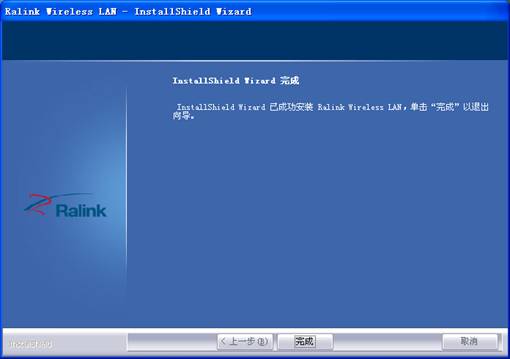
Tuoshi n87 network card driver update log
The developer of GG said that there are really no bugs this time~
Huajun editor recommends:
Tuoshi n87 network card driver is free software, download it if you need it! This site also hasTmall magic disk portable wifi driver,Realtek RTL8152B USB network card driver,Universal network card driver,mercury wireless network card driver,Mercury MW150UH Wireless Network Card Driver, available for you to download!


































Useful
Useful
Useful