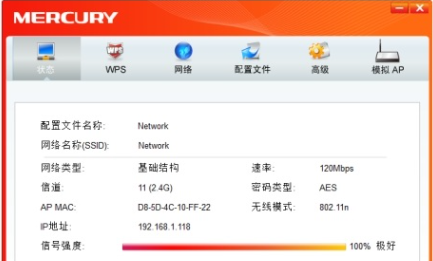
Mercury wireless network card driver official introduction
Mercury MW150UM and MW150US adopt a new mini shape design, are exquisite and compact, adopt 11N wireless technology, and have a wireless transmission rate of up to 150Mbps. They support simulated AP functions, easily build wireless LANs, and are compatible with some Internet TVs and IPTV set-top boxes.
Mercury MW150UM 2.0/MW150US 2.0 wireless network card driver, in addition to the driver, also contains Mercury's dedicated configuration software.
Mercury MW150UM 2.0/MW150US 2.0 wireless network card driver version 1220 For WinXP-32/WinXP-64/Vista-32/Vista-64/Win7-32/Win7-64
Software features
1. High compatibility and cross-platform support
Operating system compatibility: Fully supports Windows XP to Windows 8.1 (32-bit/64-bit) systems, and some versions are compatible with Linux (such as Ubuntu).
Wide range of hardware adaptation: compatible with MW150UM/MW150US 2.0 series wireless network cards, supports USB 2.0 interface, and is compatible with desktop computers and notebooks.
2. Stable connection and high-performance transmission
11N wireless technology: Adopting the IEEE 802.11n standard, the wireless transmission rate is up to 150Mbps, supporting dual-band (2.4GHz/5GHz) switching, balancing coverage and transmission speed.
Simulate AP function: It can turn a computer into a wireless hotspot, build a wireless LAN, and is compatible with Internet TV, IPTV set-top boxes and other devices.
3. Security encryption and protection
Multi-protocol support: Integrate encryption mechanisms such as WEP, WPA-PSK/WPA2-PSK to ensure wireless network security.
Firewall Compatible: Can cooperate with system firewall to prevent unauthorized access.
4. Dedicated configuration and management tools
Mercury-specific software: Provides configuration and management tools to support wireless network parameter adjustment (such as SSID, channel), status monitoring and troubleshooting.
Driver management: Supports driver update, uninstallation and backup to ensure maximum hardware performance.
5. User-friendly design
Mini shape: USB interface design, exquisite and compact, easy to carry and plug in and out.
Installation Wizard: Provides a step-by-step installation guide, supports automatic detection and intelligent installation, and simplifies the setup process.
Software function
1. Driver installation and management
Official driver support: Provide official drivers for MW150UM/MW150US 2.0 to ensure hardware compatibility and stability.
Automatic update: through Mercury official website or driver management tool (such asdriver wizard) automatically detects and installs the latest drivers.
Manual installation: Supports manual driver update through Device Manager, or downloads the installation package from the CD/official website for installation.
2. Network configuration and optimization
Wireless network settings: configure SSID, wireless password, channel and encryption method, support WPA2-PSK advanced security mode.
IP and DNS settings: Supports automatic acquisition or manual configuration of IP addresses and DNS servers to optimize network connections.
Channel adjustment: Manually select wireless channels to avoid interference and improve signal stability.
3. Simulate AP and sharing functions
Wireless hotspot construction: By simulating the AP function, the computer is used as a wireless router for other devices (such as mobile phones and tablets) to connect.
Compatibility expansion: Supports wireless connections for Internet TV, IPTV set-top boxes and other devices to expand usage scenarios.
4. Troubleshooting and Repair
Driver problem solving: Provide driver uninstallation, reinstallation and rollback functions to solve network failures caused by driver damage or version incompatibility.
Diagnosis of connection abnormalities: Check the network card status through the device manager and troubleshoot problems such as yellow exclamation marks and no connection.
Network reset: Supports resetting network settings and fixing IP configuration errors or DNS resolution problems.
5. Performance monitoring and adjustment
Rate optimization: Automatically adjust the wireless rate according to the network environment to ensure transmission efficiency.
Signal enhancement: The external high-gain omnidirectional antenna design improves signal coverage and stability.
Multi-device support: Compatible with a variety of wireless devices, supporting Ad hoc and Infrastructure modes.
mercury wireless network card driver configuration information
WinXP/XP 64/Win7/Win7 64/Win8/Win8 64/Win8.1/Win8.1 64
Driver introduction:
1. Driver suitable for MW150UM V2.0 network card.
2. Optimized the simulated AP function of the device.
How to install Mercury wireless network card driver
1. Right-click the computer interface and click Manage to enter the device manager;
2. Open the device manager in sequence--scan for hardware changes--update drivers;
3. Select “Browse my computer for driver software”;
4. Select the path where the driver is located;
5. Click Next;
6. Select "Install this driver software anyway" when the dialog box appears;
7. After the installation process is completed and the device manager displays normally, it can be used normally.
Mercury driver installation precautions
As shown below, select "Install this driver software anyway".
Mercury MW150UM 2.0/MW150US 2.0 wireless network card driver FAQ
What should I do if the driver installation fails?
Redownload the driver and make sure the files are intact.
Check system compatibility to ensure that the downloaded driver matches the operating system version.
Turn off security software, such as anti-virus software or firewall, before installing.
Try using a driver management tool (such as DriverLife) to detect and fix it.
Mercury MW150UM 2.0/MW150US 2.0 wireless network card driver update log
1. Sweep the bug out and carry it out to the end
2. The most stable version ever
Huajun editor recommends:
Dear children, the Mercury MW150UM 2.0/MW150US 2.0 wireless network card driver can meet your needs. From the software interface to the software functions, it is eye-catching. Welcome everyone to download and use it! There are similar software on this siteD-Link DWA-133 wireless network card driver,Tmall magic disk portable wifi driver,Realtek RTL8152B USB network card driver,mercury wireless network card driver,Mercury MW150UH Wireless Network Card Driver!








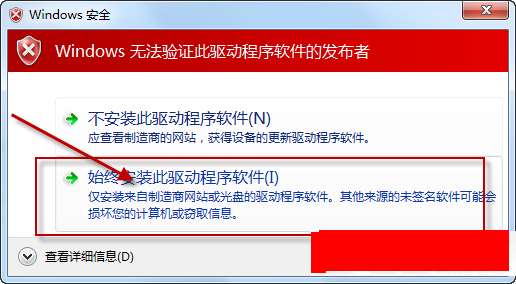
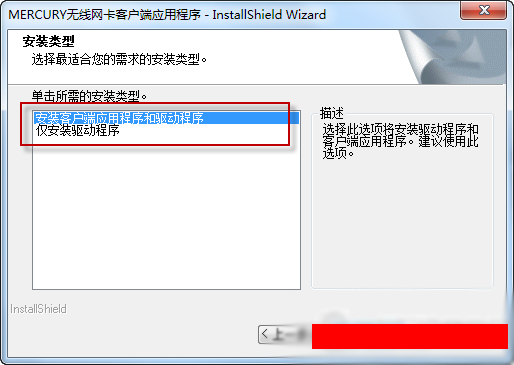






































Useful
Useful
Useful