
Tenda u6 wireless network card driver features
1. Wireless transmission rate up to 300Mbps
Adopting a 300Mbps wireless chip solution, it provides twice the download speed of a 150M wireless network card under 100M bandwidth. Using 2*2 MIMO architecture, it can provide better wireless performance and stability, watch videos more smoothly, and play online games without lag.
2. Make games and videos smoother
Using a 300Mbps wireless chip, it provides twice the download speed as a 150M wireless network card under 100M bandwidth. At the same time, it adopts 2*2 MIMO architecture, which can provide better wireless performance and stability, and enjoy a smoother gaming, video and audio-visual experience.
3. 6dBi high-gain enhanced antenna can penetrate walls and provide large coverage
The external 6dBi high-gain long antenna has stronger wireless transceiver capabilities than the 5dBi antenna and built-in antenna, and can effectively increase the signal transmission distance and cover a wider range.
4. The antenna can rotate freely to adjust the signal strength
The signal strength is not only related to the antenna gain, but also to the antenna receiving angle. The antenna angle can be adjusted according to the use environment to a better signal receiving position.
5. Sharing wifi function with you
By inserting the network card into a connected desktop/laptop, you can easily set up a dedicated wireless network, allowing mobile phones, notebooks and other devices to enjoy high-speed wireless networks.
6. Strong compatibility
Supports operating systems such as Windows XP, Win7, Win8, Win8.1, Win10, Mac OS10.6~10.12, etc.
Introduction to Tenda u6 wireless network card driver parameters
Wireless parameters:
Working channels 1~13
Transmit power 20dBm (maximum)
Hardware specifications:
Interface USB 2.0
Antenna 1*External 6dBi high gain omnidirectional antenna
1*Built-in antenna
Transmission rate 300Mbps
Product size 48mm*20mm*8mm
Network standards IEEE802.11b, IEEE 802.11g, IEEE 802.11n
Frequency band 2.4GHz
Indicator light 1 Link/Act indicator light, always on during normal operation, flashing when there is data transmission
Others:
Packaging accessories 300M signal enhanced USB wireless network card U6 driver-free version
Quick installation guide (including warranty card)
Humidity Working humidity 10%~90%, non-condensing
Storage temperature: -40~70℃
Related products F3, FH456
Storage humidity: 5%~90%, non-condensing
Temperature Working temperature: 0oC~40oC
Tenda u6 wireless network card driver installation steps
1. Download the Tenda u6 wireless network card driver official version installation package from Huajun Software Park. After unzipping, double-click the exe program.
2. Enter the installation interface and click Install Now

3. The software is being installed, please wait patiently.
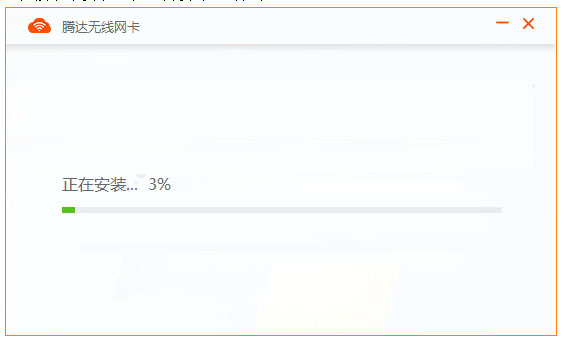
4.Tengda u6 wireless network card driver installation is completed
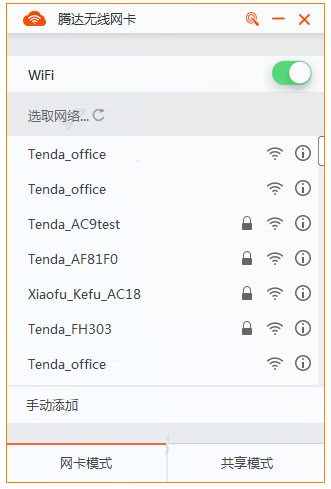
Tenda u6 wireless network card driver update log
1. Fixed other bugs;
2. Optimized software compatibility.
Huajun editor recommends:
The editor of Huajun Software Park has compiled and collected software that you may like, such as:D-Link DWA-133 wireless network card driver,Tmall magic disk portable wifi driver,Realtek RTL8152B USB network card driver,mercury wireless network card driver,Mercury MW150UH Wireless Network Card DriverYou can download it from this site.


































Useful
Useful
Useful