
802.11n wlan adapter function introduction
1. 802.11n wlan adapter is the name displayed by the system when the wireless network card driver is not installed correctly. It means a wireless adapter that supports the 802.11n protocol.
2. 802.11n wlan The adapter will generally be recognized as a standard VGA before the graphics card driver is installed.adapterSimilarly, as long as you download or use the random CD to install the corresponding driver, you can correctly identify the wireless network card model. After that, the specific model will be displayed, and 802.11n will no longer be displayed. wlan adapter.
3. This 802.11n wlan The adapter driver supports WinXP-32/WinXP-64/Win2003-32/Win2003-64/Win7-32/Win7-64/Win8-32/Win8-64 bit system
802.11n wlan adapter features introduction
802.11n wireless network card driver is a wireless transmission standard protocol between 802.11g and 802.11g, which is characterized by fast speed. Running this wlan service can greatly improve the speed of the wireless network and bring it to the level of Ethernet, which can be used to solve problems such as insufficient bandwidth and slow Internet speed. By using 802.11n, the original 54Mbps rate can be increased to 300Mbps or even 600Mbps, allowing users to enjoy efficient network services. Therefore, it is widely used in wireless network cards for PCs and laptops by D-Link, Airgo, Bermai, Broadcom, Agere Systems, Atheros, Cisco, Intel, etc. Moreover, 802.11n adopts smart antenna technology, which consists of multiple independent antennas forming an antenna array, which can dynamically adjust the beam, making the wireless network signal received by users more stable and covering a wider range.
802.11n wlan adapter installation instructions
1. Download the official version of the 802.11n wlan adapter installation package from Huajun Software Park. After unzipping, double-click the exe program, select the language, and click Next
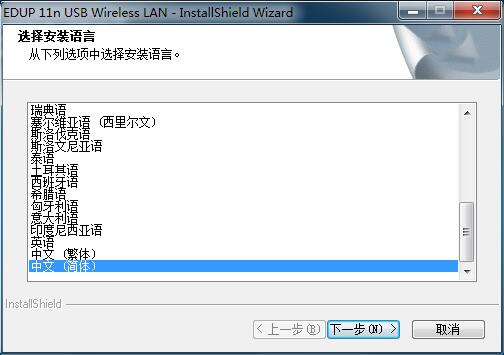
2. Enter the installation wizard and click Next
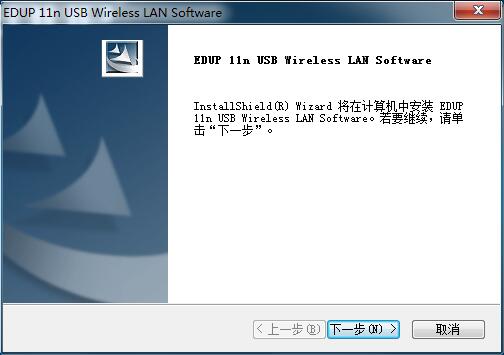
3. Click Install to proceed to the next step
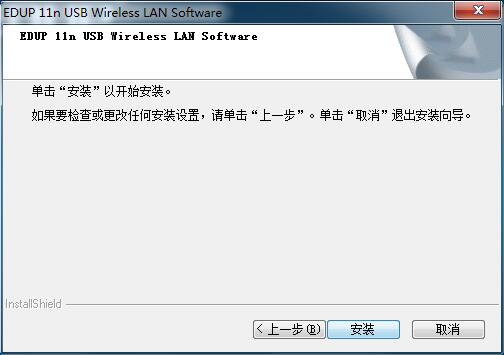
4.802.11n wlan adapter software is being installed, just wait for the installation to complete
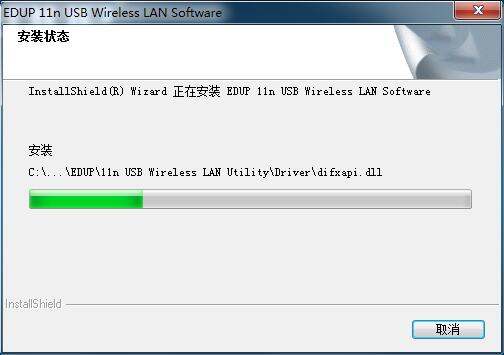
FAQ
Transfer rate is lower than expected
Phenomenon: Although the device supports the 802.11n protocol, the actual transmission rate is far lower than the theoretical value.
Solution:
Check whether you are using a router and wireless network card that supports the 802.11n protocol.
Make sure that both the router and wireless card support the same frequency band (such as 2.4GHz or 5GHz) and channel width (such as 20MHz or 40MHz).
Disable other applications or services that may consume network bandwidth.
802.11n wlan adapter update log
1. Sweep the bug out and carry it out to the end
2. The most stable version ever
Huajun editor recommends:
A very good 802.11n wlan adapter, easy to use and powerful, don’t miss it if you need it. This site also providesTmall magic disk portable wifi driver,Realtek RTL8152B USB network card driver,Universal network card driver,mercury wireless network card driver,Mercury MW150UH Wireless Network Card DriverAvailable for you to download.


































Useful
Useful
Useful