Innovation 5.1 sound card driver official version
The official version of the Innovation 5.1 sound card driver is a driver tool created for the sound card in your computer. Innovation 5.1 sound card driver has sound Multiple series such as blasteraxx, recon3d, x-fi, audigy and z support channel output of 2 channels, 5.1 channels and 7.1 channels. The innovative 5.1 sound card driver can also support the Vista operating system, with strong compatibility and relatively stable operation. Huajun Software Park provides download services for the Innovation 5.1 sound card driver. To download other versions of the Innovation 5.1 sound card driver, please go to the Huajun Software Park!
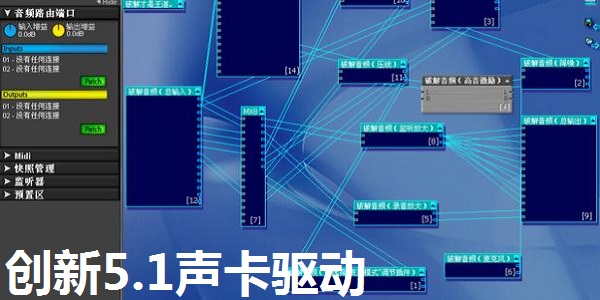
Innovative 5.1 sound card driver software functions
1. It supports low-latency 32-channel ASIO, modular sound effect plug-in, optimized DX interface, and graphical DSP module operation. The sound quality and functions are as good as professional APS sound cards.
2. Its 3538 series driver has been improved after many modifications. This version of the driver also provides preliminary support for Windows Vista, and ASIO driver and speaker testing has been completed.
3. The software interface supports multiple languages, and the software interface supports skin replacement.
Innovation 5.1 sound card driver precautions
This driver does not support EAX2.0 and 24/96 ASIO.
Some 10k2 chip sound cards need to be equipped with a multi-processor or a hardware system with HT function when installing this version of the driver. Otherwise, there may be no sound or the system may crash.
There is a compatibility issue between the sound card of the SB006x/SB010x chip and ASIO, and the kx driver cannot be installed.
Dell OEM SB Live version number SB020x sound card cannot install kx driver because it uses a different EMU10k1 chip.
Innovation 5.1 sound card driver installation steps
1. Download the Innovation 5.1 sound card driver from the Huajun Software Park and unzip it to the current folder. Click one of the KX-3550M main driver .exe applications to enter the license agreement interface. We first check I agree, and then click Next.
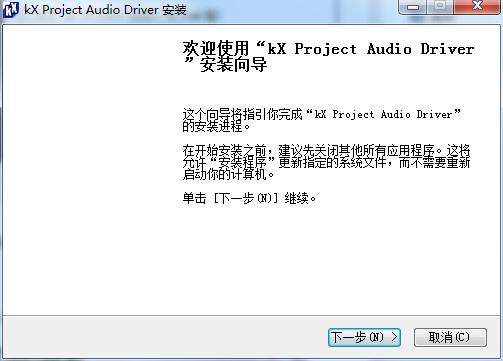
2. Select the software installation location interface. Huajun editor recommends that users install it on the D drive, select the installation location and click Next.
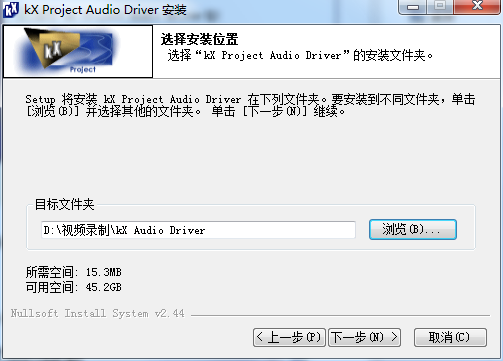
3. The Hongchuang Chuangxin 5.1 sound card driver installation is completed, click Finish.
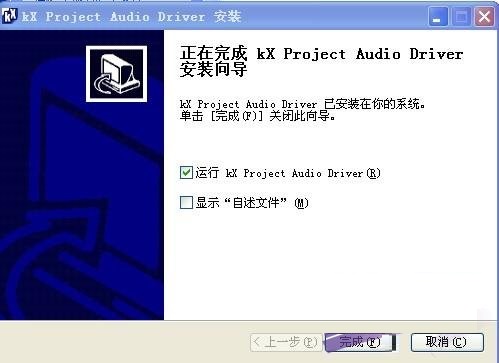
Creative 5.1 sound card driver FAQ
Question: How to completely delete the Innovation 5.1 sound card driver?
Answer: You can click Uninstall the software in 360 Software Management, then find the software and uninstall it.
Question: Why does the installation of the Innovation 5.1 sound card driver fail?
Answer: 1. Turn on the computer and press F8 until the advanced options appear, then let go and select "Last 100 Correct Configurations" to return to the car repair;
2. Check whether the chassis cable is connected properly;
3. You can use the system restore that comes with the system to restore it to the time when the fault did not occur;
4. If the fault persists, please download and install it.driver wizardReinstall the sound card driver;
5. Universal method: Reinstall the system.
Innovation 5.1 sound card driver update log
1. Add support for A2ZS Notebook sound card.
2. ASIO is supported under Vista-32.
3. Solved the skin memory leak problem.
4. Fixed the EFX startup time error.
5.SDK: Add passthru on/off function.
6. Fixed an error in the double-click function. This version is the final official version. If there are no major compatibility issues, no new version will be released in the near future. The kx team's focus will shift to improvements in support and compatibility for x64 and Vista.
Huajun editor recommends:
The innovative 5.1 sound card driver has multiple series such as sound blasteraxx, recon3d, x-fi, audigy and z, and supports channel output of 2 channels, 5.1 channels and 7.1 channels. It has been updated in version after version, bringing users a very high user experience. It is highly recommended for users who need the download experience.






















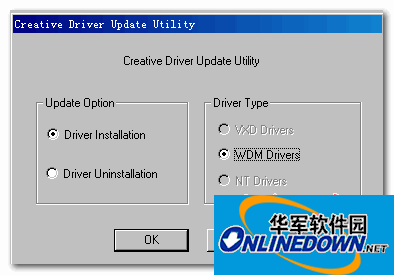









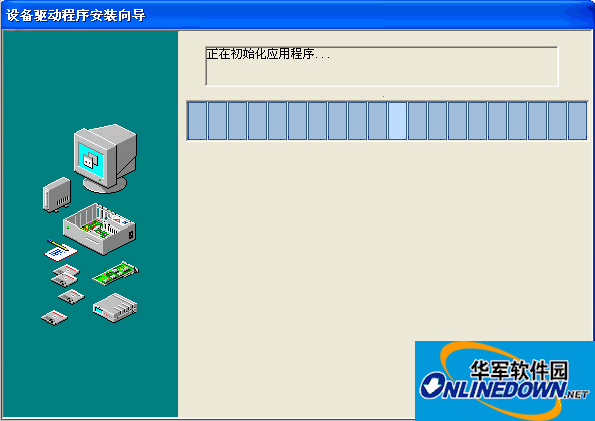


























Useful
Useful
Useful