
Hot search terms: 360 Security Guard Office365 360 browser WPS Office iQiyi Huawei Cloud Market Tencent Cloud Store

Hot search terms: 360 Security Guard Office365 360 browser WPS Office iQiyi Huawei Cloud Market Tencent Cloud Store

File management Storage size: 1.82 MB Time: 2022-10-13
Software introduction: Everything is an extremely fast and efficient local file search tool, known for its near-instantaneous retrieval speed and extremely low system resource usage. ...
Everything is an extremely efficient file search tool specially built for Windows systems. What's revolutionary is its lightning-fast search speed - unlike traditional searches that require a long wait, Everything presents results almost as soon as you enter characters. This is due to its innovative design: it does not scan file contents, but directly indexes the metadata of the NTFS file system to establish a real-time mapping of the entire disk. Whether your hard drive stores hundreds of thousands or millions of files, it can achieve millisecond response, completely changing the way you find files, and becoming an indispensable assistant for programmers, designers and all those who pursue efficient work. Next, let Huajun editor explain to you how to set up excluded folders for EveryThing and how to set up excluded folders for EveryThing!
first step
Start the Everything software and click [Tools] on the menu bar at the top of the main interface.
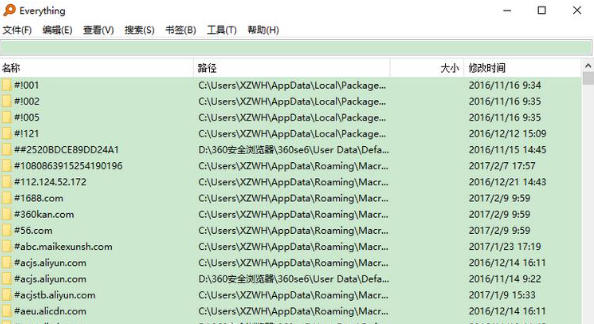
Step 2
Select [Options] in the drop-down menu (or press the shortcut key Ctrl+P) to open the settings window.
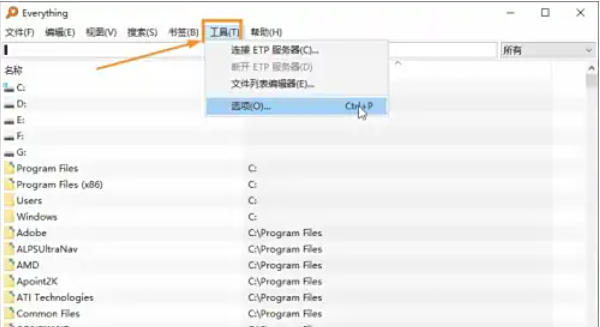
Step 3
In the left navigation bar, find and click the [Exclude List] option (usually in the middle of the list). Or directly enter the exclusion list in the search box to quickly locate (supported by some versions).

Step 4
On the exclusion list page on the right, click the [Add Folder] button. In the pop-up browsing window, navigate to the folder that needs to be excluded (such as the temporary file directory, system disk, etc.). After selecting the folder, click [OK] to confirm your selection.

Step 5
Once added, the folder path appears in the exclusion list. Make sure the exclusion type is Folder (the default option) and not File or Wildcard.
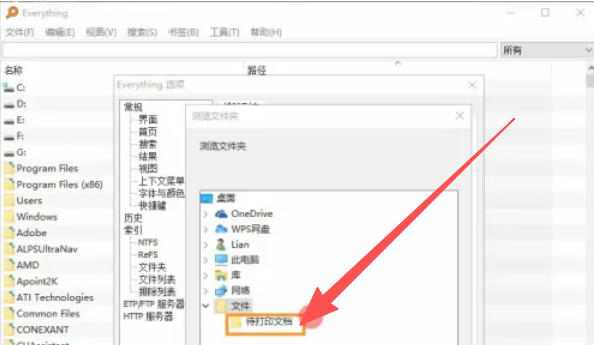
Step 6
Click [OK] or [Apply] to save the configuration. Everything will take effect immediately and the contents of the folder will no longer be indexed.
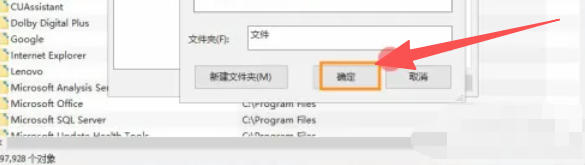
The above is how Huajun editor compiled for you how to set up excluded folders for EveryThing and how to set up excluded folders for EveryThing. I hope it can help you!
 How to enable the service function of EveryThing-How to enable the service function of EveryThing
How to enable the service function of EveryThing-How to enable the service function of EveryThing
 How to preview documents in EveryThing-How to preview documents in EveryThing
How to preview documents in EveryThing-How to preview documents in EveryThing
 How to set shortcut keys for EveryThing-How to set shortcut keys for EveryThing
How to set shortcut keys for EveryThing-How to set shortcut keys for EveryThing
 How to set bookmarks in EveryThing-How to set bookmarks in EveryThing
How to set bookmarks in EveryThing-How to set bookmarks in EveryThing
 How to export a file list in EveryThing - How to export a file list in EveryThing
How to export a file list in EveryThing - How to export a file list in EveryThing
 Sohu video player
Sohu video player
 WPS Office
WPS Office
 Tencent Video
Tencent Video
 Lightning simulator
Lightning simulator
 MuMu emulator
MuMu emulator
 iQiyi
iQiyi
 Eggman Party
Eggman Party
 WPS Office 2023
WPS Office 2023
 Minecraft PCL2 Launcher
Minecraft PCL2 Launcher
 What to do if there is no sound after reinstalling the computer system - Driver Wizard Tutorial
What to do if there is no sound after reinstalling the computer system - Driver Wizard Tutorial
 How to switch accounts in WPS Office 2019-How to switch accounts in WPS Office 2019
How to switch accounts in WPS Office 2019-How to switch accounts in WPS Office 2019
 How to clear the cache of Google Chrome - How to clear the cache of Google Chrome
How to clear the cache of Google Chrome - How to clear the cache of Google Chrome
 How to practice typing with Kingsoft Typing Guide - How to practice typing with Kingsoft Typing Guide
How to practice typing with Kingsoft Typing Guide - How to practice typing with Kingsoft Typing Guide
 How to upgrade the bootcamp driver? How to upgrade the bootcamp driver
How to upgrade the bootcamp driver? How to upgrade the bootcamp driver