Lenovo M7450FPRO Driver official version
Lenovo M7450FPRO Driver's official version is a driver created for Lenovo's M7450FPro model printer. Lenovo M7450FPRO drivers can solve problems such as the printer that cannot be identified or printed by the computer during use. Lenovo M7450FPRO driver also contains UFR II V20.31 printer driver, Scangear V11.3 USB scan driver. Huajun Software Park provides download services for Lenovo M7450FPro -driven, download Lenovo M7450FPro -driven other versions, please go to Huajun Software Park!

Introduction to Lenovo M7450FPRO driver
Product type: black and white laser multifunctional all -in -one machine
Cover function: print/copy/scan/fax
Print resolution: 600x600dpi
Print size: A4
Print memory: 32MB
Print speed: 28ppm
Chronch Model Model: LD2451
Interface: USB2.0
Hardware ID:
[Print] USBPrintlenovom7450F_PROE428
[Scan] USBVID_17EF & Pid_5638 & Mi_01
Lenovo M7450FPRO driver printer function
1. Print/copy/scanning three -in -one to comprehensively meet business office
2, pages 28/minute to quickly print, and efficiently improve office efficiency
3. One -click copy of the bill/ID card, high -definition output
4. Standard 250 pages of large -capacity closed carton to reduce maintenance time
5. Comprehensively support posters, multi -unity, booklet printing and other functions, convenient and fast
6, 2400*600dpi physical resolution, high -quality graphic output
7. The homepage output is less than 8.5 seconds, and the response will be brought to reduce the waiting time
8. New business stripe design to comprehensively enhance the product image
Introduction to Lenovo M7450FPRO driver function introduction
The driver is Lenovo M7450F The latest version of the PRO all -in -one driver packet, including printing drivers and scanning drivers, is suitable for Windows operating systems. It is recommended to download and use users. Please follow the operation steps prompted by the installation program. To avoid driving the installation failure, please do not perform any operations other than the installation step requirements during the installation driver.
Applicable to: Win XP/2003/Vista/7/2008/Win7/Win 8/Win 10 32/64 -bit operating system.
Applicable model: Lenovo M7450F Pro all -in -one machine
Lenovo M7450FPRO driver installation instructions
1. Download the Lenovo M7450FPRO driver in the Huajun Software Park, unzip into the current folder, click the Lenovo M7450FPro driver to enter the installation wizard interface, and then click Next.
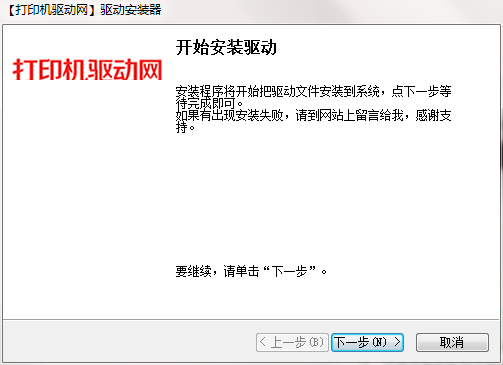
2. At this time, the software will be installed automatically. Users need to wait patiently to wait for a while to install and use it.
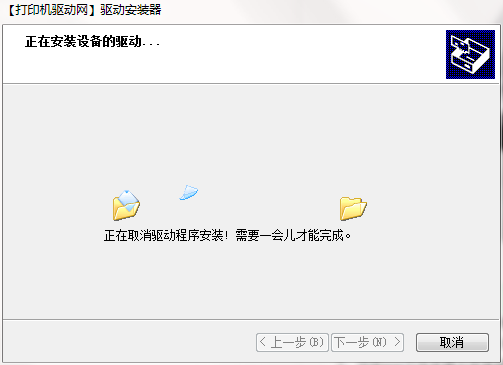
Lenovo M7450FPRO driver use instructions
1. Connect to the computer, and then turn on the power supply;
2. Run directly to download the well -downloaded driver;
3. Just operate according to the pop prompt, very simple;
4. After completing the installation, restart the computer system and use it.
Lenovo M7450FPRO driver precautions
Installing and uninstalling the driver software, when the detailed settings of the driver software are changed,
Please note that the designated part of the desktop may not respond due to the Windows Store application.
If the device is connected to the computer through USB, when using the scanning function, unplug the USB After the cable is re -inserted, or after the device is turned off, it will cause the scanning function to be unable to execute. If this happens, please restart the computer.
Similar software comparison
Canon Canon Pixma MP259 multifunctional all -in -one machine printing driverThe official version is a driver created by Canon's Pixma MP259 printer. Canon Canon The Pixma MP259 all -in -one driver can help users solve the problem of printers that cannot be printed or recognized. Canon Canon Pixma MP259 multifunctional all -in -one printing driver also supports 32 -bit and 64 -bit WinXPVistawin7win8 and other systems.
Virtual Print Drive PDF PrinterThe official version is a virtual printing driver, the latest version of the virtual printing drive PDF printer can be DOC, TXT, PPT, XLS, JTD, 123, rtf, htm, html, log, ini, jpeg, jpg, tif, tiff, gif, png,bmp,pcx, DIB and other files are converted into PDF files by printing. Virtual printing drive PDF printer full Chinese interface, high -speed and fast.
Xiaobian of Hua Jun:
Lenovo M7450FPRO drivers can solve problems such as the printer that cannot be identified or printed by the computer during use. I believe that many friends will use it, you don't need to OUT anymore.





































it works
it works
it works