Canon PIXMA MP259 all-in-one printer print driver official version
The official version of the Canon PIXMA MP259 all-in-one printer print driver is a driver for Canon's PIXMA MP259 model printer. Canon Canon The PIXMA MP259 all-in-one machine driver can help users solve the problem of the printer not being able to print or be recognized. CanonCanon PIXMA The MP259 all-in-one printer print driver also supports 32-bit and 64-bit systems such as winxpvistawin7win8. Huajun Software Park provides Canon PIXMA MP259 multifunctional machine print driver download service, everyone is welcome to download and use it!

Canon PIXMA MP259 all-in-one printer print driver software functions
Driver for Canon’s PIXMA MP259
Comprehensive functions and excellent printing results
Support Win2000/XP/Vista/Vista-64/Win7/Win7-64
Help users solve the problem that the printer cannot print or cannot be recognized
Canon PIXMA MP259 all-in-one printer printer driver basic parameters
Product type: Inkjet multi-function all-in-one machine
Functions covered: Print/copy/scan
Maximum processing format: A4
Consumable type: Integrated ink cartridge
Black and white printing speed: about 7.0ipm
Print resolution: 4800×1200dpi
Network functions: Network printing is not supported
Double-sided function: Manual
Canon PIXMA MP259 all-in-one printer driver installation steps
1. Canon PIXMA in Huajun Software Park Download the MP259 all-in-one printer print driver and extract it to the current folder. Click the Setup.exe application to enter the installation wizard interface, and then click Next.

2. Then enter the license agreement interface. The user reads the agreement carefully and clicks Yes.
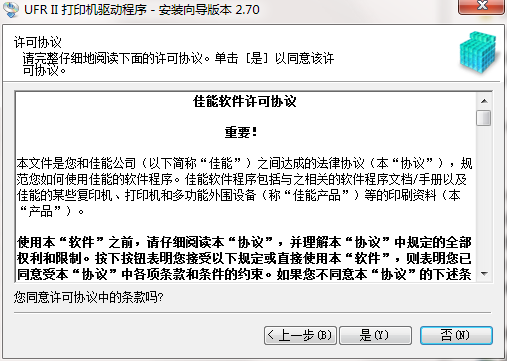
3. The Canon PIXMA MP259 all-in-one printer print driver is being installed.

4. Then the printer connection is displayed. Follow the description to complete the installation.
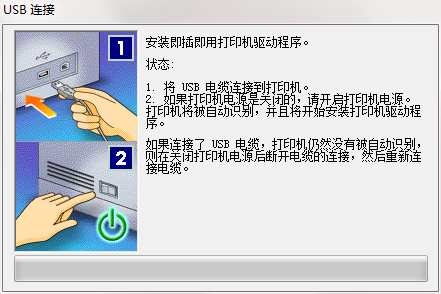
Comparison of similar software
Virtual print driver PDF printerThe official version is a virtual print driver. The latest version of the virtual print driver PDF printer can print doc, txt, ppt, xls, jtd, 123, rtf, htm, html, log, ini, jpeg, jpg, tif, tiff, gif, png,bmp,pcx, DIB and other files can be converted into PDF files by printing. The virtual printing driver PDF printer has a full Chinese interface, which is high-speed and fast.
Lenovo m7675dxf all-in-one computer driverIt is a driver tool that can effectively solve some problems that occur during the use of the Lenovo m7675dxf all-in-one scanning and printing function. It includes the Lenovo m7675dxf printer driver and scan driver. When the all-in-one machine encounters problems such as being unable to print, scan, or send faxes, you can install the driver to solve the problem.
Huajun editor recommends:
Canon PIXMA MP259 all-in-one printer driver can help users solve the problem of the printer not being able to print or be recognized. It also supports 32-bit and 64-bit winxpvistawin7win8 and other systems. Hurry up and download the Canon PIXMA MP259 all-in-one printer print driver to use.










































it works
it works
it works