
Cangtian DT880K driver parameter description
Paper handling
Length: Single page paper >55mm Paper feeding method: Friction paper feeding, forward and front out
Forward and then out
Width: single page 55~280mm Thickness: 0.06~0.65mm
Continuous paper 55~280mm Type: single page paper, continuous paper, copy paper
Control code
Character set: Chinese GB18030 Chinese character encoding character set
English Standard SACII character set continuous paper >65mm
Adaptation system
Adapted to WindowsXP, Windows7, Windows8, UNIX, LINUX, etc.
Reliability
MTBF: 12,000 hours
Movement characteristics
Printing method: 24-pin impact type
Printing direction: Bidirectional logical search
Number of printing columns: 82 columns (10CPI)
Printing speed: Chinese: (7.5CPI) 150 words/second, 100 words/second, 60 words/second
English: (10CPI) 300 words/second 200 words/second 100 words/second
Cangtian DT880K driver installation steps
Cangtian dt880k driver installation tutorial
1. Connect Cangtian dt880k to the computer
2. After downloading the driver from this site, double-click SetupMain.exe, and then click driver installation
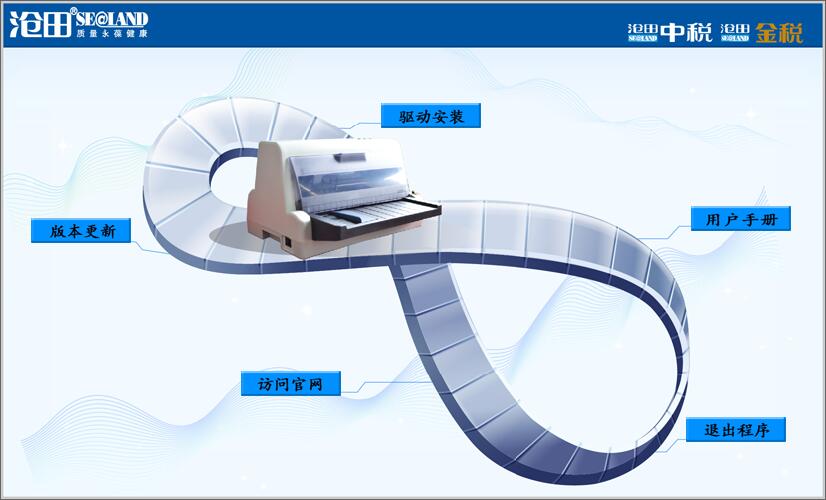
3. Follow the prompts to complete the installation.
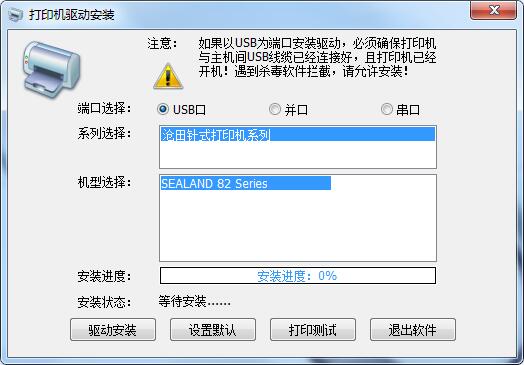
Cangtian DT880K driver update log
1.Fix several bugs;
2. Optimize detailed issues;
Huajun editor recommends:
What? I haven’t used the Cangtian DT880K driver yet. Do you know that all your good friends are using it? Come and download it. The editor has also prepared for youPantum p2506 printer driver,Canon imageCLASS MF4752 driver,Fuji Xerox WorkCentre 7835 driver,Canon lbp2900 printer driver,Fuji Xerox P355d Printer Driver





































it works
it works
it works